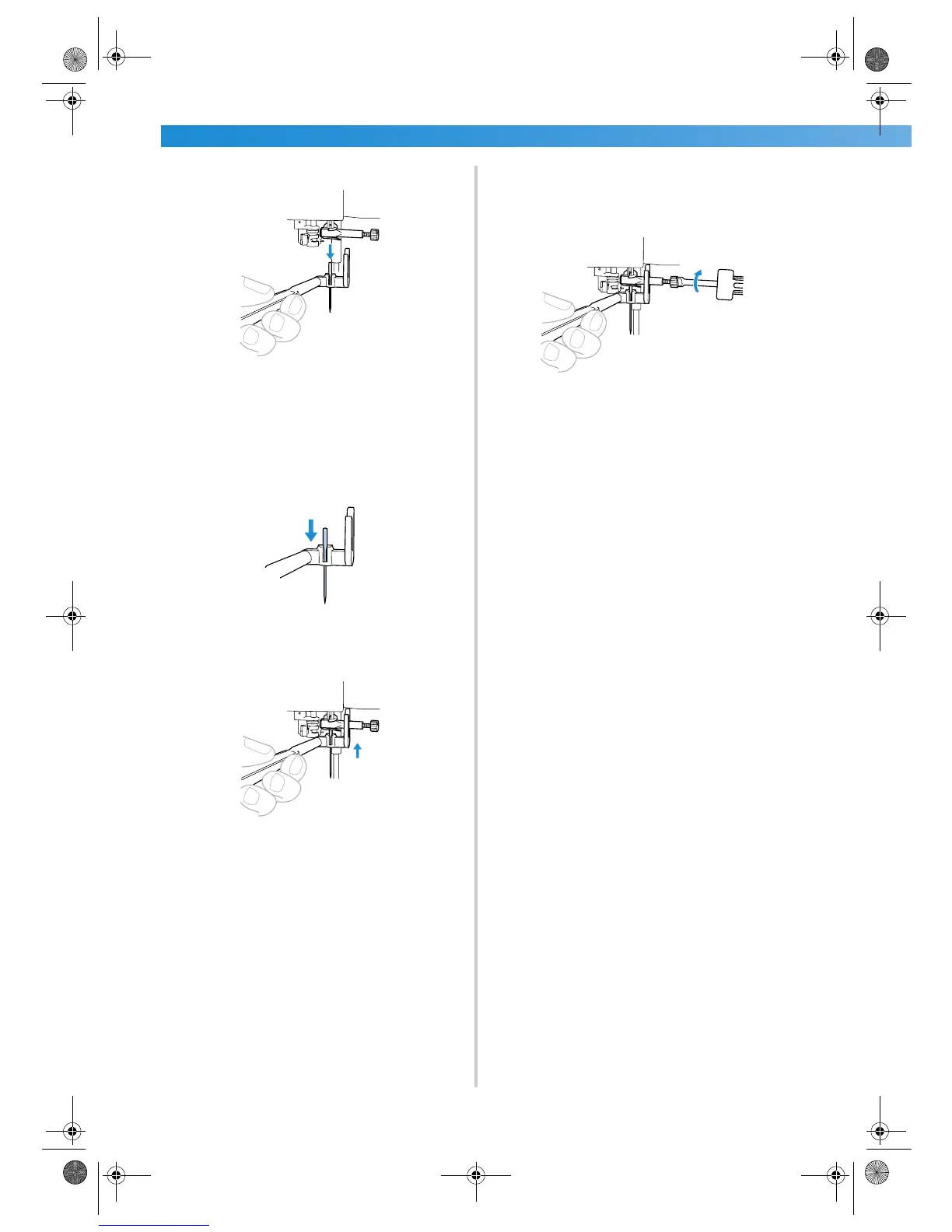34
4
Lower the needle-changing tool.
X The needle can be removed from the needle
bar.
5
Insert the new needle into the hole in the
needle-changing tool.
Insert the needle with the flat side of the needle
toward the rear of the machine.
6
Lift up the needle-changing tool so that the
fork hooks onto the needle clamp screw.
7
Insert the needle until it touches the needle
stopper, and then use the screwdriver to
tighten the needle clamp screw.
X The needle is installed.
8
Lower the needle-changing tool off of the
needle.
S2_brotherE.book Page 34 Thursday, February 13, 2003 11:03 AM
