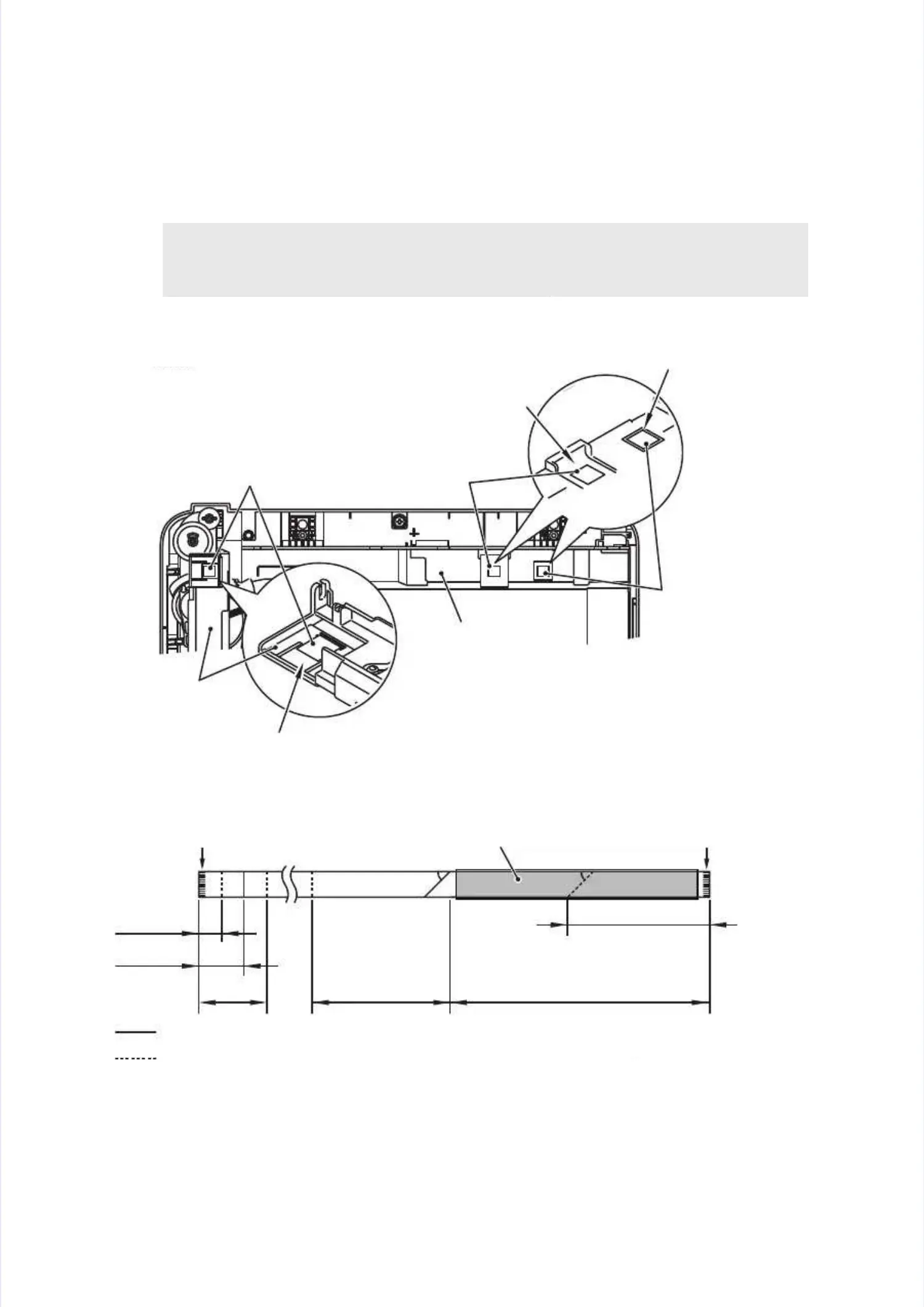Location of the double-sided tapeLocation of the double-sided tape
Fig. 2-19Fig. 2-19
How to fold the CIS flat cableHow to fold the CIS flat cable
Fig. 2-20Fig. 2-20
Assembling Note:Assembling Note:
•• When reconnWhen reconnecting the CIS flat cablecting the CIS flat cable, attach and fold the doube, attach and fold the double-sidle-sided tape as shown ined tape as shown in
the figure below.the figure below.
Double-sided tapeDouble-sided tape
Document scanner unitDocument scanner unit
CIS carriage ASSYCIS carriage ASSY
Attach within the metal stamping markAttach within the metal stamping mark
Attach within the frameAttach within the frame
Double-sided tapeDouble-sided tape
Double-sided tapeDouble-sided tape
Attach within the metal stamping markAttach within the metal stamping mark
Mountain foldMountain fold
Valley foldValley fold
To be connectedTo be connected
to CIS unitto CIS unit
Electrode planeElectrode plane
To be connected toTo be connected to
main PCB ASSYmain PCB ASSY
Electrode planeElectrode plane
45°45°45°45°
110 mm110 mm
182 mm182 mm128 mm128 mm
35 mm35 mm
18 mm18 mm
53 mm53 mm
Insulation tapeInsulation tape
