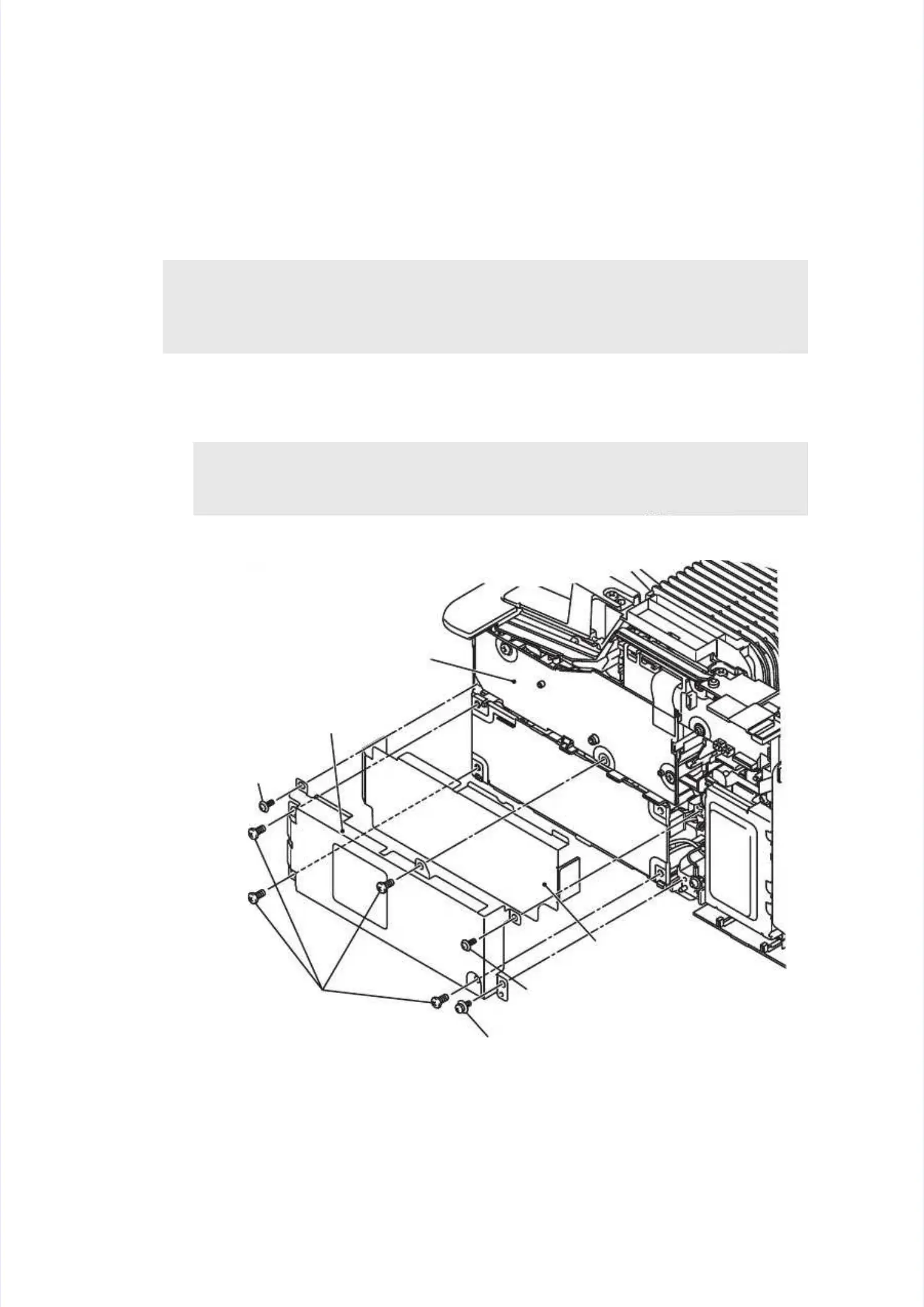7.7.66 LoLow vw vololttagage pe powower er susupppply ly PCPCB uB uninitt
(1)(1) RemovRemove the four te the four taptite baptite bind B M4x1ind B M4x12 screws2 screws, the two t, the two taptite captite cup S M3x8 SR sup S M3x8 SR screws, acrews, andnd
the screw pan (S/P washer) M3.5x6 screw to remove the low voltage shield plate and thethe screw pan (S/P washer) M3.5x6 screw to remove the low voltage shield plate and the
low voltage PCB insulation sheet.low voltage PCB insulation sheet.
Fig. 2-23Fig. 2-23
Note:Note:
•• Do not pull Do not pull out the low voltout the low voltage PCB harness forcefullyage PCB harness forcefully, to avoid it , to avoid it coming into contcoming into contact withact with
the high voltage power supply the high voltage power supply PCB ASSYPCB ASSY. Remove the high voltage power . Remove the high voltage power supply PCBsupply PCB
ASSY first to avoid it getting damaged.ASSY first to avoid it getting damaged.
Assembling Note:Assembling Note:
•• Make sure to attacMake sure to attach insulatih insulation sheet. Failuon sheet. Failure to attach the insulre to attach the insulation sheet can resuation sheet can resultlt
in fire or electrical shock.in fire or electrical shock.
Low voltage shield plateLow voltage shield plate
Taptite cup S M3x8 SRTaptite cup S M3x8 SR
Taptite bind B M4x12Taptite bind B M4x12
Screw pan (S/P washer) M3.5x6Screw pan (S/P washer) M3.5x6
Taptite cup S M3x8 SRTaptite cup S M3x8 SR
Low voltage PCBLow voltage PCB
insulation sheetinsulation sheet
High voltage powerHigh voltage power
supply PCB ASSYsupply PCB ASSY
