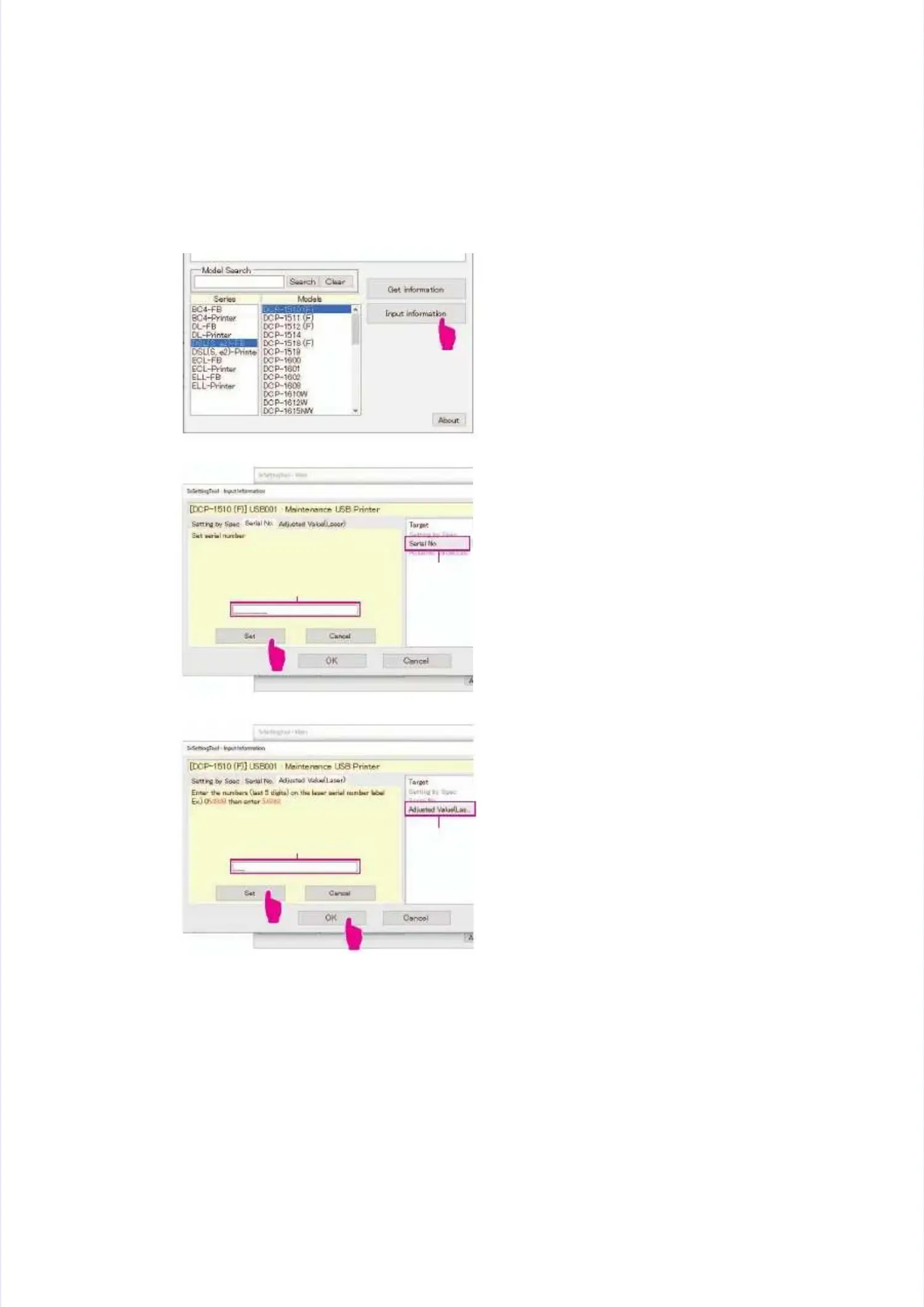(3)(3) CliClick the [ck the [InpInput infut informormatiation] buon] buttotton.n.
(4(4)) SeSelelect thct the “See “Seririal Noal No.”.”..
(5)(5) EnteEnter tr the he serserial ial numbnumberer..
(6(6)) ClClicick thk the [See [Set] bt] bututtonton..
(7)(7) SelSelect the “Aect the “Adjudjustested Vad Valuelue(La(Laserser)”.)”.
(8)(8) EntEnter ther the numbe numbers (ers (laslast 5 digit 5 digitsts) on) on
the laser serial number label.the laser serial number label.
(9(9)) ClClicick thk the [See [Set] bt] bututtonton..
(10)(10) Click the [OClick the [OK] button.K] button.
(3)
(3)
(5)(5)
(4)(4)
(6)(6)
(8)(8)
(7)(7)
(9)(9)
(10)(10)
