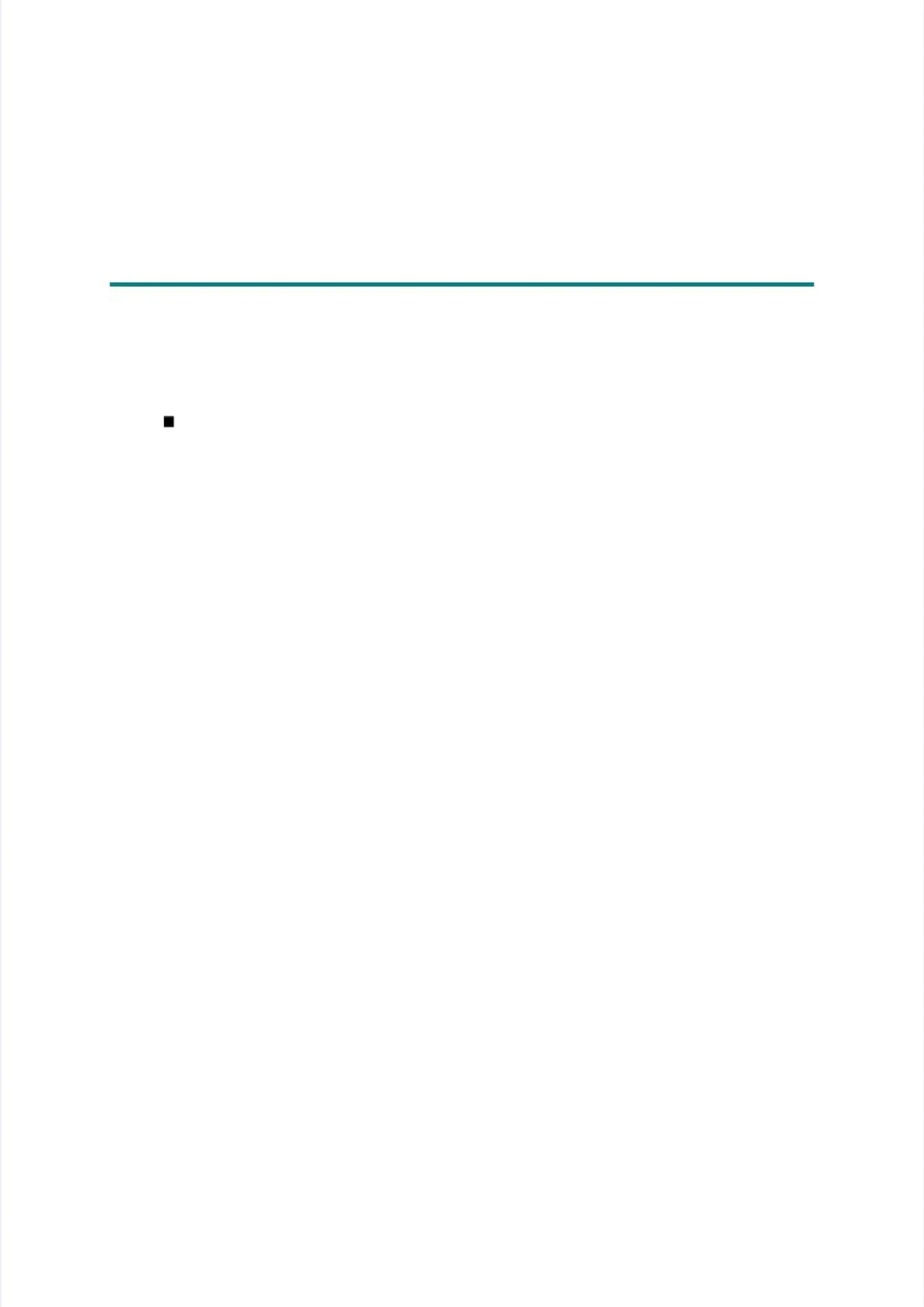2
2.. IF IF YYOU OU RREEPPLALACE CE TTHE HE LLASASEER UR UNNITIT
<What to do <What to do after replacemafter replacement>ent>
•• EnterinEntering adjug adjusted vsted value oalue of lasef laser unitr unit
What you need to What you need to prepareprepare
(1(1)) OnOne Ue USB SB cacablblee
(2)(2) Create a Create a temportemporary foldary folder on ther on the C drive e C drive of the cof the computer omputer (Window(Windowss
®®
XP or later).XP or later).
(3)(3) ServService sice settietting toong tool (BrUl (BrUsbssbsn.zn.zip)ip)
Copy this file into the temporary folder created on the C drive. Extract the copied file andCopy this file into the temporary folder created on the C drive. Extract the copied file and
double-click “BrUsbsn.exe” to start it.double-click “BrUsbsn.exe” to start it.
(4)(4) DowDownlonload utad utiliility (Fty (FILEDILEDG32G32.EX.EXE)E)
Copy this file into the temporary folder created on the C drive.Copy this file into the temporary folder created on the C drive.
(5)(5) MainteMaintenance nance driver driver (Maint(MaintenanceenanceDriverDriver.zip).zip)
When the maintenance driver is not installed on the computer, copy this file into theWhen the maintenance driver is not installed on the computer, copy this file into the
temporary folder created on the C drive, and extract the copied file.temporary folder created on the C drive, and extract the copied file.
(6)(6) Service Service settinsetting tg tool ool (SvSetti(SvSettingTngTool.exool.exe)e)
Copy this file into the temporary folder created on the C drive.Copy this file into the temporary folder created on the C drive.
** .NET Framework 4.5.2 or later
.NET Framework 4.5.2 or laterof Microsoft is needed to of Microsoft is needed to use SvSettingTuse SvSettingTool.ool.
This tool can be used for the followingThis tool can be used for the following
Entering adjusted value of laser unitEntering adjusted value of laser unit
