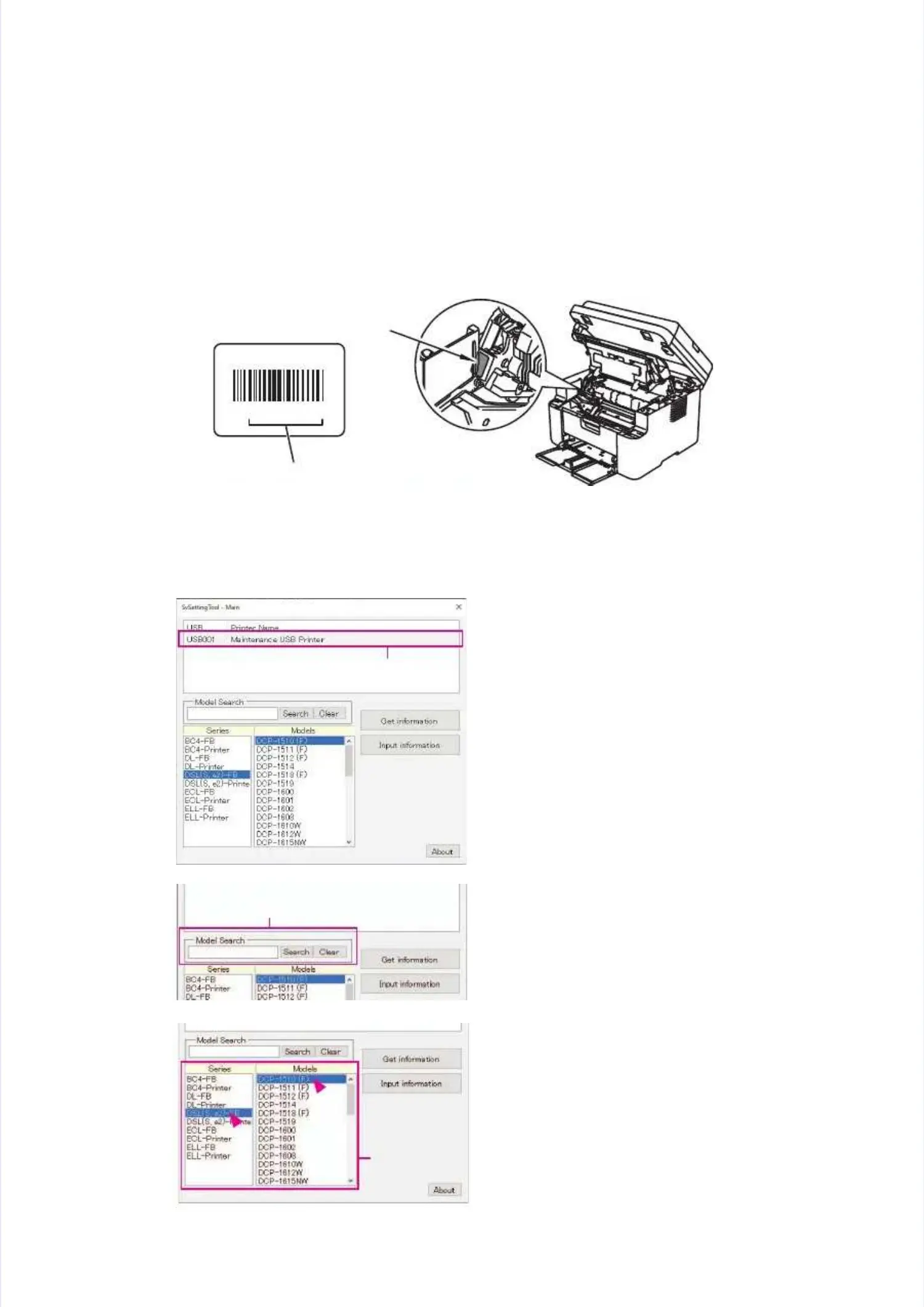2.2.11 EnEnteteriring ng AdAdjujuststed ed VValalue ue of of LaLaseser r UnUnitit
Fig. 3-2Fig. 3-2
Connect the computer to the machine with the USB cable.Connect the computer to the machine with the USB cable.
<A method using SvSettingTool><A method using SvSettingTool>
(1(1)) ChCheck teck the che cononnenectctioion.n.
(2(2)) SeSelelect tct the mhe mododel nel namame.e.
aa WheWhen sean searchirching fong for a moder a model naml namee
** YYou can seou can search for arch for the modethe model evenl even
if you enter a part of the modelif you enter a part of the model
name (eg. “111”).name (eg. “111”).
bb When selecting a series and a model nameWhen selecting a series and a model name
0 5 4 8 4 8
0 5 4 8 4 8
Laser serial number labelLaser serial number label
Enter the last five digits.Enter the last five digits.
(1)
(1)
(2)-a(2)-a
(2)-b(2)-b
11
22
