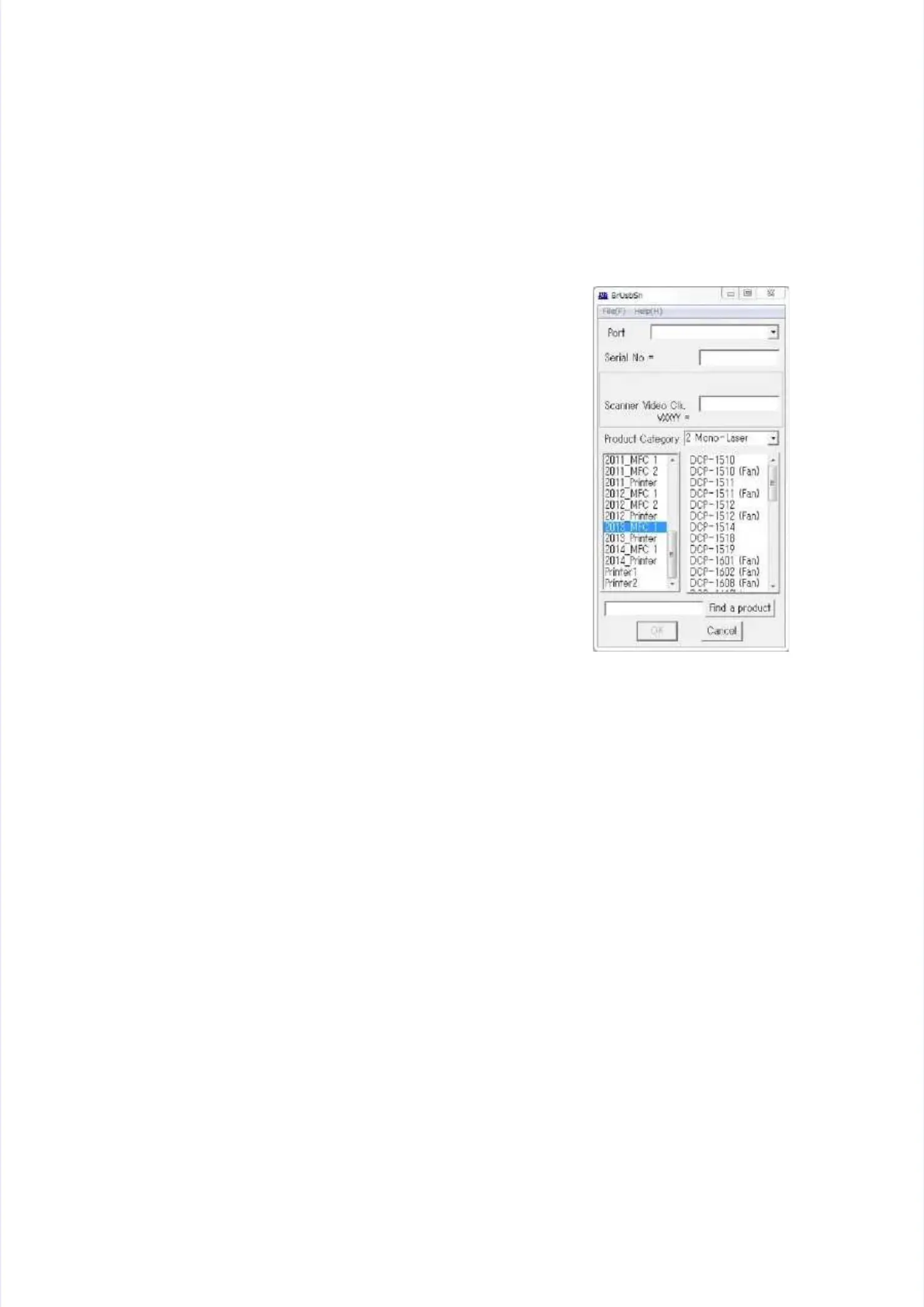<A method using <A method using BrUsbsn.exeBrUsbsn.exe>>
(1)(1) DoubleDouble-click -click the “BrUthe “BrUsbsn.esbsn.exe” file xe” file that wathat was copies copied to thed to the
temporary folder to start it.temporary folder to start it.
The “BrUsbSn” window shown on the right appears.The “BrUsbSn” window shown on the right appears.
(2)(2) Enter tEnter the modhe model name el name of youof your machir machine in ne in the “Fithe “Find and a
product” field (ex: MFC-1810) and click the [Find aproduct” field (ex: MFC-1810) and click the [Find a
product] button. [Find a product] button turns into [Findproduct] button. [Find a product] button turns into [Find
Next] button, and model name appears in the box aboveNext] button, and model name appears in the box above
the [Find Next] button.the [Find Next] button.
(3)(3) Check Check if the mif the model naodel name of yme of your macour machine is hine is shown shown in thein the
box above the [Find Next] button. If you can not find thebox above the [Find Next] button. If you can not find the
model name of your machine, keep clicking the [Findmodel name of your machine, keep clicking the [Find
Next] button until it appears.Next] button until it appears.
(4)(4) In the In the “Port” “Port” field field on the on the “BrUsbSn“BrUsbSn” scre” screen, seen, select thlect thee
port number assigned to the “Brother Maintenance USBport number assigned to the “Brother Maintenance USB
Printer”.Printer”.
If the port number is unknown, follow the steps below toIf the port number is unknown, follow the steps below to
check it.check it.
1)1) Click “SClick “Start”tart”, “Setting, “Settings”, and “Prints”, and “Printers and Faxesers and Faxes”. The”. The
“Printers and Faxes” window appears.“Printers and Faxes” window appears.
2)2) Right-Right-click thclick the “Brother Me “Brother Maintenaintenance USB Priance USB Printer” icnter” icon.on.
3)3) Click “PropClick “Propertieserties”. The “Brother Mainte”. The “Brother Maintenance USB Printer Propenance USB Printer Properties” windrties” window appearsow appears..
4)4) Click the “PortClick the “Ports” tab. The Brother Mains” tab. The Brother Maintenanctenance USB Printer port number is dispe USB Printer port number is displayed.layed.
(5)(5) Enter the laEnter the last five digst five digits on the lasits on the laser serial nuer serial number label imber label in the “Scannen the “Scanner Video Clr Video Clk.” fielk.” field.d.
(6)(6) Click the [OClick the [OK] button. CoK] button. Confirmanfirmation scretion screen appearsen appears. Check that the ser. Check that the serial numbeial number andr and
the adjusted value of the laser unit are correct and click the [Yes] button. The adjustedthe adjusted value of the laser unit are correct and click the [Yes] button. The adjusted
value of the laser unit is written to the machine.value of the laser unit is written to the machine.
(7)(7) TuTurn OFF trn OFF the powhe power swer switcitch of the mh of the machachineine..
