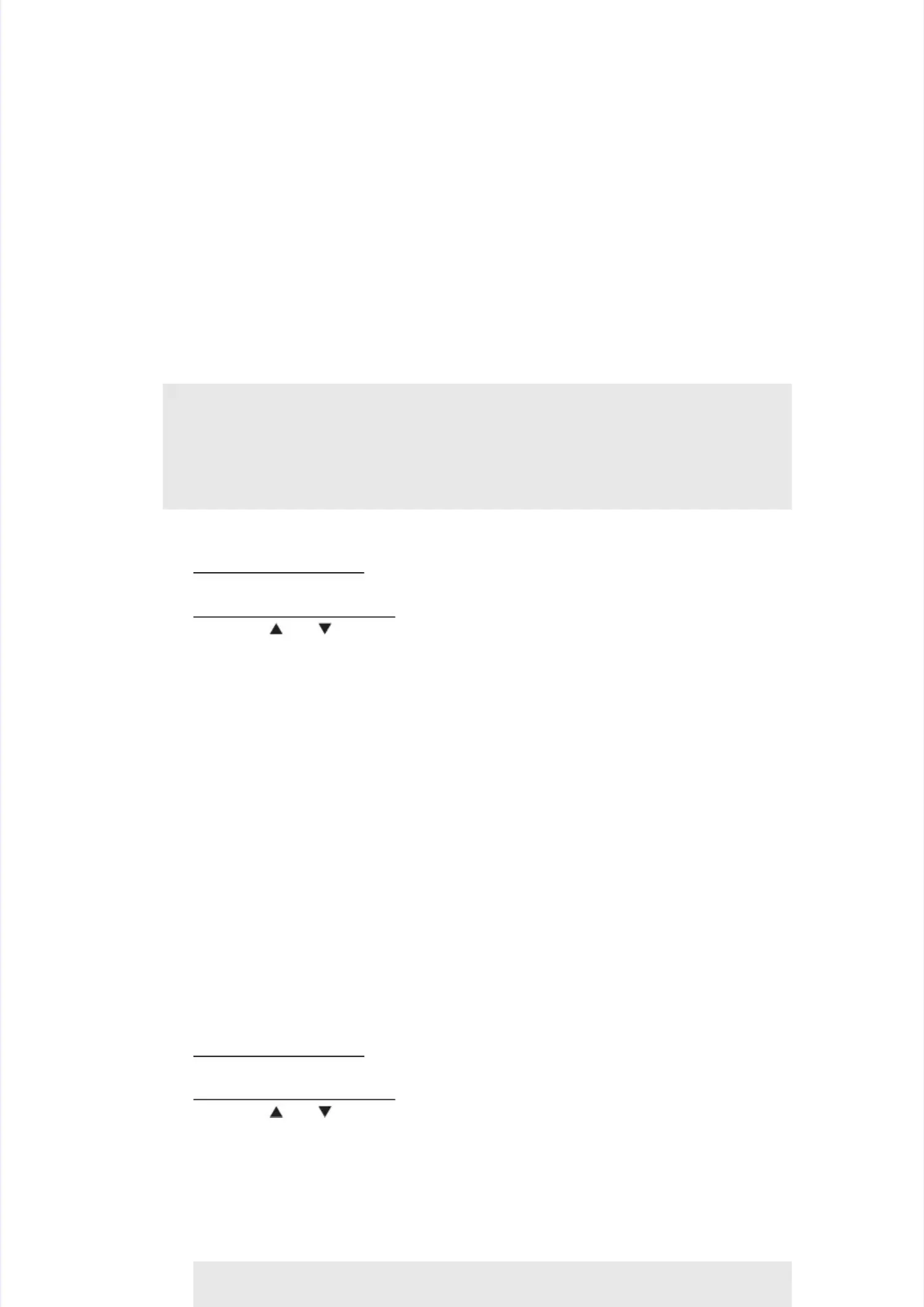1.3.31.3.3 Move CMove CIS unit tIS unit to transo transportportation pation positiosition (funon (function cction code: 0ode: 06)6)
<Function><Function>
This function is used to move the CIS unit of the document scanner unit to the transportationThis function is used to move the CIS unit of the document scanner unit to the transportation
position (left end) immediately before packing and shipping the machine after repair andposition (left end) immediately before packing and shipping the machine after repair and
operation checks.operation checks.
<Operating Procedure><Operating Procedure>
(1(1)) NuNumemeriric kec key pay pad mod modedelsls
Press the [0] and [6] buttons in this order in the initial state of maintenance mode.Press the [0] and [6] buttons in this order in the initial state of maintenance mode.
Non-numeric key pad modelsNon-numeric key pad models
PrPresess ths the [e [ ] or ] or [[ ] bu] butttton ton to dio dispsplalay “My “MAIAINTENTENANANCNCE 06E 06” on ” on ththe LCe LCD anD and prd presess ths thee
[OK] button.[OK] button.
(2)(2) “MAINTENANCE “MAINTENANCE 06” is 06” is displayed displayed on on the Lthe LCD, aCD, and the nd the CIS uCIS unit nit moves moves to thto the trane transportationsportation
position. When moving is completed, “SCAN LOCKED” is position. When moving is completed, “SCAN LOCKED” is displayed on the LCD.displayed on the LCD.
(3)(3)
When the [Stop/Exit] button is pressed, the machine returns to the initial state ofWhen the [Stop/Exit] button is pressed, the machine returns to the initial state of
maintenance mode.maintenance mode.
In the event that the CIS unit was unable to move to the transportation position or thisIn the event that the CIS unit was unable to move to the transportation position or this
function code was executed while a scanning error was current, an error occurs andfunction code was executed while a scanning error was current, an error occurs and
“SCAN LOCK ERROR” is displayed on the LCD.“SCAN LOCK ERROR” is displayed on the LCD.
1.3.41.3.4 ADF ADF perfoperformanrmance ce test test (fun(function ction codecode: 0: 08)8)
<Function><Function>
This function is used to test the performance of the automatic document feeder (ADF). TheThis function is used to test the performance of the automatic document feeder (ADF). The
scanned pages of documents fed by the ADF are counted and the result is displayed on thescanned pages of documents fed by the ADF are counted and the result is displayed on the
LCD.LCD.
<Operating Procedure><Operating Procedure>
(1)(1) Set the dSet the documenocuments in thts in the ADF unie ADF unit. “DOCt. “DOC. READY” . READY” is disis displayed played on the LCon the LCD.D.
(2(2)) NuNumemeriric kec key pay pad mod modedelsls
Press the [0] and [8] buttons in this order in the initial state of maintenance mode.Press the [0] and [8] buttons in this order in the initial state of maintenance mode.
Non-numeric key pad modelsNon-numeric key pad models
PrPresess ths the [e [ ] or ] or [[ ] bu] butttton ton to dio dispsplalay “My “MAIAINTENTENANANCNCE 08E 08” on ” on ththe LCe LCD anD and prd presess ths thee
[OK] button.[OK] button.
(3)(3) “ADF CHEC“ADF CHECK PK P.**” is displ.**” is displayed on the LCDayed on the LCD, and the docume, and the documents are ejecnts are ejected while theted while the
scanned pages are counted.scanned pages are counted.
(** indicates the current count of the scanned pages.)(** indicates the current count of the scanned pages.)
(4)(4) When the [SWhen the [Stop/Exitop/Exit] button it] button is presses pressed, the machd, the machine returine returns to the inins to the initial sttial state ofate of
maintenance mode.maintenance mode.
Note:Note:
•• Please insPlease instruct end users to use this functruct end users to use this function wherevtion wherever possibler possible before packie before packing andng and
shipping their machine to shipping their machine to a sales agent or a service a sales agent or a service dealer for repair.dealer for repair.
(For the procedure for end users to operate the maintenance mode, refer to(For the procedure for end users to operate the maintenance mode, refer to “
“1.1.11.1.1
Method of entering end-user accessible maintenance mode” in this chapterMethod of entering end-user accessible maintenance mode” in this chapter..))
Note:Note:
•• “NO DOCU“NO DOCUMENT” is dispMENT” is displayed on the LCD alayed on the LCD and the machine rend the machine returns to the readturns to the readyy
