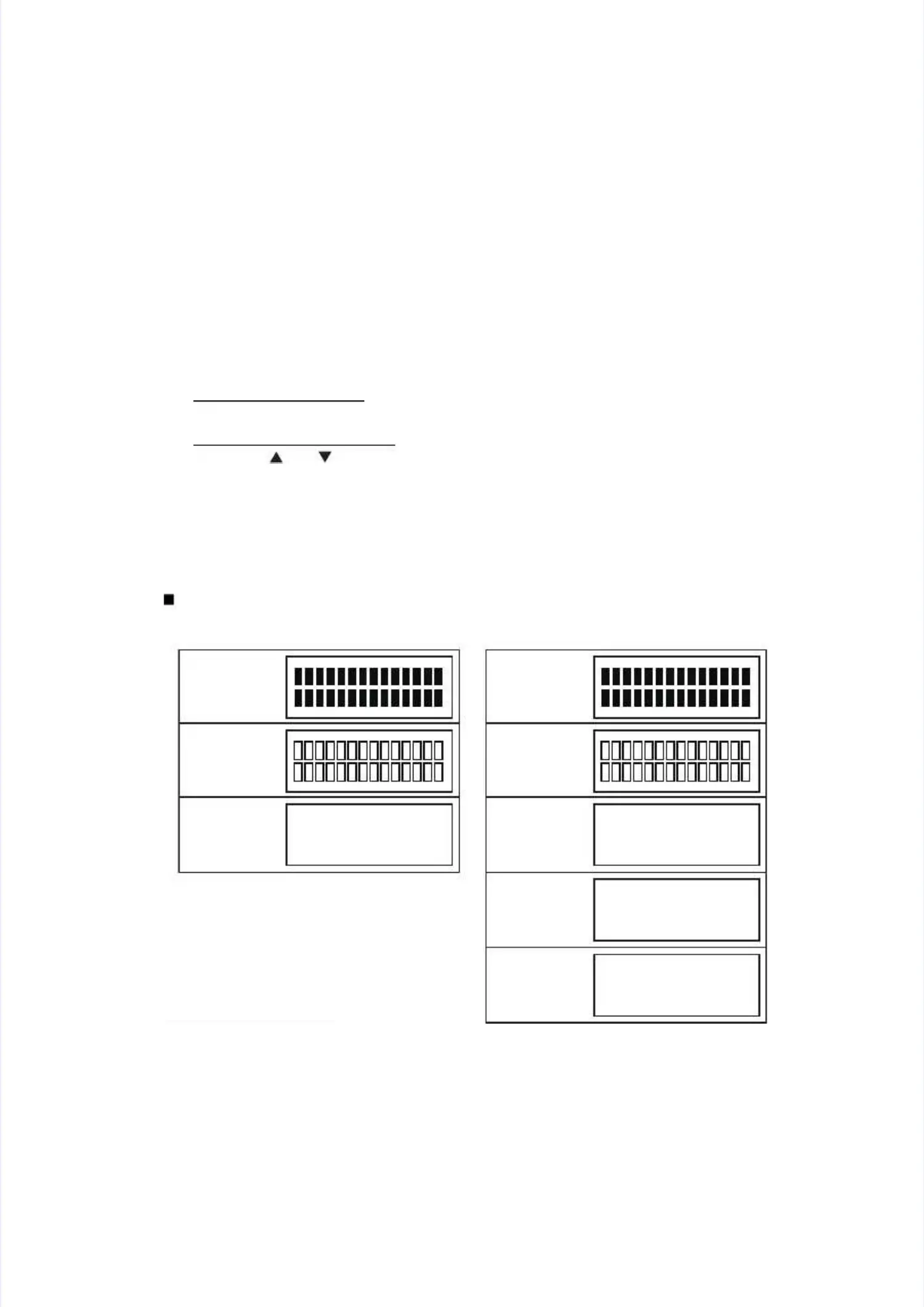1.31.3.7.7 CheCheck LCck LCD opeD operatration (fion (funcunctiotion coden code: 12): 12)
<Function><Function>
This function is used to check that the LCD on the control panel is operating normally.This function is used to check that the LCD on the control panel is operating normally.
<Operating Procedure><Operating Procedure>
(1(1)) NuNumemeriric kec key pay pad mod modedelsls
Press the [1] and [2] buttons in this order in the initial state of maintenance mode.Press the [1] and [2] buttons in this order in the initial state of maintenance mode.
Non-numeric key pad modelsNon-numeric key pad models
PrPresess ths the [e [ ] or ] or [[ ] bu] butttton ton to dio dispsplalay “My “MAIAINTENTENANANCNCE 12E 12” on ” on ththe LCe LCD anD and prd presess ths thee
[OK] button.[OK] button.
(2)(2) The LCD The LCD appears appears as in the as in the table table belowbelow. . Each preEach press of thss of the [Se [Start] btart] button cyutton cycles thcles throughrough
the screens as shown in the the screens as shown in the table below.table below.
(3)(3) When the [SWhen the [Stop/Exitop/Exit] button it] button is presses pressed, the machd, the machine returine returns to the inins to the initial sttial state ofate of
maintenance mode, regardless of the display status.maintenance mode, regardless of the display status.
LCDLCD
DDCCP-P-1515** ** sseerriieess, M, MFFCC--1188** ** sseerriieess DDCCP-P-1166** ** sseerriieess, M, MFFCC--1199*** s* seeririeess
Fig. 4-4Fig. 4-4
<Display 1>
<Display 1>
<Display 2><Display 2>
<Display 3><Display 3>
<Display 1><Display 1>
WiFi LED: OFFWiFi LED: OFF
<Display 2><Display 2>
WiFi LED: OFFWiFi LED: OFF
<Display 3><Display 3>
WiFi LED: OFFWiFi LED: OFF
<Display 4><Display 4>
WiFi LED: ONWiFi LED: ON
<Display 5><Display 5>
WiFi LED: OFFWiFi LED: OFF
