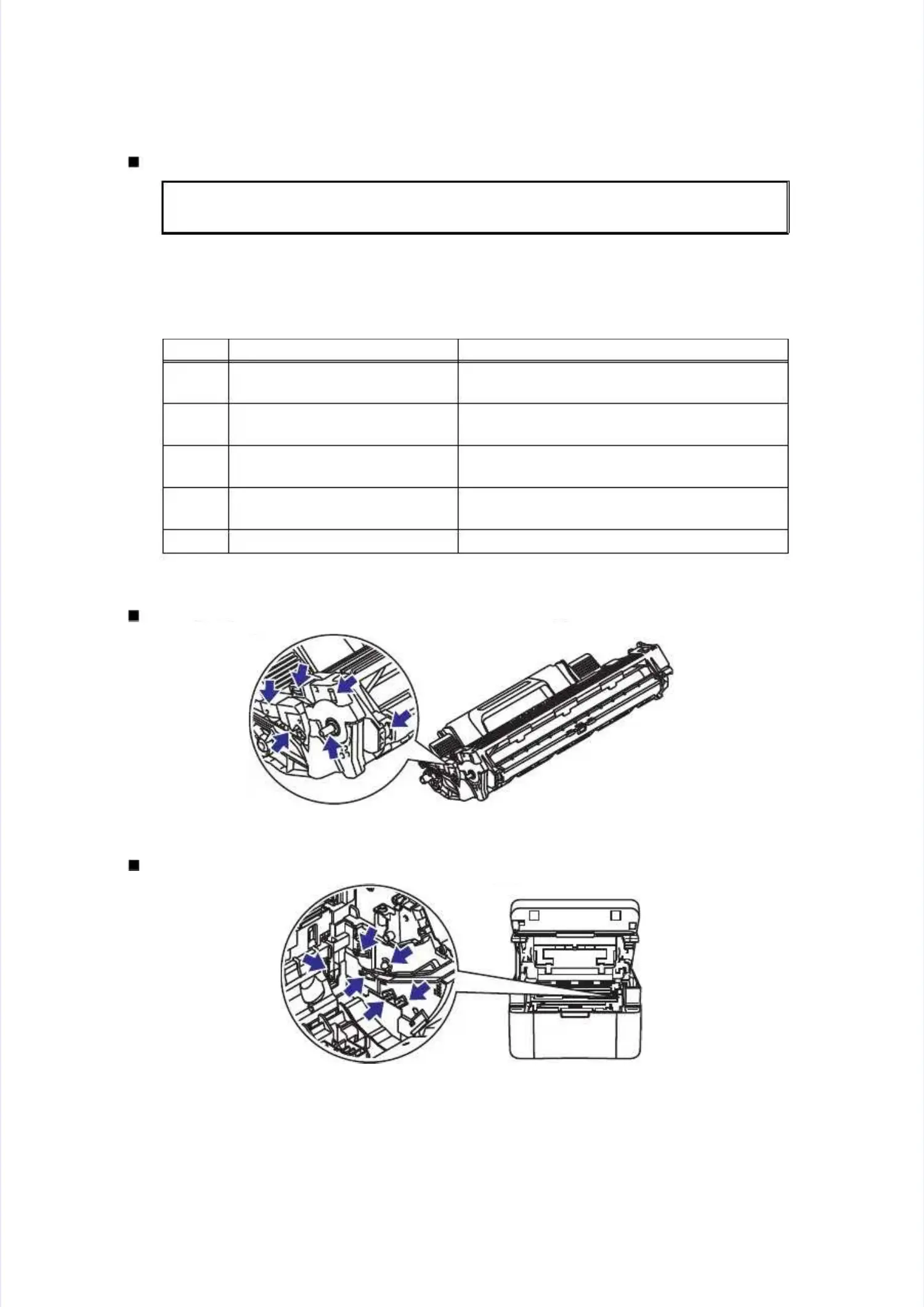Electrodes location of the machineElectrodes location of the machine
Fig. 1-8Fig. 1-8
No DrumNo Drum
Open the Scanner Cover and Top Cover, then Open the Scanner Cover and Top Cover, then install the Drum Unit.install the Drum Unit.
<User Check><User Check>
•• Set thSet the drum une drum unit corit correcrectlytly..
•• Clean Clean the elthe electrodeectrodes of ths of the drum e drum unit.unit.
SStteepp CCaauussee RReemmeeddyy
11
Dirt on the electrodes of theDirt on the electrodes of the
drum unitdrum unit
Clean the electrodes of the drum unit.Clean the electrodes of the drum unit.
(Refer to the figure below.)(Refer to the figure below.)
22
Dirt on the high voltage powerDirt on the high voltage power
supply PCB terminalsupply PCB terminal
Clean the high voltage power supply PCBClean the high voltage power supply PCB
terminal. (Refer to the figure below.)terminal. (Refer to the figure below.)
33
Connection failure of the highConnection failure of the high
voltage PCB flat cablevoltage PCB flat cable
Reconnect the high voltage PCB flat cable.Reconnect the high voltage PCB flat cable.
44
High voltage power supply PCBHigh voltage power supply PCB
failurefailure
Replace the high voltage power supply PCBReplace the high voltage power supply PCB
ASSY.ASSY.
55 MMaaiin n PPCCB B ffaaiilluurree RReeppllaacce e tthhe e mmaaiin n PPCCB B AASSSSYY..
