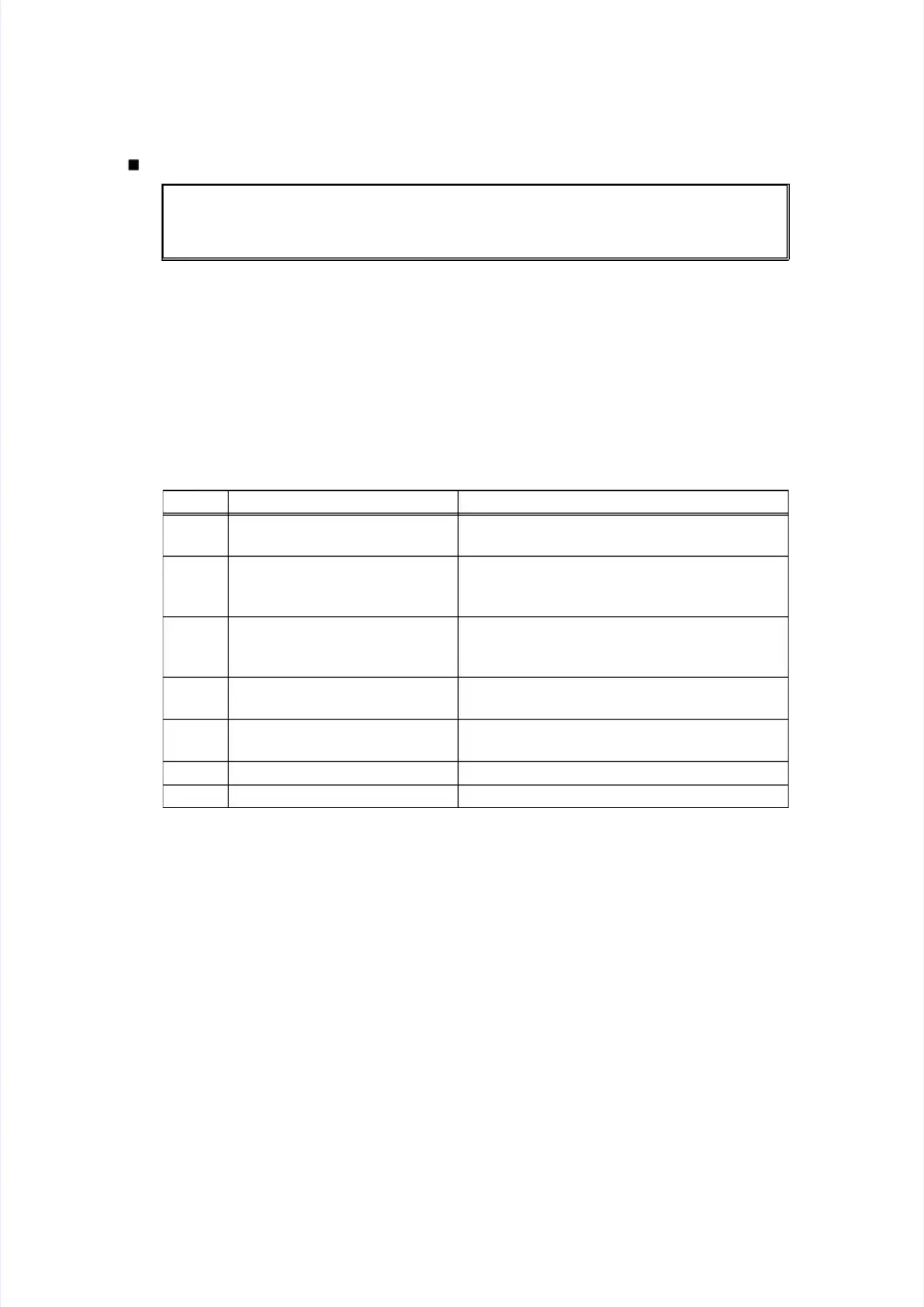Error code 7000Error code 7000
The eject sensor does not detect paper pass after the paper printing position sensor detectedThe eject sensor does not detect paper pass after the paper printing position sensor detected
the paper pass.the paper pass.
Jam Inside 1Jam Inside 1
Open the Scanner Cover and Top Cover, pull out the Drum Unit and remove theOpen the Scanner Cover and Top Cover, pull out the Drum Unit and remove the
jammed paper, then press jammed paper, then press Start.Start.
<User Check><User Check>
•• RemRemove thove the jamme jammed paed paperper..
•• Check thaCheck that the paper is set in the pt the paper is set in the paper tray coraper tray correctlyrectly..
•• Check thaCheck that there is not too muct there is not too much paper set in the pah paper set in the paper trayper tray..
•• Flip over the pFlip over the paper in the papaper in the paper tray or rotater tray or rotate the paper 180 dege the paper 180 degrees.rees.
•• Check thaCheck that the thicknet the thickness of the paper is wiss of the paper is within the stthin the standardandard..
•• Flip throFlip through the paugh the paper and resper and reset it in the paet it in the paper trayper tray..
SStteepp CCaauussee RReemmeeddyy
11
Foreign object inside theForeign object inside the
machinemachine
Remove the foreign object.Remove the foreign object.
22
Eject actuator coming off orEject actuator coming off or
caught in sections of thecaught in sections of the
machinemachine
Reattach the eject actuator.Reattach the eject actuator.
33
Connection failure of the paperConnection failure of the paper
feed/paper printing positionfeed/paper printing position
sensor PCB harnesssensor PCB harness
Reconnect the paper feed/paper printingReconnect the paper feed/paper printing
position sensor PCB harness.position sensor PCB harness.
44
Connection failure of the ejectConnection failure of the eject
sensor PCB harnesssensor PCB harness
Reconnect the eject sensor PCB harness.Reconnect the eject sensor PCB harness.
55
Paper feed/paper printingPaper feed/paper printing
position sensor PCB failureposition sensor PCB failure
Replace the paper feed/paper printing positionReplace the paper feed/paper printing position
sensor PCB ASSY.sensor PCB ASSY.
66 EEjjeecct t sseennssoor r ffaaiilluurree RReeppllaacce e tthhe e eejjeecct t sseennssoor r PPCCB B AASSSSYY..
77 MMaaiin n PPCCB B ffaaiilluurree RReeppllaacce e tthhe e mmaaiin n PPCCB B AASSSSYY..
