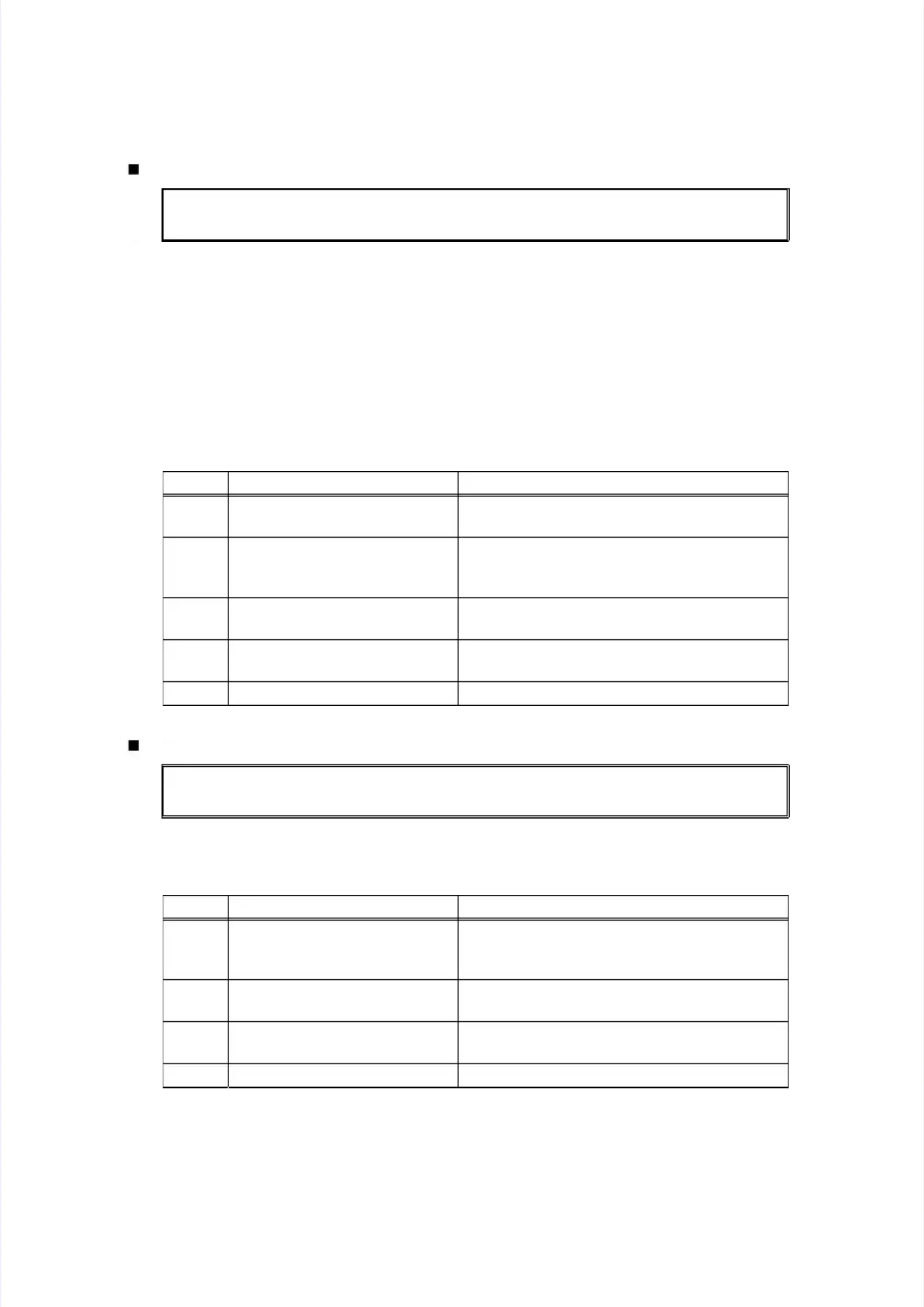Error code 9307Error code 9307
Detected that paper has run out during receiving fax or printing list/report.Detected that paper has run out during receiving fax or printing list/report.
No PaperNo Paper
Load paper, then press Start.Load paper, then press Start.
<User Check><User Check>
•• RemRemove thove the jamme jammed paed paperper..
•• Check thaCheck that the paper is set in the pt the paper is set in the paper tray coraper tray correctlyrectly..
•• Check thaCheck that there is not too muct there is not too much paper set in the pah paper set in the paper trayper tray..
•• Check thaCheck that the thicknet the thickness of the paper is wiss of the paper is within the stthin the standardandard..
•• Check thaCheck that the size ot the size of the papef the paper is withir is within the stann the standard.dard.
•• Flip throFlip through the paugh the paper and resper and reset it in the paet it in the paper trayper tray..
SStteepp CCaauussee RReemmeeddyy
11
Foreign object in the pick-upForeign object in the pick-up
roller.roller.
Remove the foreign object.Remove the foreign object.
22
Connection failure of the paperConnection failure of the paper
feed/paper printing positionfeed/paper printing position
sensor PCB harnesssensor PCB harness
Reconnect the paper feed/paper printingReconnect the paper feed/paper printing
position sensor PCB harness.position sensor PCB harness.
33
Paper feed actuator L/R caughtPaper feed actuator L/R caught
in sections of the machinein sections of the machine
Reattach the paper feed actuator L/R.Reattach the paper feed actuator L/R.
44
PaPapeper fr feeeed sd senensosor fr faiailulurere ReReplplacace e ththe e papapeper r fefeeded/p/papaper er prprinintiting ng poposisititionon
sensor PCB ASSY.sensor PCB ASSY.
55 MMaaiin n PPCCB B ffaaiilluurree RReeppllaacce e tthhe e mmaaiin n PPCCB B AASSSSYY..
No PaperNo Paper
Load paper, then press Start.Load paper, then press Start.
<User Check><User Check>
•• Set paSet paper in tper in the paphe paper traer trayy..
SStteepp CCaauussee RReemmeeddyy
11
Connection failure of the paperConnection failure of the paper
feed/paper printing positionfeed/paper printing position
sensor PCB harnesssensor PCB harness
Reconnect the paper feed/paper printingReconnect the paper feed/paper printing
position sensor PCB harness.position sensor PCB harness.
22
Paper feed actuator L/R comingPaper feed actuator L/R coming
offoff
Reattach the paper feed actuator L/R.Reattach the paper feed actuator L/R.
33
PaPapeper fr feeeed sd senensosor fr faiailulurere ReReplplacace e ththe e papapeper r fefeeded/p/papaper er prprinintiting ng poposisititionon
sensor PCB ASSY.sensor PCB ASSY.
44 MMaaiin n PPCCB B ffaaiilluurree RReeppllaacce e tthhe e mmaaiin n PPCCB B AASSSSYY..
