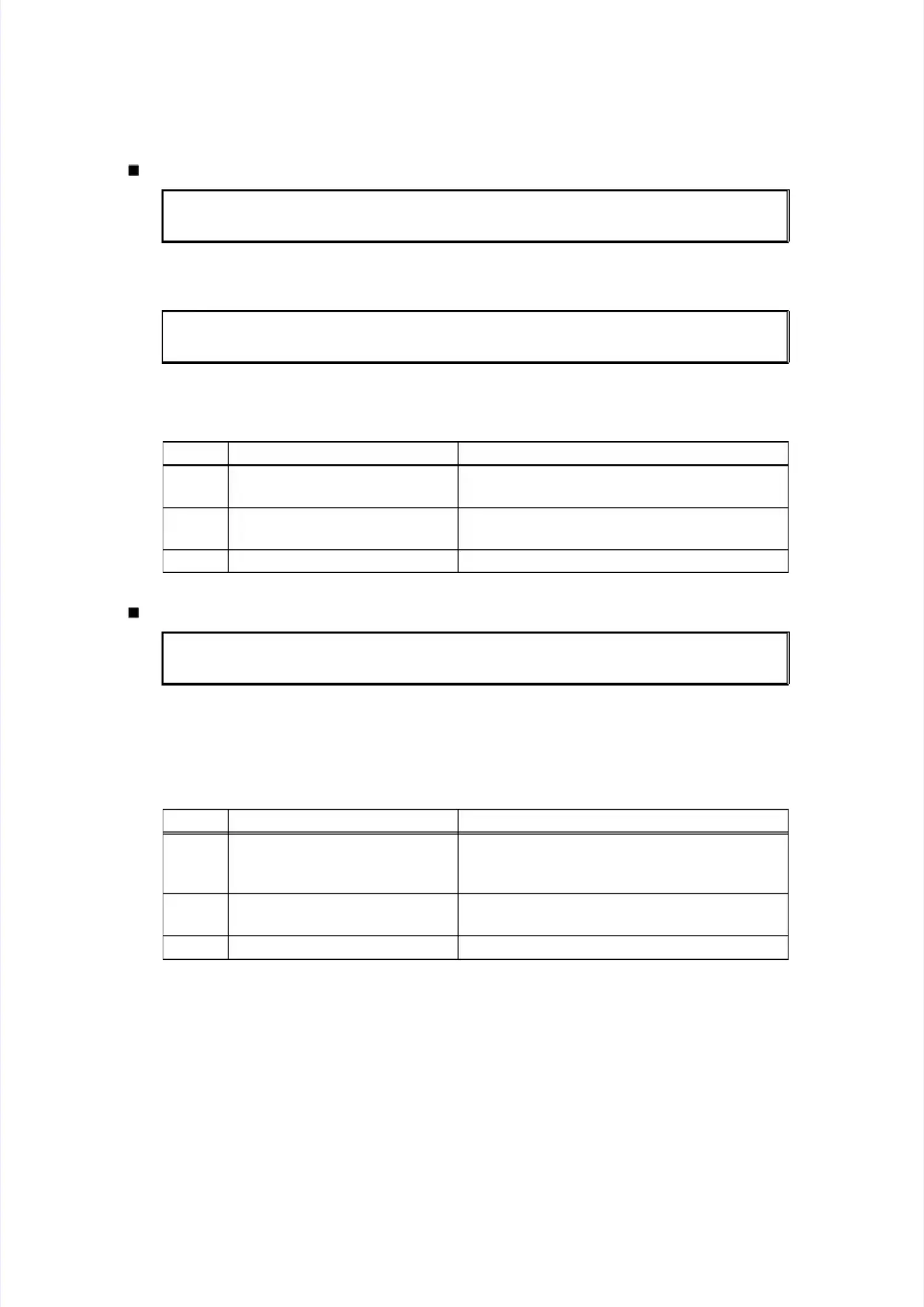Error code A200Error code A200
The document scanning position sensor detected that the document length was 90 cm orThe document scanning position sensor detected that the document length was 90 cm or
more while scanning a document.more while scanning a document.
Wrong Paper TypeWrong Paper Type
Reload with A4, Letter, Legal or Folio paper, and Reload with A4, Letter, Legal or Folio paper, and press Start.press Start.
Wrong Paper TypeWrong Paper Type
Reload with A4, Letter, Legal or Folio paper, and Reload with A4, Letter, Legal or Folio paper, and press Start.press Start.
<User Check><User Check>
•• Set A4/lSet A4/letter setter size pize paper oaper or bigger bigger.r.
SStteepp CCaauussee RReemmeeddyy
11
Paper feed actuator L/R comingPaper feed actuator L/R coming
offoff
Reattach the paper feed actuator L/R.Reattach the paper feed actuator L/R.
22
PaPapeper fr feeeed sd senensosor fr faiailulurere ReReplplacace e ththe e papapeper r fefeeded/p/papaper er prprinintiting ng poposisititionon
sensor PCB ASSY.sensor PCB ASSY.
33 MMaaiin n PPCCB B ffaaiilluurree RReeppllaacce e tthhe e mmaaiin n PPCCB B AASSSSYY..
Document JamDocument Jam
Clear the scanner jam, then press the Stop Clear the scanner jam, then press the Stop Key.Key.
<User Check><User Check>
•• Use A4 Use A4 size size paper paper or smaor smallerller..
•• RemRemove thove the jamme jammed doced documeument.nt.
SStteepp CCaauussee RReemmeeddyy
11
Document scanning positionDocument scanning position
actuator caught in sections ofactuator caught in sections of
the machinethe machine
Reattach the document scanning positionReattach the document scanning position
actuator.actuator.
22 Document scanning positionDocument scanning position
sensor failuresensor failure
Replace the ADF unit.Replace the ADF unit.
33 MMaaiin n PPCCB B ffaaiilluurree RReeppllaacce e tthhe e mmaaiin n PPCCB B AASSSSYY..
