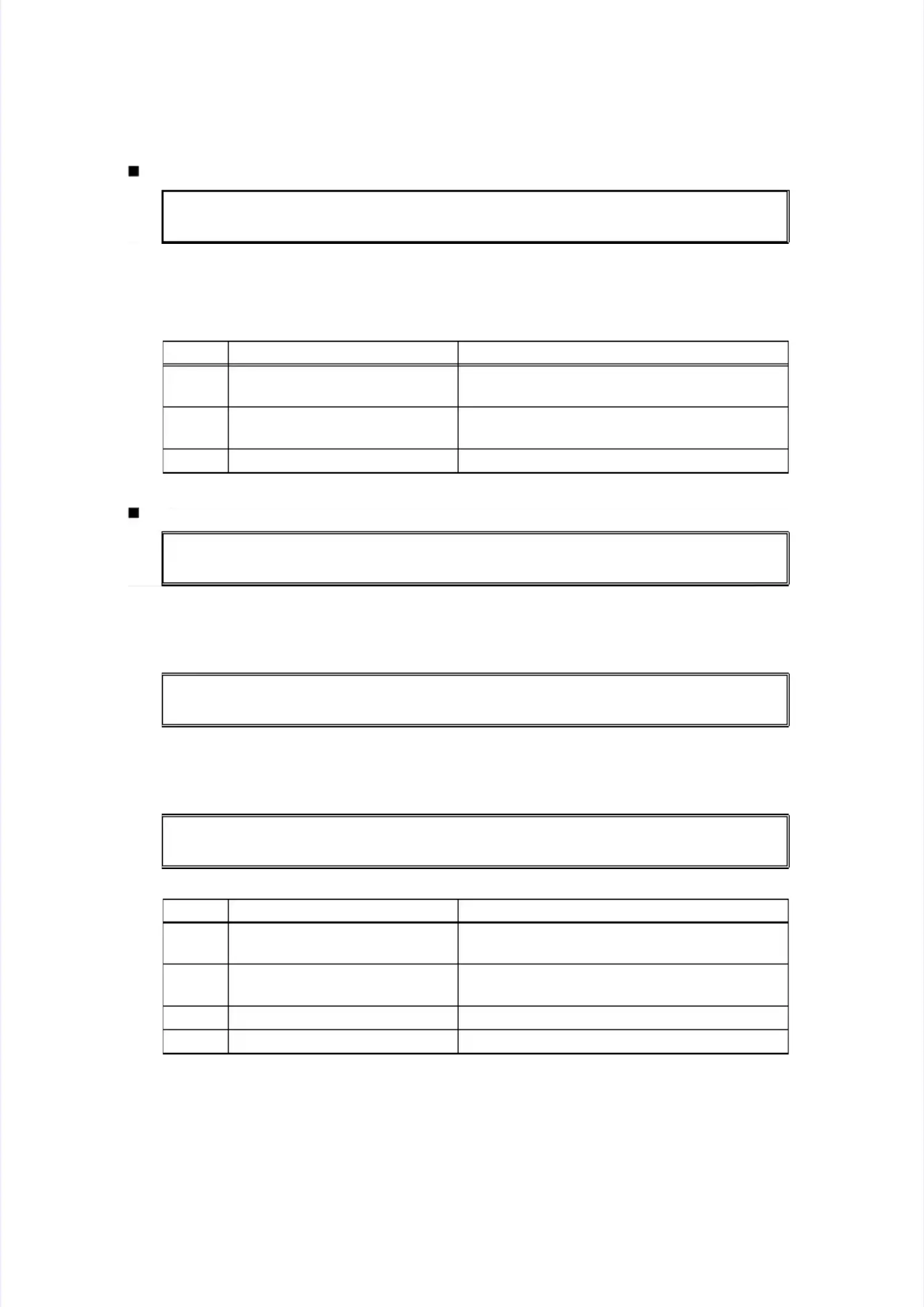Error code A500Error code A500
When scanning the fax, white or black correction data for the CIS was not within the correctWhen scanning the fax, white or black correction data for the CIS was not within the correct
range.range.
Error code A600Error code A600
Although operation was retried due to error A500 that occurred while scanning the fax, Although operation was retried due to error A500 that occurred while scanning the fax, whitewhite
or black correction data for the CIS was not within the correct range.or black correction data for the CIS was not within the correct range.
Error code A700Error code A700
Color parameter in the ROM does not match the CIS.Color parameter in the ROM does not match the CIS.
Document JamDocument Jam
Clear the scanner jam, then press the Stop Clear the scanner jam, then press the Stop Key.Key.
<User Check><User Check>
•• RemRemove thove the jamme jammed doced documeument.nt.
SStteepp CCaauussee RReemmeeddyy
11
Document scanning positionDocument scanning position
actuator coming offactuator coming off
Reattach the document scanning positionReattach the document scanning position
actuator.actuator.
22
Document scanning positionDocument scanning position
sensor failuresensor failure
Replace the ADF unit.Replace the ADF unit.
33 MMaaiin n PPCCB B ffaaiilluurree RReeppllaacce e tthhe e mmaaiin n PPCCB B AASSSSYY..
Scan UnableScan Unable
Remove the original document. Turn the power off, then on Remove the original document. Turn the power off, then on againagain
Scan Unable A6Scan Unable A6
Turn the power off and Turn the power off and then back on again.then back on again.
Print Unable A7Print Unable A7
Turn the power off and Turn the power off and then back on again.then back on again.
SStteepp CCaauussee RReemmeeddyy
11
Incorrect correction data for CISIncorrect correction data for CIS
unitunit
Execute function code 55.Execute function code 55.
22
Connection failure of the CISConnection failure of the CIS
flat cableflat cable
Reconnect the CIS flat cable.Reconnect the CIS flat cable.
33 CCIIS S uunniit t ffaaiilluurree RReeppllaacce e tthhe e CCIIS S uunniitt..
44 MMaaiin n PPCCB B ffaaiilluurree RReeppllaacce e tthhe e mmaaiin n PPCCB B AASSSSYY..
