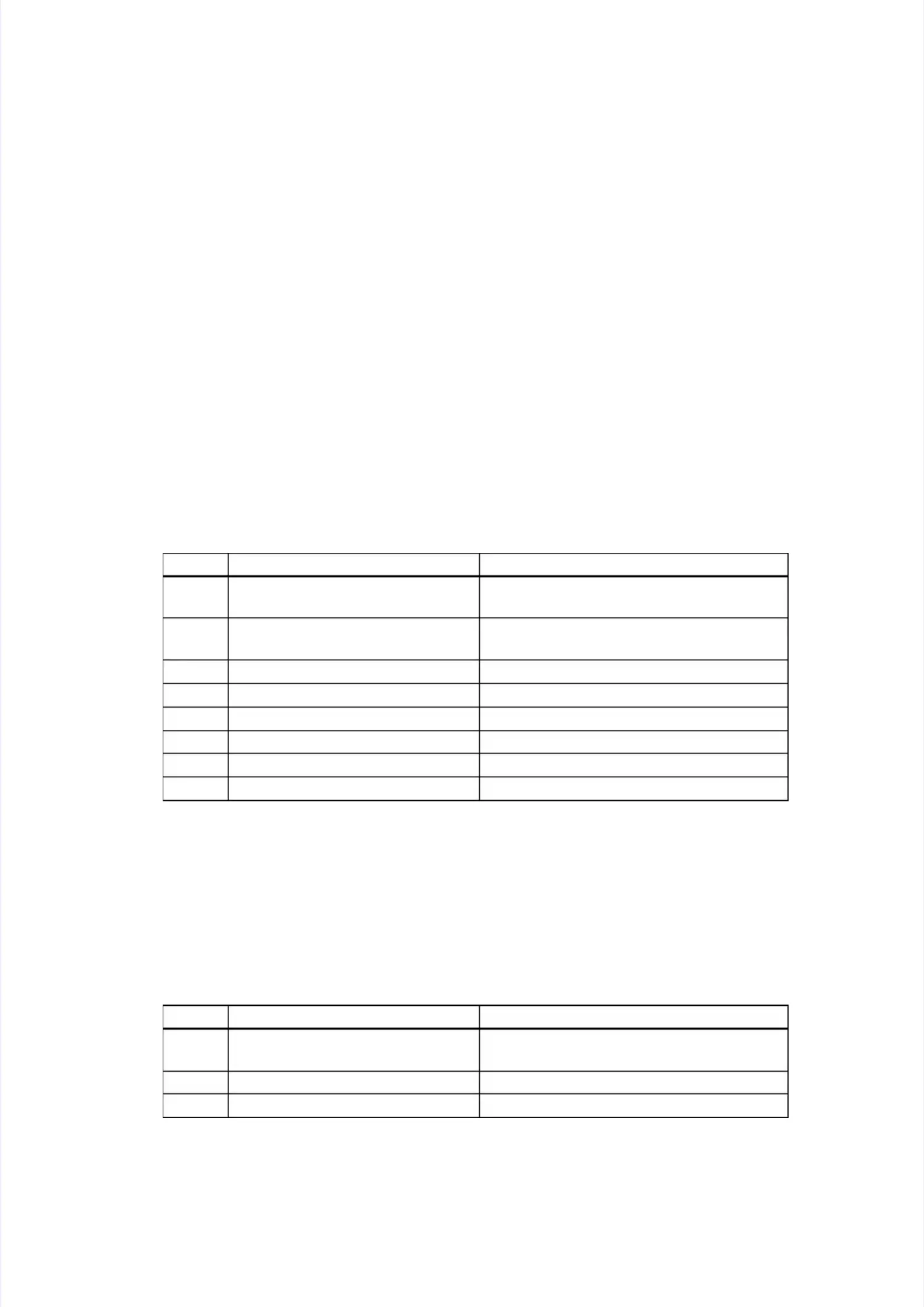4.14.122 TTrouroublebleshoshootioting for Fng for FAX/AX/PhoPhone Prone Probleblemsms
4.124.12.1.1 Fax caFax cannot be snnot be sentent
4.124.12.2.2 Fax canFax cannot be recenot be receivedived
<User Check><User Check>
-- Check that the Check that the line cord is line cord is inserted into the socket inserted into the socket correctly.correctly.
-- Check that the diaCheck that the dial function settl function setting (tone/ping (tone/pulse) is correculse) is correct.t.
-- Check that the telephoCheck that the telephone line is connected correcne line is connected correctlytly..
-- Check that the document is set in Check that the document is set in the document scanner unit or ADF unit correctlythe document scanner unit or ADF unit correctly..
-- Check that the handCheck that the handset cord is connecset cord is connected correctlted correctlyy..
-- Check that the dial Check that the dial numbers are saved in numbers are saved in the phone book the phone book correctly.correctly.
-- Check that the remote Check that the remote terminal's equipment is working terminal's equipment is working normally or equipped normally or equipped withwith
required function.required function.
-- Check if there is Check if there is any irregular background noise any irregular background noise around the machine by around the machine by moving it tomoving it to
another place.another place.
-- Check that the handset Check that the handset is placed in the is placed in the handset holder correctlyhandset holder correctly..
SStteepp CCaauussee RReemmeeddyy
11
Connection failure of the modemConnection failure of the modem
PCB flat cablePCB flat cable
Reconnect the modem PCB flat cable.Reconnect the modem PCB flat cable.
22
Connection failure of the CIS flatConnection failure of the CIS flat
cablecable
Reconnect the CIS flat cable.Reconnect the CIS flat cable.
33 RRuubbbbeer r kkeey y ffaaiilluurree RReeppllaacce e tthhe e ppaanneel l uunniitt..
44 HHooook k PPCCB B ffaaiilluurree RReeppllaacce e tthhe e hhooook k PPCCB B AASSSSYY..
55 PPaanneel l PPCCB B ffaaiilluurree RReeppllaacce e tthhe e ppaanneel l PPCCB B AASSSSYY..
66 MMooddeem m PPCCB B ffaaiilluurree RReeppllaacce e tthhe e mmooddeem m PPCCB B AASSSSYY..
77 CCIIS S uunniit t ffaaiilluurree RReeppllaacce e tthhe e CCIIS S uunniitt..
88 MMaaiin n PPCCB B ffaaiilluurree RReeppllaacce e tthhe e mmaaiin n PPCCB B AASSSSYY..
<User Check><User Check>
-- Check that the Check that the line cord is line cord is inserted into the socket inserted into the socket correctly.correctly.
-- Check thaCheck that the receivit the receiving mode setting mode setting is correcng is correct.t.
-- Check that the Check that the handset is placed in handset is placed in the handset holder correctlythe handset holder correctly..
-- Check if there Check if there is any irregular background is any irregular background noise around the machine noise around the machine by moving it by moving it toto
another place.another place.
SStteepp CCaauussee RReemmeeddyy
11
Connection failure of the modemConnection failure of the modem
PCB flat cablePCB flat cable
Reconnect the modem PCB flat cable.Reconnect the modem PCB flat cable.
22 MMooddeem m PPCCB B ffaaiilluurree RReeppllaacce e tthhe e mmooddeem m PPCCB B AASSSSYY..
33 MMaaiin n PPCCB B ffaaiilluurree RReeppllaacce e tthhe e mmaaiin n PPCCB B AASSSSYY..
