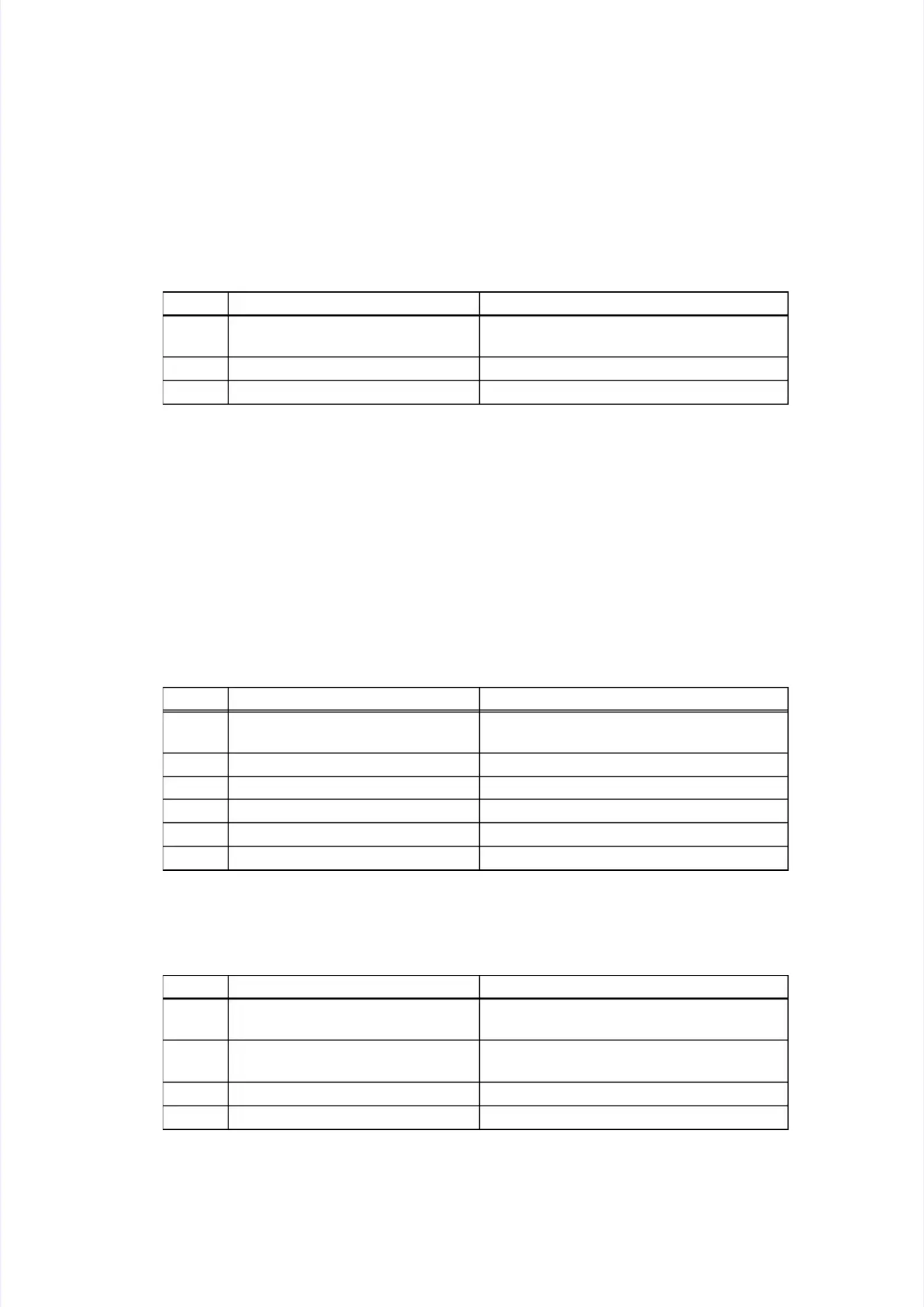4.124.12.3.3 RingtRingtone doeone does not souns not soundd
4.12.44.12.4 TTelephone comelephone communication is munication is unavailableunavailable
4.12.54.12.5 Communication Communication error error occursoccurs
<User Check><User Check>
-- Check thCheck that “0” is not sat “0” is not set for the nuet for the number of rinmber of rings.gs.
-- Check thaCheck that “0” is not set for the ringt “0” is not set for the ringtone volumtone volume.e.
SStteepp CCaauussee RReemmeeddyy
11
Connection failure of the speakerConnection failure of the speaker
harnessharness
Reconnect the speaker harness.Reconnect the speaker harness.
22 MMooddeem m PPCCB B ffaaiilluurree RReeppllaacce e tthhe e mmooddeem m PPCCB B AASSSSYY..
33 MMaaiin n PPCCB B ffaaiilluurree RReeppllaacce e tthhe e mmaaiin n PPCCB B AASSSSYY..
<User Check><User Check>
-- Check that the Check that the line cord is line cord is inserted into the socket inserted into the socket correctly.correctly.
-- Check that the diaCheck that the dial function settl function setting (tone/ping (tone/pulse) is correculse) is correct.t.
-- Check that the telephoCheck that the telephone line is connected correcne line is connected correctlytly..
-- Check that the handCheck that the handset cord is connecset cord is connected correctlted correctlyy..
-- Check that the dial Check that the dial numbers are saved in numbers are saved in the phone book the phone book correctly.correctly.
-- Check that Check that the remote terminal's the remote terminal's equipment is equipment is working normallyworking normally..
-- Check if there is Check if there is any irregular background noise any irregular background noise around the machine by around the machine by moving it tomoving it to
another place.another place.
SStteepp CCaauussee RReemmeeddyy
11
Connection failure of the modemConnection failure of the modem
PCB flat cablePCB flat cable
Reconnect the modem PCB flat cable.Reconnect the modem PCB flat cable.
22 RRuubbbbeer r kkeey y ffaaiilluurree RReeppllaacce e tthhe e ppaanneel l uunniitt..
33 HHooook k PPCCB B ffaaiilluurree RReeppllaacce e tthhe e hhooook k PPCCB B AASSSSYY..
44 PPaanneel l PPCCB B ffaaiilluurree RReeppllaacce e tthhe e ppaanneel l PPCCB B AASSSSYY..
55 MMooddeem m PPCCB B ffaaiilluurree RReeppllaacce e tthhe e mmooddeem m PPCCB B AASSSSYY..
66 MMaaiin n PPCCB B ffaaiilluurree RReeppllaacce e tthhe e mmaaiin n PPCCB B AASSSSYY..
<User Check><User Check>
-- Check whCheck whether therether there is a noise source nee is a noise source near the machinar the machine.e.
SStteepp CCaauussee RReemmeeddyy
11
Connection failure of the modemConnection failure of the modem
PCB flat cablePCB flat cable
Reconnect the modem PCB flat cableReconnect the modem PCB flat cable
correctly.correctly.
22
Connection failure of the modemConnection failure of the modem
PCB FG harnessPCB FG harness
Retighten the screws to secure the modemRetighten the screws to secure the modem
PCB FG harness.PCB FG harness.
33 MMooddeem m PPCCB B ffaaiilluurree RReeppllaacce e tthhe e mmooddeem m PPCCB B AASSSSYY..
44 MMaaiin n PPCCB B ffaaiilluurree RReeppllaacce e tthhe e mmaaiin n PPCCB B AASSSSYY..
