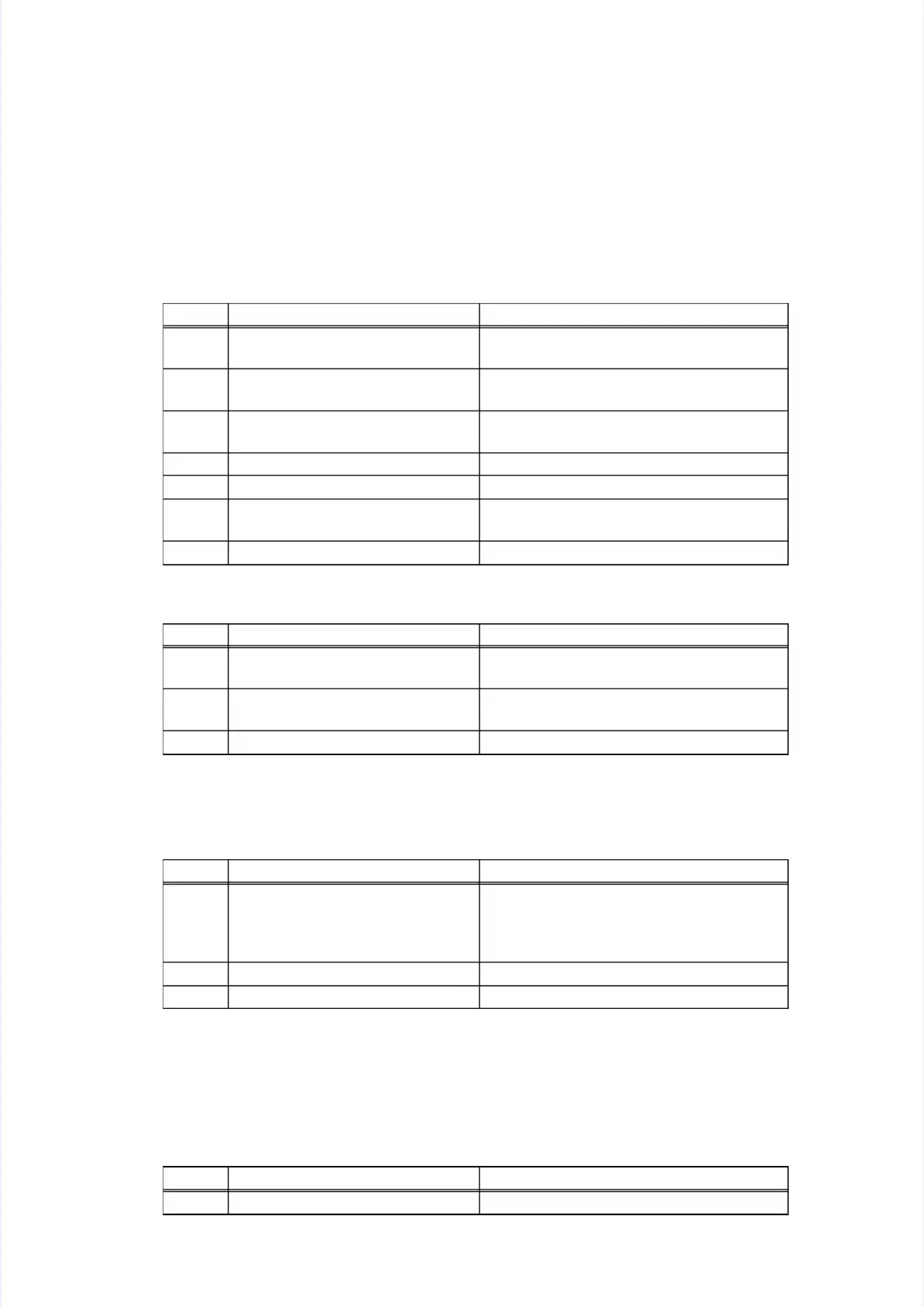4.14.133 TTrouroublebleshoshootinoting for g for OthOther Per Probroblemlemss
4.134.13.1.1 MachMachine does nine does not turn ONot turn ON
4.134.13.2.2 Main mMain motor faotor failureilure
4.13.34.13.3 Unusual noise Unusual noise is coming is coming from the from the machinemachine
4.134.13.4.4 MemoMemory fry failurailuree
<User Check><User Check>
-- Plug the Plug the AC cord iAC cord into a sonto a socket.cket.
SStteepp CCaauussee RReemmeeddyy
11
Connection failure of the panel flatConnection failure of the panel flat
cablecable
Reconnect the panel flat cable.Reconnect the panel flat cable.
22
Connection failure of the LCD flatConnection failure of the LCD flat
cablecable
Reconnect the LCD flat cable.Reconnect the LCD flat cable.
33
Connection failure of the lowConnection failure of the low
voltage PCB harnessvoltage PCB harness
Reconnect the low voltage PCB harness.Reconnect the low voltage PCB harness.
44 PPaanneel l PPCCB B ffaaiilluurree RReeppllaacce e tthhe e ppaanneel l PPCCB B AASSSSYY..
55 LLCCD D ffaaiilluurree RReeppllaacce e tthhe e LLCCDD..
66
Low voltage power supply PCBLow voltage power supply PCB
failurefailure
Replace the low voltage power supply PCBReplace the low voltage power supply PCB
unit.unit.
77 MMaaiin n PPCCB B ffaaiilluurree RReeppllaacce e tthhe e mmaaiin n PPCCB B AASSSSYY..
SStteepp CCaauussee RReemmeeddyy
11
Connection failure of the mainConnection failure of the main
motor harnessmotor harness
Reconnect the main motor harness.Reconnect the main motor harness.
22
Low voltage power supply PCBLow voltage power supply PCB
failurefailure
Replace the low voltage power supply PCBReplace the low voltage power supply PCB
unit.unit.
33 MMaaiin n PPCCB B ffaaiilluurree RReeppllaacce e tthhe e mmaaiin n PPCCB B AASSSSYY..
<User Check><User Check>
-- Check Check that the that the covers covers are cloare closed.sed.
SStteepp CCaauussee RReemmeeddyy
11
Possible cause differs dependingPossible cause differs depending
on the location. Identify the locationon the location. Identify the location
with the problem first.with the problem first.
When the location with the problem isWhen the location with the problem is
identified, check if there is a foreign objectidentified, check if there is a foreign object
around that location (replace the part ifaround that location (replace the part if
necessary).necessary).
22 IInnssuuffffiicciieennt t ggrreeaasse e oon n ppaarrttss RRee--ggrreeaasse e tthhe e ppaarrttss..
33 BBeennt t oor r ddeeffeeccttiivve e ppaarrtt RReeppllaacce e tthhe e ppaarrtt..
<User Check><User Check>
-- Print the prPrint the print data storint data stored in the memoryed in the memory..
-- ReducReduce the complexe the complexity or resoluity or resolution of the datation of the data..
-- DiviDivide the print data and print them sepde the print data and print them separatelyarately..
SStteepp CCaauussee RReemmeeddyy
11 MMaaiin n PPCCB B ffaaiilluurree RReeppllaacce e tthhe e mmaaiin n PPCCB B AASSSSYY..
