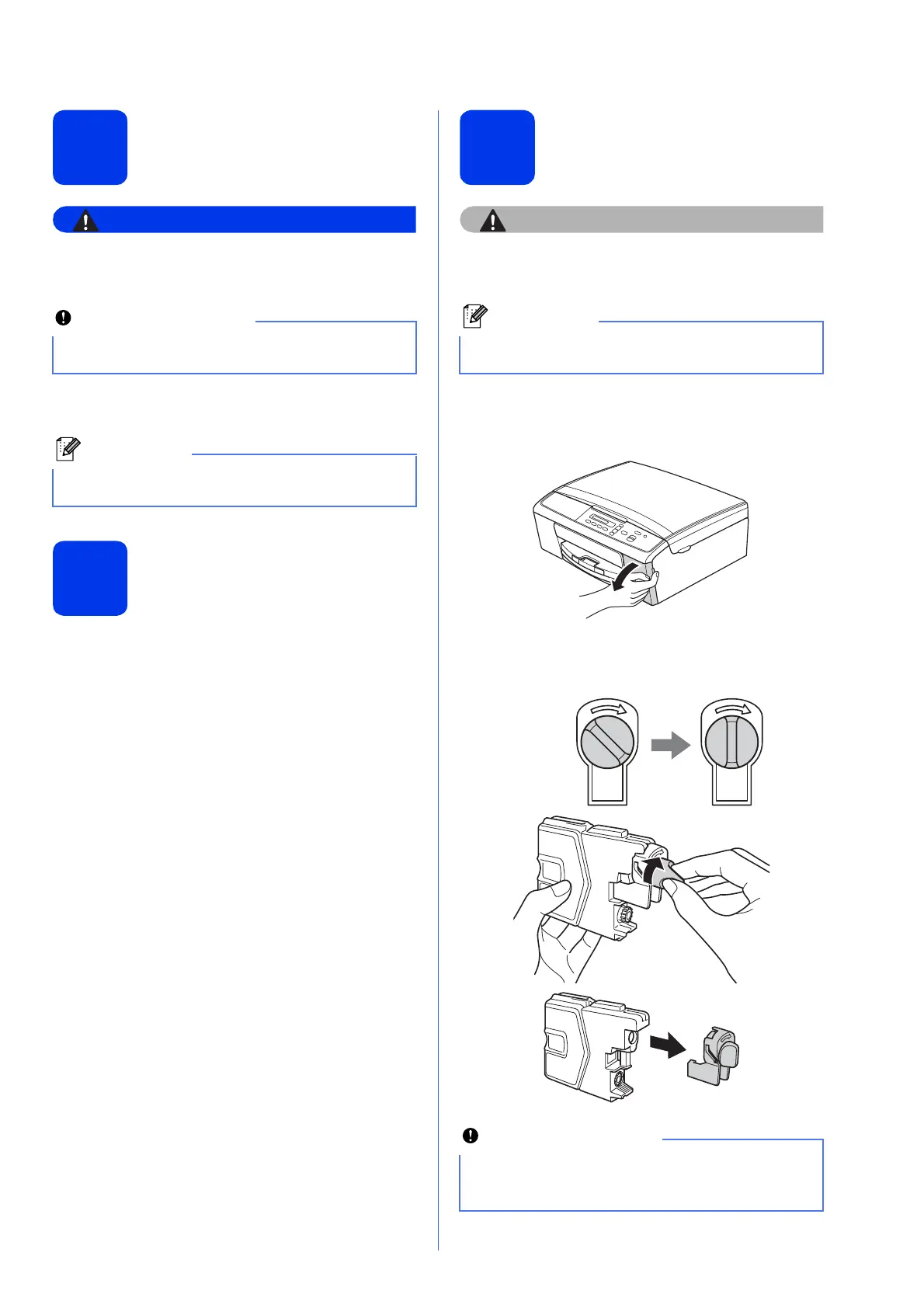3
4
Connect the power cord
The machine must be fitted with an earthed
plug.
a Connect the power cord.
5
Choose your language
a When the LCD shows this message, press OK.
b Press a or b to choose your language and
press OK.
c Press a (Yes) to confirm the language setting.
6
Install the ink cartridges
If ink gets in your eyes, wash it out with water at
once and call a doctor if you are concerned.
a Make sure that the power is turned on.
b Open the ink cartridge cover.
c Remove the green protective part.
d Unpack the ink cartridge.
DO NOT connect the USB cable yet (if you are
using a USB cable).
The Warning LED on the control panel will stay on
until you have installed the ink cartridges.
Make sure you install the Introductory ink
cartridges included with your machine first.
DO NOT shake the ink cartridges. If ink stains
your skin or clothing, wash with soap or detergent
at once.
