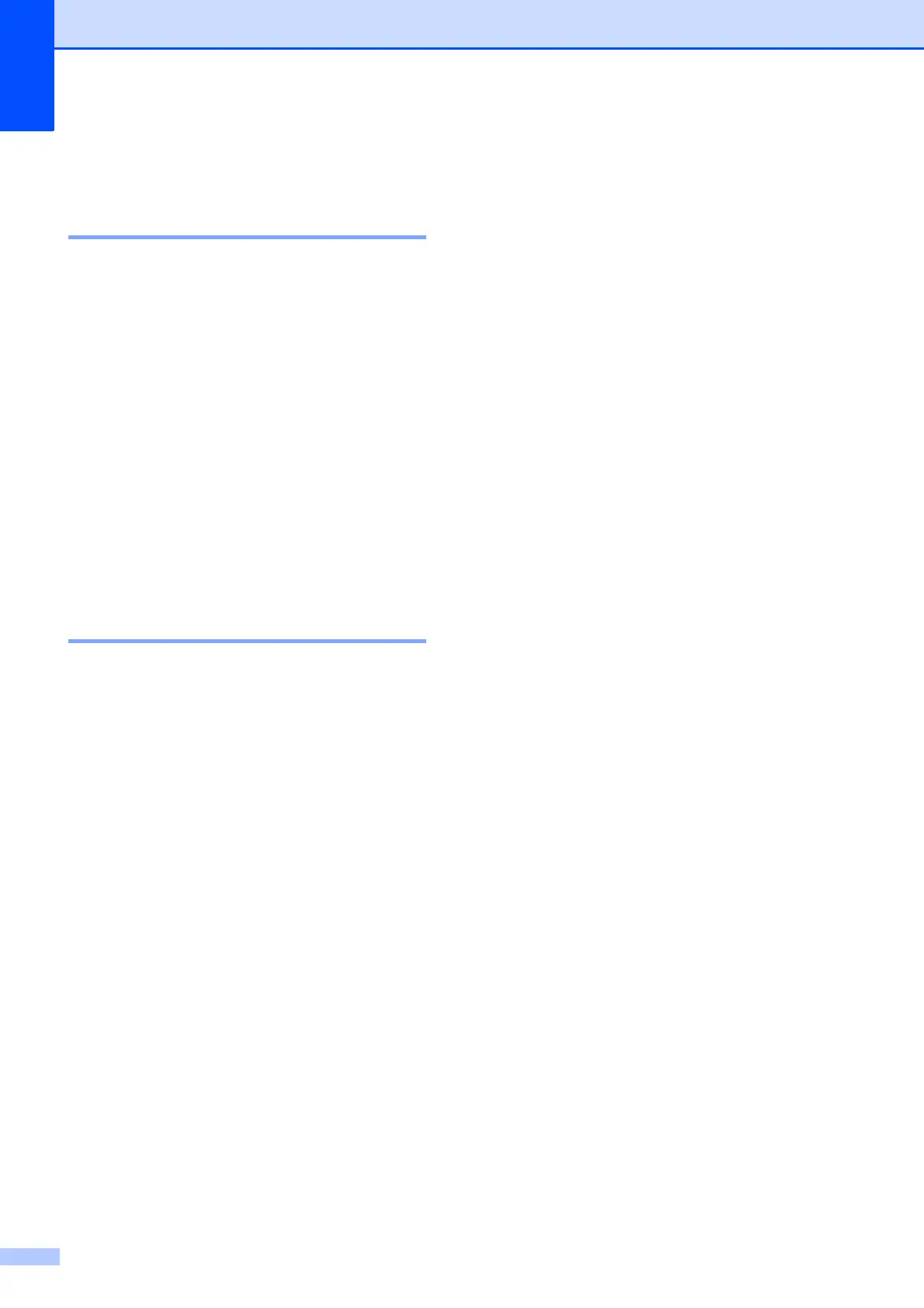Chapter 1
2
LCD display 1
Changing LCD language 1
You can change the LCD language.
a Press Menu.
b Press a or b to choose
0.Initial Setup.
Press OK.
c Press a or b to choose
0.Local Language.
Press OK.
d Press a or b to choose your language.
Press OK.
e Press Stop/Exit.
LCD Contrast 1
You can adjust the LCD contrast. If you are
having difficulty reading the LCD, try
changing the contrast setting.
a Press Menu.
b Press a or b to choose
0.Initial Setup.
Press OK.
c Press a or b to choose
2.LCD Contrast.
Press OK.
d Press a or b to choose Light or Dark.
Press OK.
e Press Stop/Exit.
