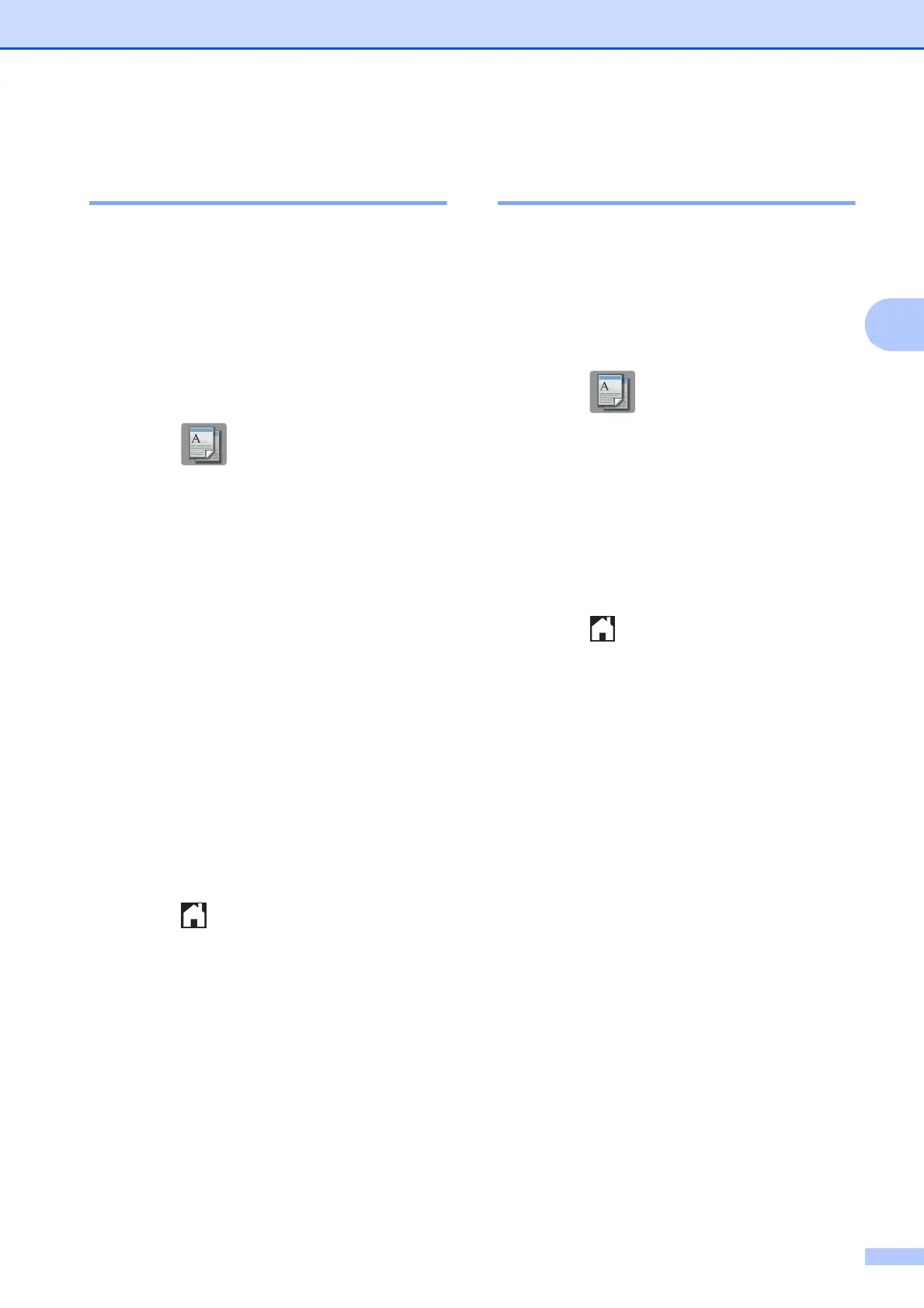Making copies
11
3
Setting your changes as a
new default 3
You can save the settings for the copy
options you use most often—such as
Quality, Enlarge/Reduce, Density,
Page Layout and
Remove Background—by setting them as
the defaults.
These settings will remain until you change
them again.
a Press (Copy).
b Press Options.
c Press s or t on the Touchpanel to
display the settings, and press on the
setting you want to change. Then press
the new option.
Repeat this step for each setting you
want to change.
d After changing the last setting, press
s or t to display Set New Default.
e Press Set New Default.
f Press OK.
The Touchscreen asks you again to
confirm if you want to set the changes as
the new default settings.
Press Yes.
g Press .
Restoring all settings to the
factory default 3
You can restore the copy settings that you
have changed—such as Quality,
Enlarge/Reduce, Density,
Page Layout and
Remove Background—to the default
factory settings.
a Press (Copy).
b Press Options.
c Press s or t on the Touchpanel to
display Factory Reset.
d Press Factory Reset.
e Press Yes.
f Press .
