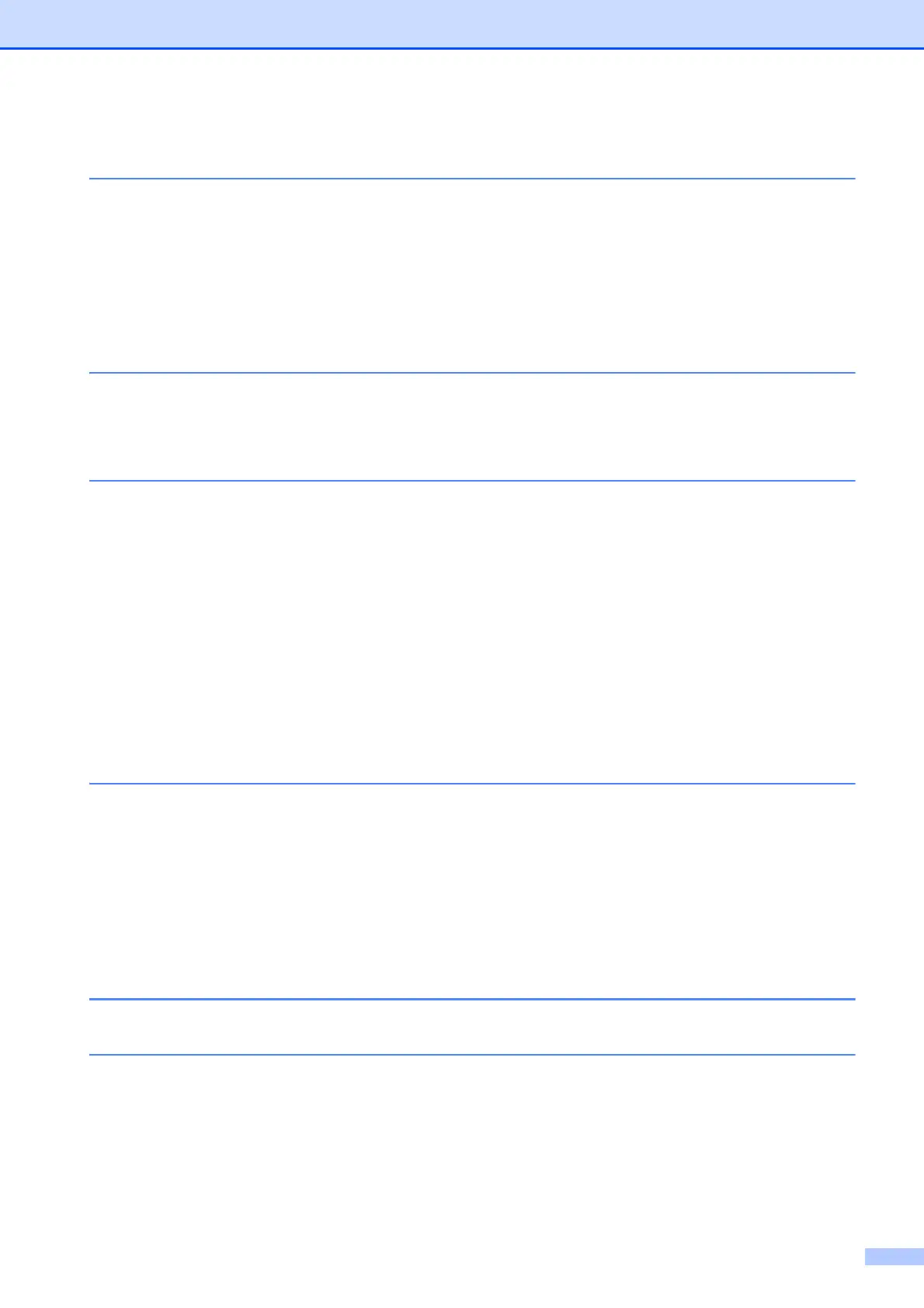ii
Table of Contents
1 General setup 1
Memory Storage ....................................................................................................1
Sleep Mode ........................................................................................................... 1
Auto Power Off ......................................................................................................2
Touchscreen LCD..................................................................................................2
Changing the Touchscreen language..............................................................2
Setting the Dim Timer for the backlight ...........................................................3
2 Printing reports 4
Reports ..................................................................................................................4
How to print a report ........................................................................................4
3 Making copies 5
Copy options..........................................................................................................5
Stop copying....................................................................................................5
Changing copy speed and quality ...................................................................5
Enlarging or reducing copies ...........................................................................6
Making N in 1 copies or a poster (Page Layout) .............................................7
2 in 1 ID copy (Page Layout) ...........................................................................9
Sorting copies..................................................................................................9
Adjusting Density........................................................................................... 10
Remove Background Colour ......................................................................... 10
Setting your changes as a new default..........................................................11
Restoring all settings to the factory default.................................................... 11
A Routine maintenance 12
Cleaning and checking the machine....................................................................12
Cleaning the outside of the machine ............................................................. 12
Cleaning the machine’s printer platen ........................................................... 13
Cleaning the paper feed rollers .....................................................................14
Cleaning the paper pick-up rollers ................................................................. 14
Checking the ink volume ...............................................................................16
Packing and shipping the machine......................................................................16
B Glossary 19
C Index 20
