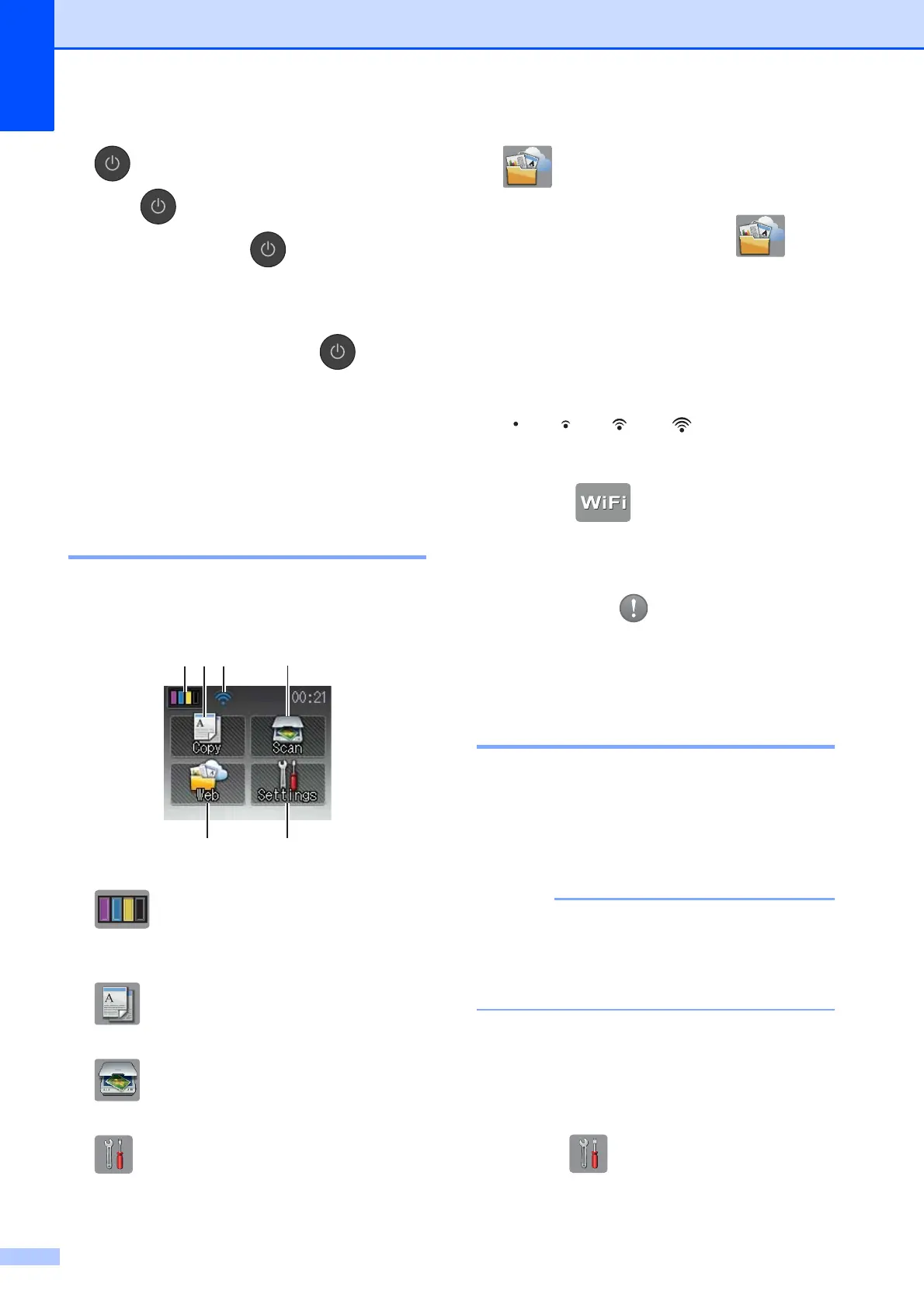Chapter 1
8
4 Power On/Off
Press to turn on the machine.
Press and hold down to turn off the
machine. The Touchscreen LCD will show
Shutting Down and will stay on for a few
seconds before turning off.
If you turn off the machine using , it will still
periodically clean the print head to maintain
print quality. To prolong the life of the print
head, provide better ink efficiency and maintain
print quality, you should keep your machine
connected to the power at all times.
1.8"(44.9 mm) Touchscreen
LCD 1
The Touchscreen LCD shows the machine’s
status when the machine is idle.
1 Ink
Lets you see the available ink volume and also
lets you access the Ink menu.
2 Copy
Lets you access the Copy mode.
3 Scan
Lets you access the Scan mode.
4 Settings
Lets you access the full Settings menu.
5 Web
Lets you connect the Brother machine to an
Internet service when you press .
For more information, see Web Connect
Guide.
6 Wireless Status
A four-level indicator on the Ready mode
screen shows the current wireless signal
strength if you are using a wireless connection.
If you see at the top of the screen, you
can easily configure the wireless settings by
pressing it. For more information, see Quick
Setup Guide.
The warning icon appears when there is
an error or maintenance message. For
information about error messages, see Error
and maintenance messages on page 42.
Basic Operations 1
Press your finger on the Touchscreen LCD to
operate it. To display and access all the
settings and features tables and the available
options, press s or t on the Touchpanel to
scroll through them.
DO NOT touch the Touchscreen
immediately after plugging in the power
cord or turning on the machine. Doing this
may cause an error.
The following steps show how to change a
setting in the machine. In this example the
Paper Type setting is changed from
Plain Paper to Inkjet Paper.
a Press (Settings).
0Max
