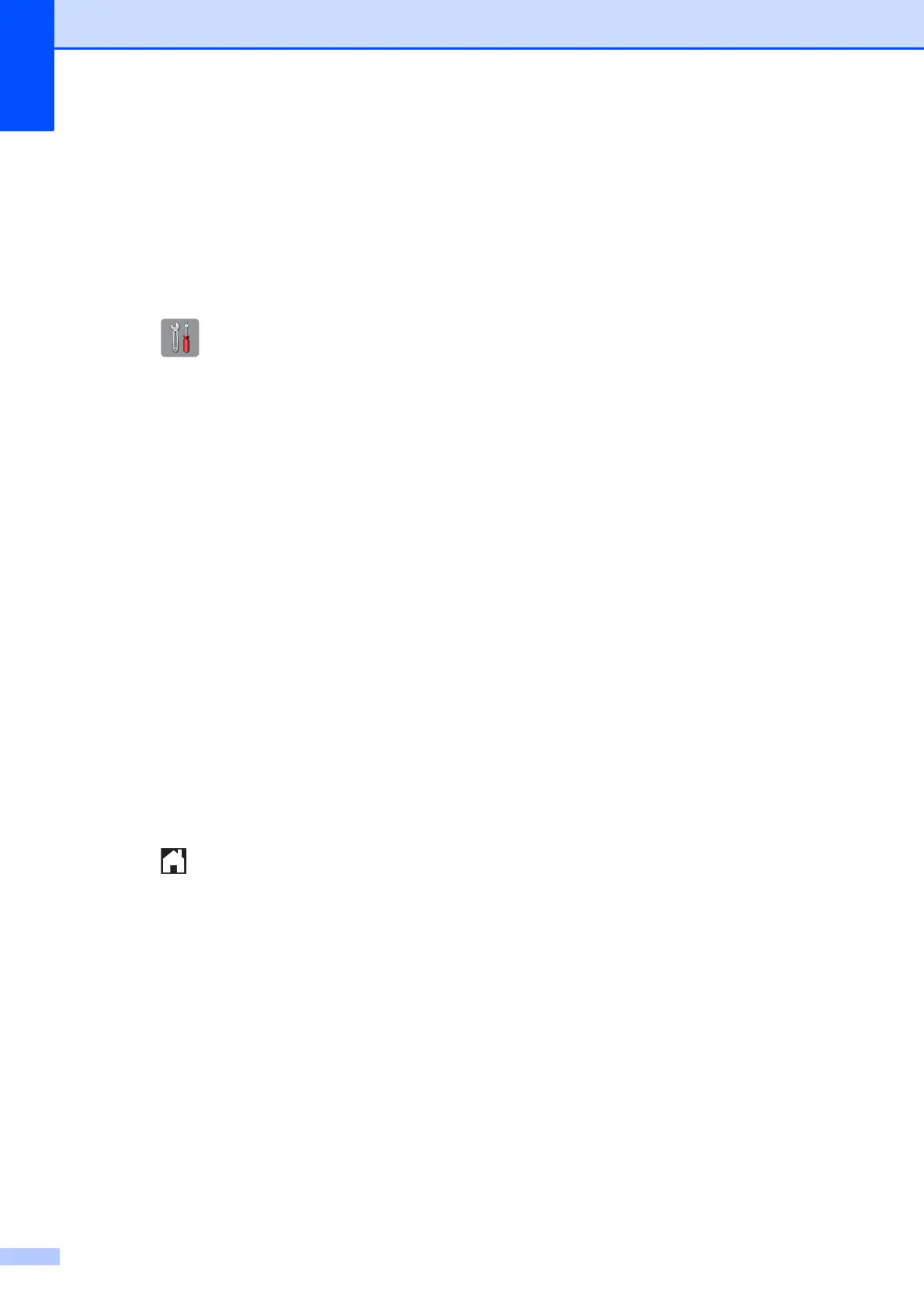40
Setting the date and
time
A
Setting the date and time allows the machine
to clean the print head regularly and maintain
optimum print quality.
a Press (Settings).
b Press s or t on the Touchpanel to
display Initial Setup.
c Press Initial Setup.
d Press s or t to display Date & Time.
e Press Date & Time.
f Enter the last two digits of the year on
the Touchscreen, and then press OK.
g Enter the two digits for the month on the
Touchscreen, and then press OK.
h Enter the two digits for the day on the
Touchscreen, and then press OK.
i Enter the time (in 24-hour format) using
the keyboard on the Touchscreen.
Press OK.
(For example, enter 19:45 for 7:45 PM.)
j Press .
