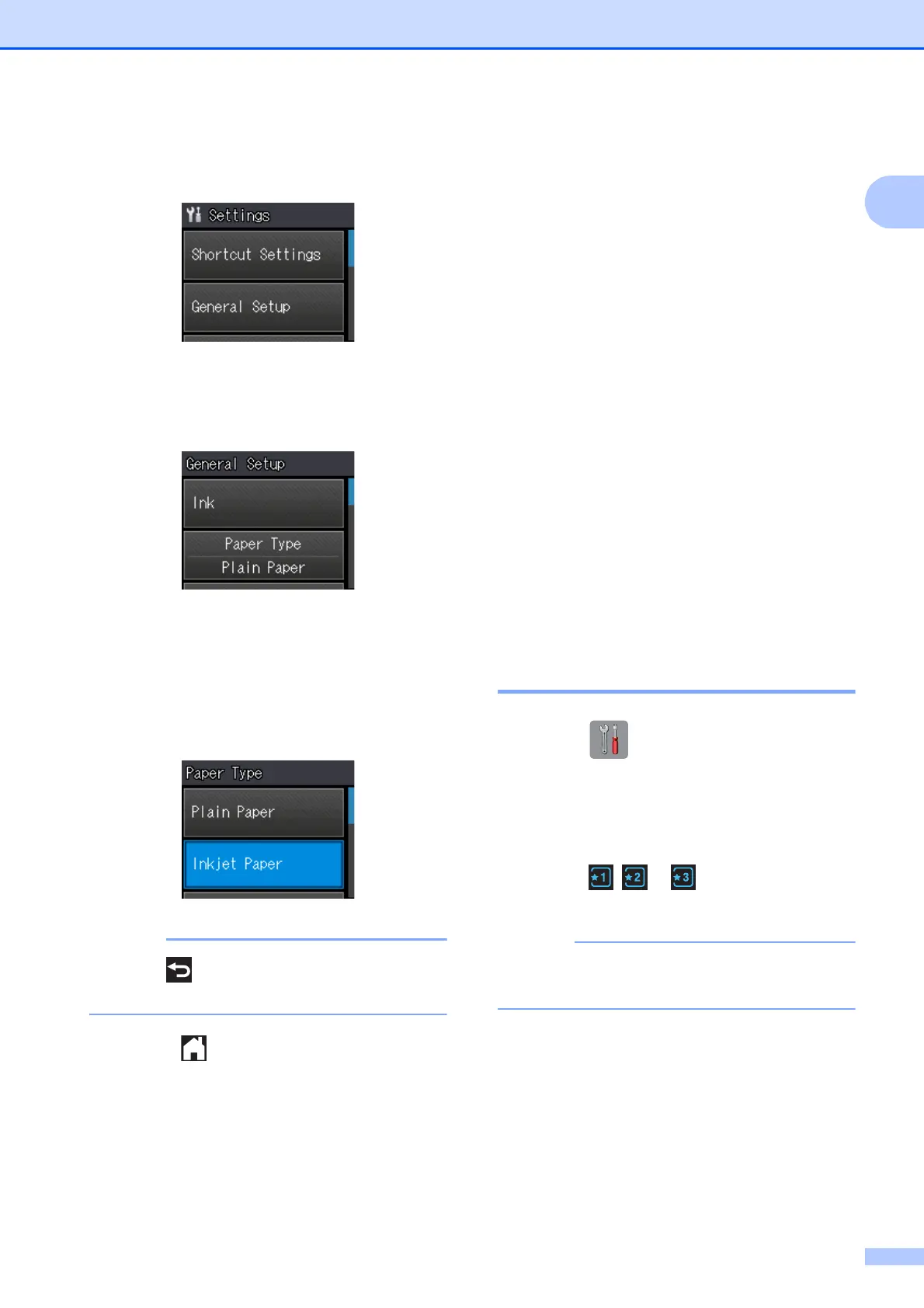General information
9
1
b Press s or t on the Touchpanel to
display General Setup.
c Press General Setup.
d Press s or t to display Paper Type.
e Press Paper Type.
f Press s or t to display
Inkjet Paper.
g Press Inkjet Paper.
Press if you want to go back to the
previous level.
h Press .
Shortcut Settings 1
You can add the copy settings you use most
frequently by setting them as your Shortcuts.
Later you can recall and apply these settings
quickly and easily. You can add a maximum
of three Shortcuts.
The following settings can be included in a
Copy Shortcut:
Copy
Quality
Paper Type
Paper Size
Enlarge/Reduce
Density
Stack/Sort
Page Layout
Advanced Settings
Adding Shortcuts 1
a Press (Settings).
b Press s or t on the Touchpanel to
display Shortcut Settings.
Press Shortcut Settings.
c Press , or where you have not
added a Shortcut.
-Blank- will appear as the name of
available Shortcuts.
d Read the information on the
Touchscreen, and then press Next.
e Press Copy for the mode of your new
Shortcut.
