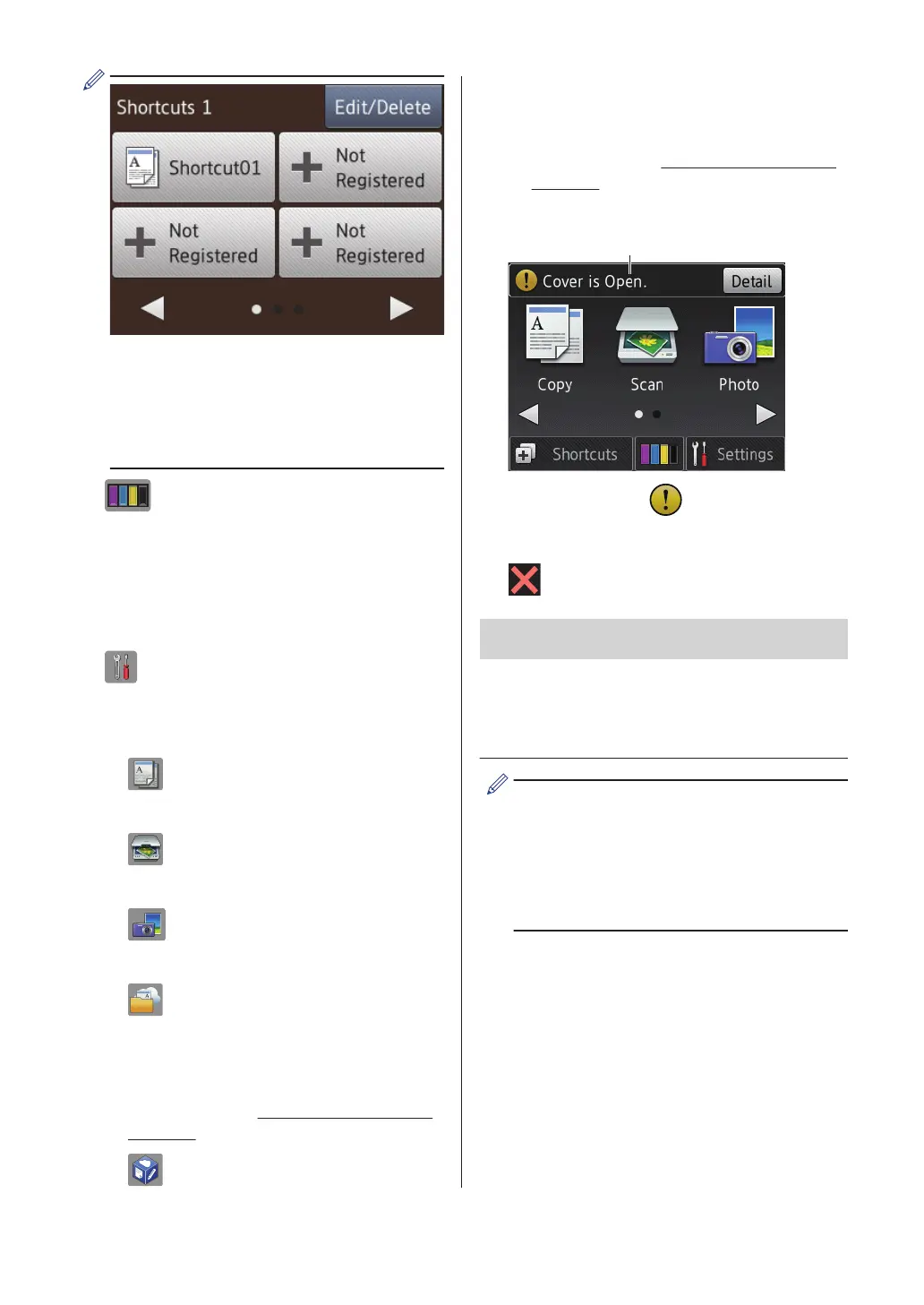• There are three Shortcuts screens.
You can program four shortcuts on
each screen.
• To display the other Shortcuts screens,
press d or c.
4. [Ink]
Displays the available ink volume. Press
to access the [Ink] menu.
When an ink cartridge is near the end of
its life or having a problem, an error icon is
displayed on the ink colour.
5. [Settings]
Press to access the [Settings] menu.
6. Modes:
•
[Copy]
Press to access Copy mode.
• [Scan]
Press to access Scan mode.
• [Photo]
Press to access Photo mode.
• [Web]
Press to connect the Brother machine
to an Internet service.
For more information, see the Web
Connect Guide: solutions.brother.com/
manuals
• [Apps]
Press to connect the Brother machine
to the Brother Apps service.
For more information, see the Web
Connect Guide: solutions.brother.com/
manuals
7. Warning icon
The warning icon appears when there
is an error or maintenance message;
press [Detail] to view it, and then press
to return to Ready mode.
IMPORTANT
DO NOT press the LCD with a sharp object
such as a pen or stylus. It may damage the
machine.
• This product adopts the font of
ARPHIC TECHNOLOGY CO.,LTD.
• DO NOT touch the LCD immediately
after plugging in the power cord or
turning on the machine. Doing this may
cause an error.
4
