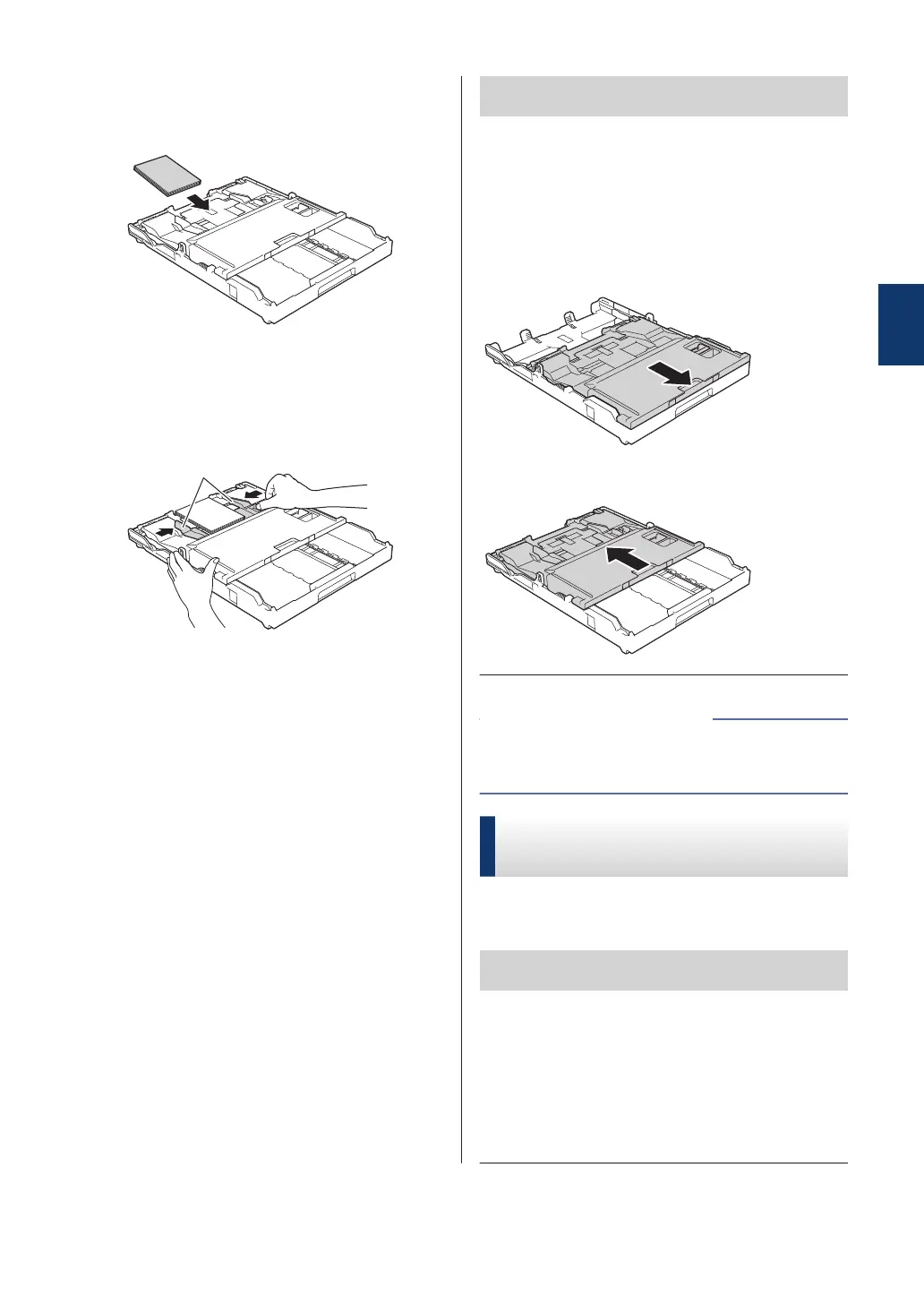2
Load up to 20 sheets of photo paper in
the photo paper tray with the printing
surface face down.
3
Gently adjust the paper width guides to
fit the paper. Make sure the paper width
guides (1) touch the edges of the paper
and the paper is flat in the tray.
IMPORTANT
When you have finished printing photos,
return the photo paper tray to the Normal
printing position. If you do not, you will get a
[No Paper Fed] error when you use cut
sheet paper.
Photo Paper Tray in the Normal printing
position
Photo Paper Tray in the Photo printing
position
• Print Photos from ControlCenter4
(Windows
®
) on page 15
Related Information
Load Paper in the Manual
Feed Slot
Load special print media in this slot one sheet
at a time.
IMPORTANT
• DO NOT load more than one sheet of
paper in the manual feed slot at any one
time. Doing this may cause a paper jam.
• DO NOT load paper in the manual feed slot
when you are printing from the paper tray.
Doing this may cause a paper jam.
2
Paper Handling
9
