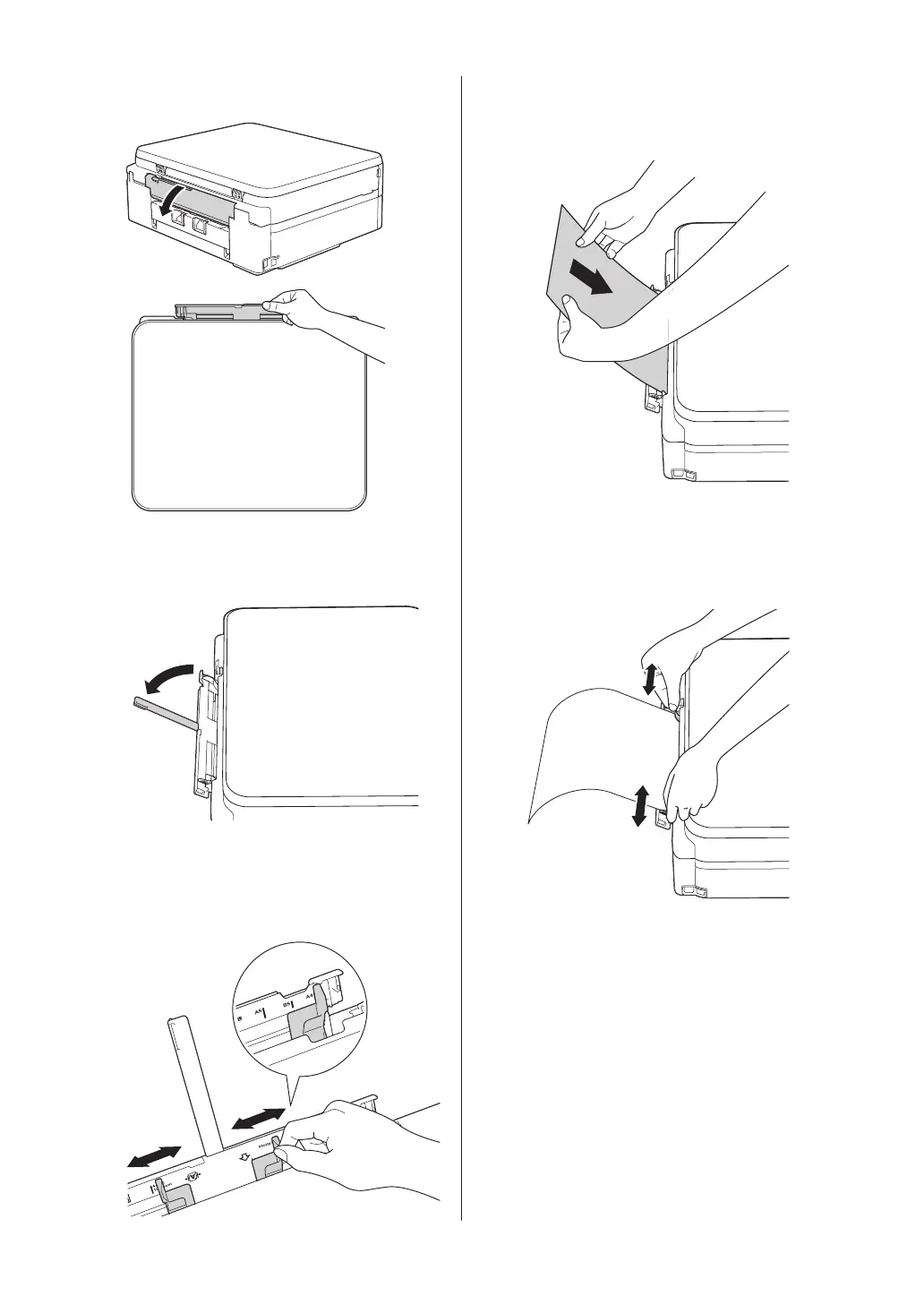1
Open the manual feed slot cover.
2
Lift up the paper support.
3
Slide the manual feed slot paper guides
to fit the width of the paper you are
using.
4
Load only one sheet of paper in the
manual feed slot with the printing
surface face up.
5
Using both hands, gently adjust the
manual feed slot paper guides to fit the
paper.
10
