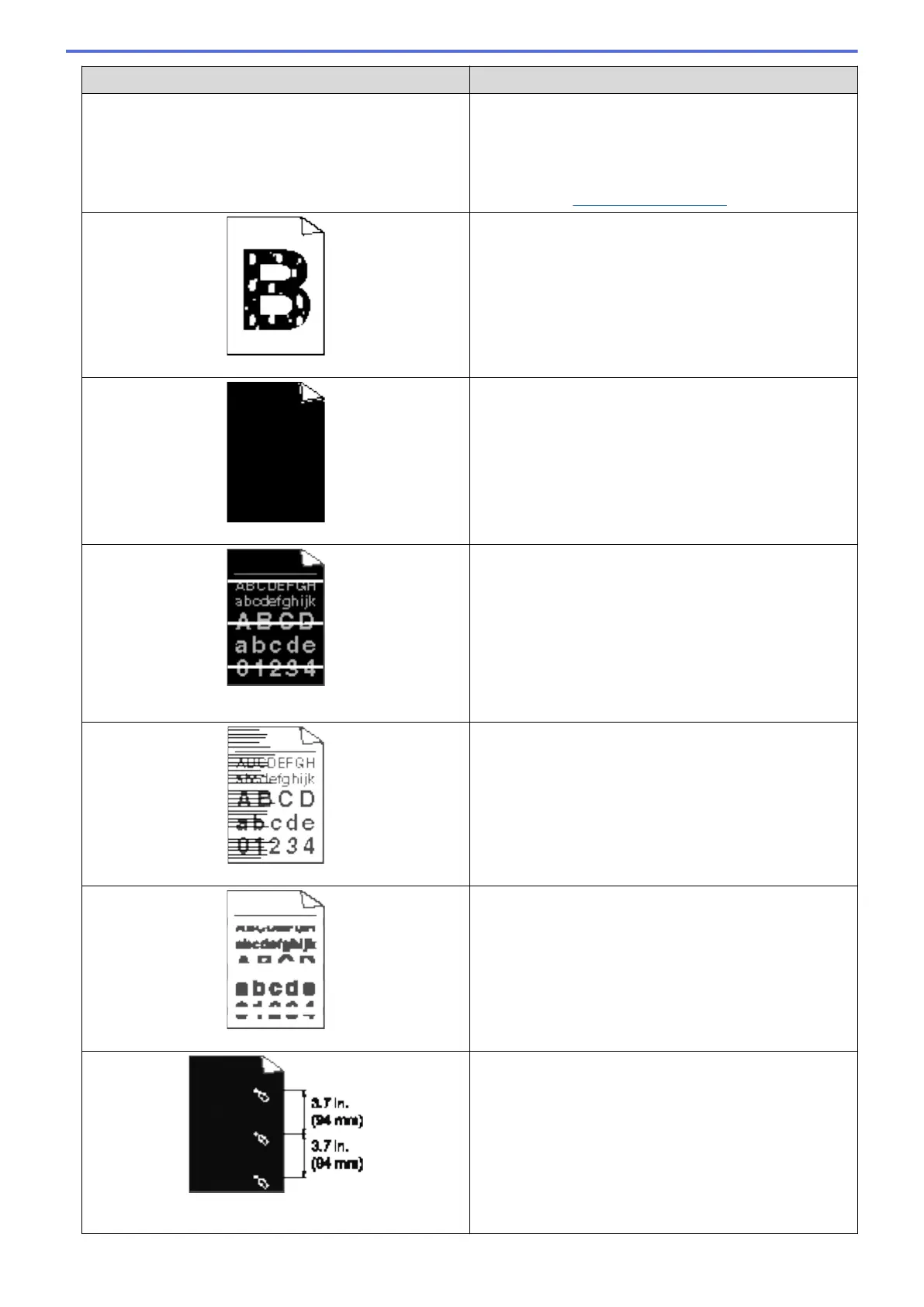Examples of poor print quality Recommendation
Toner specks Replace the drum unit with a new drum unit.
• The fuser unit may be contaminated.
Contact Brother Customer Service.
In USA: 1-877-BROTHER (1-877-276-8437)
In Canada:
www.brother.ca/support
Hollow print
• Select Thick Paper mode in the printer driver or use
thinner paper than you are currently using.
• Select the appropriate media type in the menu setting.
• Check the machine’s environment. Conditions such as
high humidity can cause hollow print.
• The drum unit may be damaged.
Replace the drum unit with a new drum unit.
All black
• Clean the corona wire inside the drum unit.
• The drum unit may be damaged.
Replace the drum unit with a new drum unit.
White lines across the page
• Select the appropriate media type in the printer driver.
• Select the appropriate media type in the menu setting.
• The problem may disappear by itself. Print multiple
blank pages to clear this problem, especially if the
machine has not been used for a long time.
• Clean the drum unit.
• The drum unit may be damaged.
Replace the drum unit with a new drum unit.
Lines across the page
• Clean the drum unit.
• The drum unit may be damaged.
Replace the drum unit with a new drum unit.
White lines, bands or ribbing across the page
• Check the machine's environment. Conditions such as
high humidity and high temperatures may cause this
print quality problem.
• Clean the drum unit.
• If the problem is not solved after printing a few pages,
replace the drum unit with a new drum unit.
White Spots on black text and graphics at 3.7 in. (94 mm)
intervals
• Make 10-15 copies of a blank, white sheet of paper. If
the problem is not solved after printing the blank
pages, the drum unit may have foreign material, such
as glue from a label, stuck on the drum. Clean the
drum unit.
See Related Information:Clean the Drum Unit.
• The drum unit may be damaged.
Replace the drum unit with a new drum unit.
548
