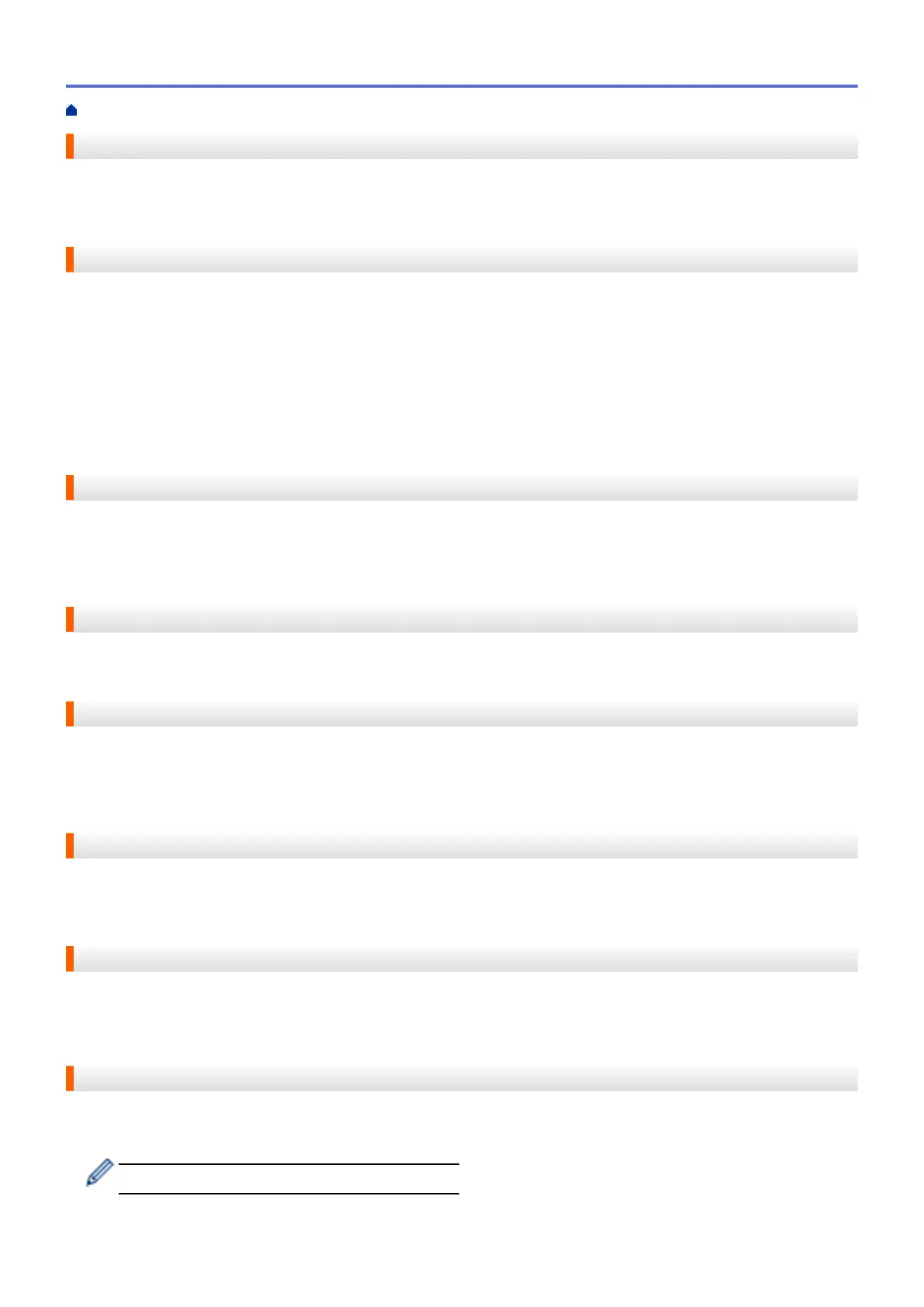Pause
Allows you to place a delay in the dialing sequence while you are dialing or while you are storing Address Book
numbers. Press Pause on the LCD as many times as needed for longer pauses.
PEAP
Protected Extensible Authentication Protocol (PEAP) is a version of EAP method developed by Cisco Systems,
Inc., Microsoft
®
Corporation and RSA Security. PEAP creates an encrypted Secure Sockets Layer (SSL)/
Transport Layer Security (TLS) tunnel between a client and an authentication server, for sending a user ID and
password. PEAP provides mutual authentication between the server and the client.
The Brother machine supports the following inner authentications:
• PEAP/MS-CHAPv2
• PEAP/GTC
Peer-to-Peer
Peer-to-Peer is a type of printing in a peer-to-peer environment. In a peer-to-peer environment, each computer
sends and receives data directly to and from each device. There is no central server controlling access or
machine sharing.
Photo resolution (B&W only)
A resolution setting that uses varying shades of gray for the best representation of photographs.
Protocols
Protocols are the standardized sets of rules for transmitting data on a network. Protocols allow users to gain
access to network-connected resources. The print server used on your Brother machine supports the
Transmission Control Protocol/Internet Protocol (TCP/IP) protocol.
Public Key Cryptosystem
A Public Key Cryptosystem is a modern branch of cryptography in which the algorithms employ a pair of keys (a
public key and a private key) and use a different component of the pair for different steps of the algorithm.
Pulse
This feature is not available in some countries.
A form of rotary dialing on a telephone line.
RARP
Reverse Address Resolution Protocol (RARP) finds the logical address for a machine that knows only its physical
address.
To use RARP, contact your network administrator.
Home > Glossary
710
