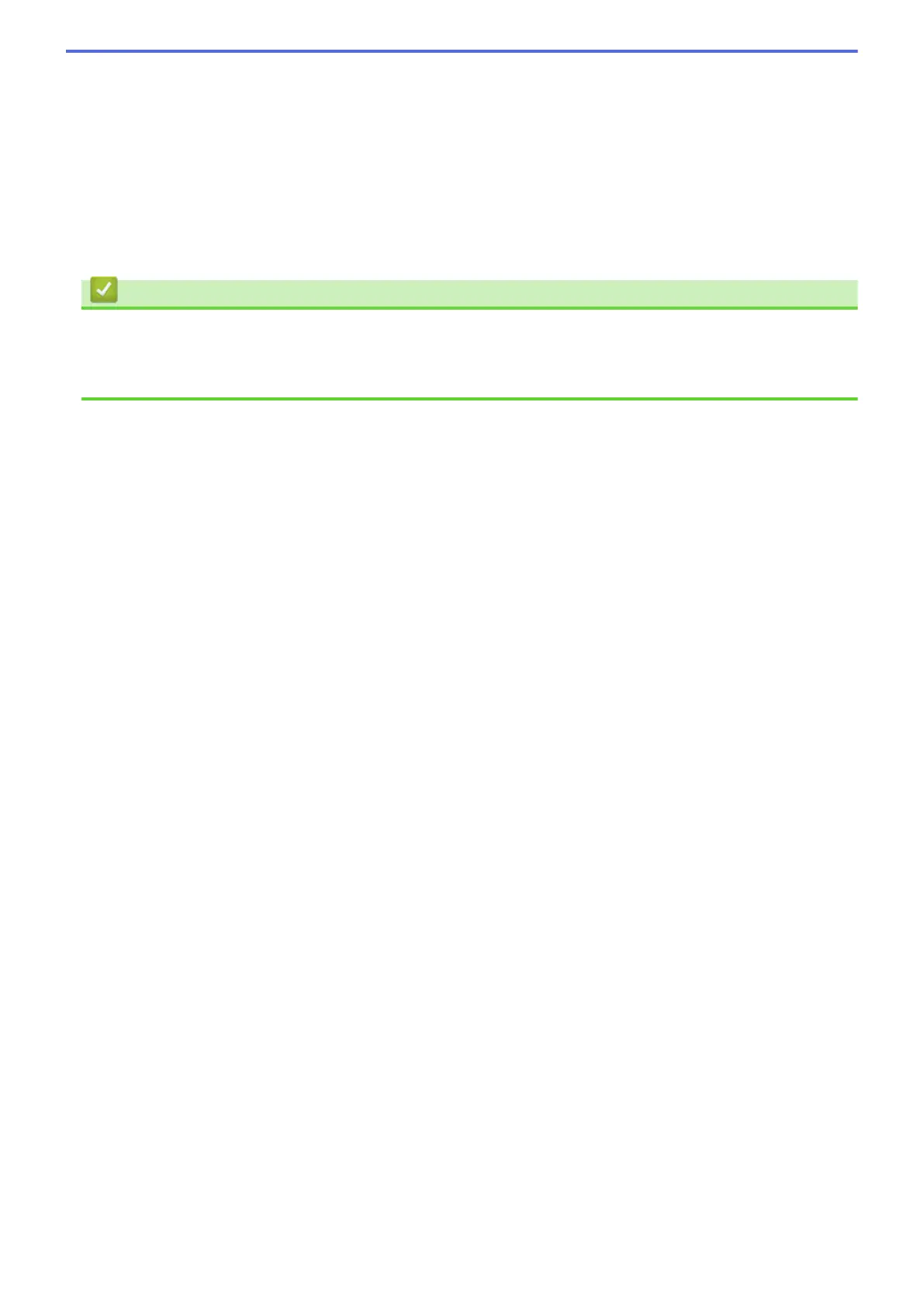12. Click OK to print the first side of the pages.
The machine prints all the odd numbered pages first. Then, the printing stops and a pop-up message on your
computer screen instructs you to reload the paper.
13. Reload the paper.
14. Click OK.
The even numbered pages will be printed.
If the paper is not feeding correctly, it may be curled. Remove the paper, straighten it, and put it back in the paper
tray.
Related Information
• Print from Your Computer (Windows)
Related Topics:
• Print as a Booklet Manually (Windows)
53
