1
Start Here
FAX-2950 / MFC-7240
MFC-7290
Quick Setup Guide
ARL/ASA/NZ/GLF Version 0
Please read the Product Safety Guide first, then read this Quick Setup Guide for the correct setup and installation
procedure.
To view the Quick Setup Guide in other languages, please visit http://solutions.brother.com/
.
1
Unpack the machine and check the components
This machine must be grounded, If in doubt, call a qualified electrician.
To ensure safe operation the supplied plug must be inserted only into a standard electrical socket that is
properly grounded through the standard electrical wiring. Non grounded equipment may cause an
electrical shock hazard, and may cause excessive electrical noise radiation.
Not all models are available in all countries.
Installer CD-ROM
Telephone Line Cord Adapter
(Australia only)
AC Power Cord
Basic User’s Guide Quick Setup Guide Telephone Line Cord
Drum Unit and Toner Cartridge Assembly
(pre-installed)
Product Safety Guide
ADF Document Output Support Telephone Handset Curled Handset Cord
For Australia and
New Zealand:
For Hong Kong, Malaysia
and Singapore:
For India:
The mains plug supplied with this machine is
a grounded three pin plug. Make sure that
the AC socket will accept the supplied
grounded pin plug.
For Philippines
and Thailand:
The mains plug supplied with this machine is a side grounded two pin plug. Make sure that
the AC socket will accept the supplied grounded pin plug.







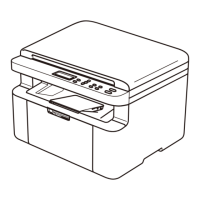





