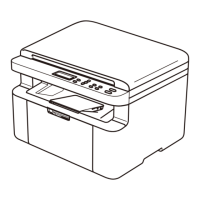4
g Gently shake it from side to side several times
to distribute the toner evenly inside the
assembly.
h Put the drum unit and toner cartridge assembly
back in the machine.
i Close the front cover of the machine.
3
Attach the ADF
Document Output
Support
a Unfold the ADF Document Support.
b Open the control panel cover by lifting it toward
the back.

