
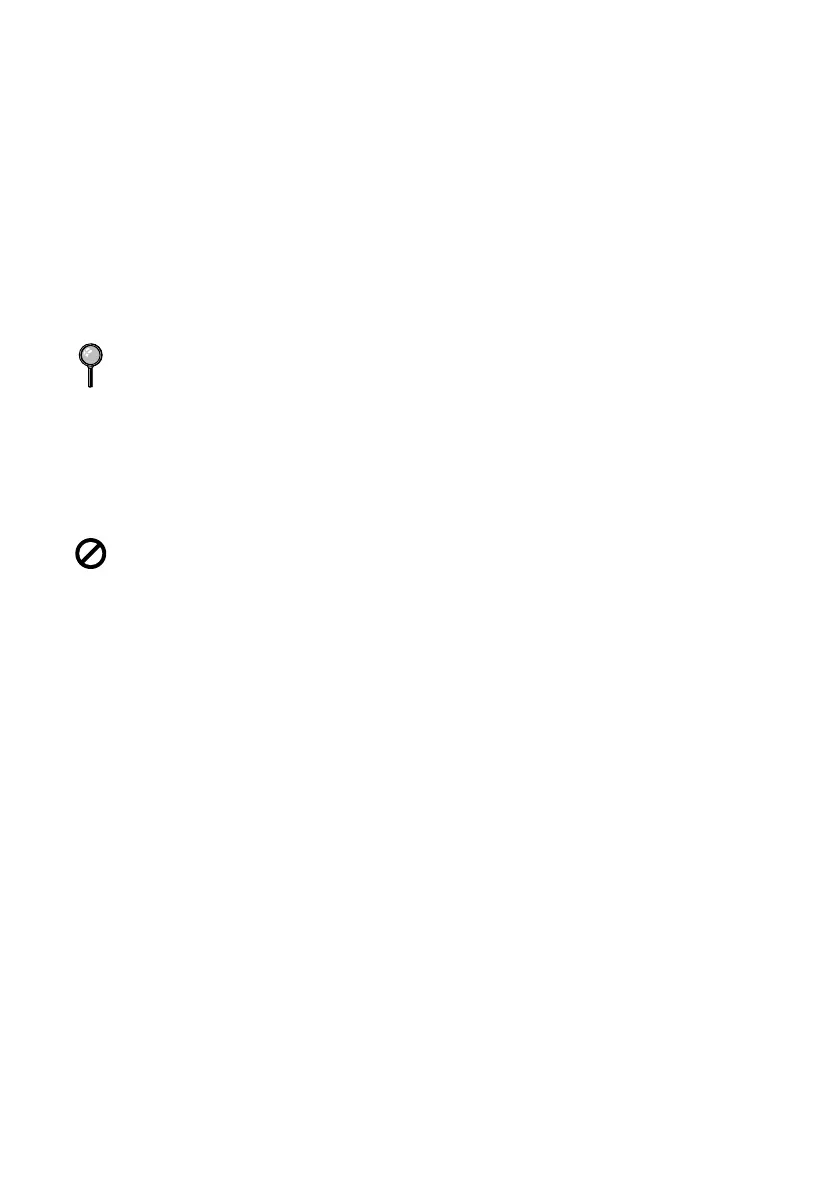 Loading...
Loading...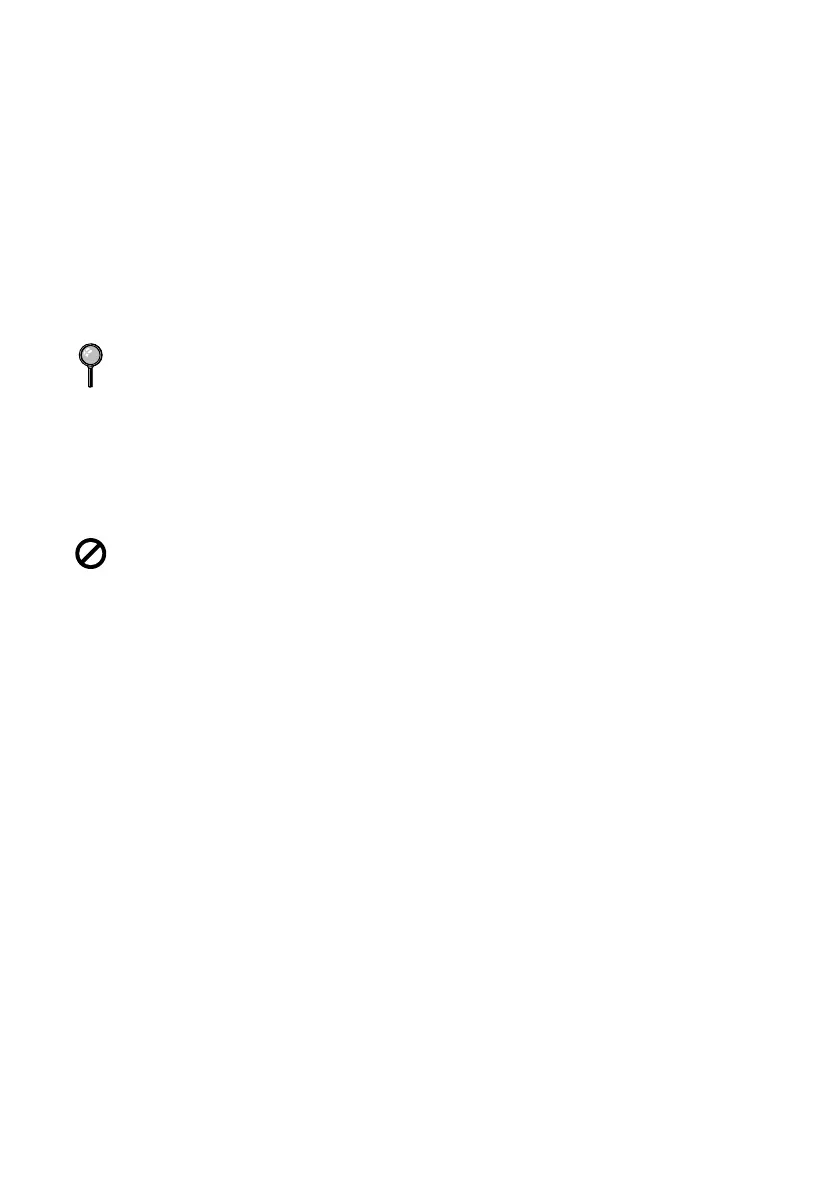
Do you have a question about the Brother FAX 560 and is the answer not in the manual?
| Type | Plain Paper Fax |
|---|---|
| Modem Speed | 14.4 Kbps |
| Memory | 512 KB |
| Transmission Speed | 6 seconds per page |
| Paper Capacity | 100 sheets |
| Automatic Document Feeder Capacity | 10 sheets |
| Memory Transmission | Yes |
| Out-of-Paper Reception | Yes |
| Fax/Telephone Switch | Yes |
| Polling | Yes |
| Delayed Transmission | Yes |
| Group Dialing | Yes |
| Broadcasting | Yes |
| Print Technology | Thermal Transfer |
| Display | LCD |
| Compression | MH/MR/MMR |
| Telephone Index | 100 locations |
| Paper Handling | Paper Tray |