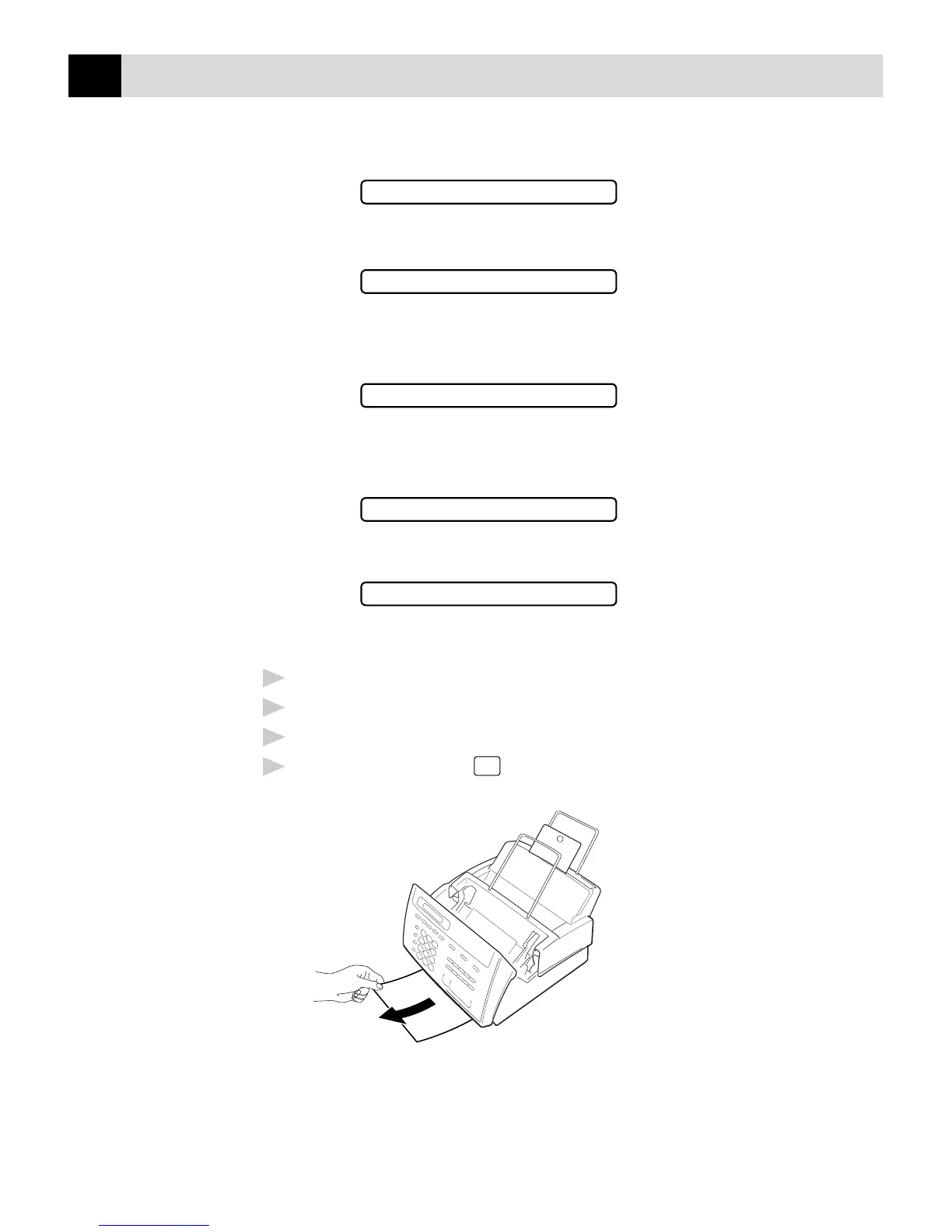54
CHAPTER ELEVEN
CLEAN UP SCANNER
The scanner is dirty. See “Routine Maintenance” on p. 59.
COMM.ERROR
A poor quality phone line resulted in a communications error. Try the call
again.
CONNECTION FAIL
You have requested a polling call from another party, but the other fax
machine is not in Poll Waiting mode.
DISCONNECTED
The other party has disconnected during a fax. Try calling the other party.
DOCUMENT JAM
The documents were not inserted or fed properly, or were too long or too
short.
1
Remove any paper that is not jammed from the document feeder.
2
Open the front cover.
3
Pull the document toward the front of the fax machine.
4
Close the cover and press
Stop
.
