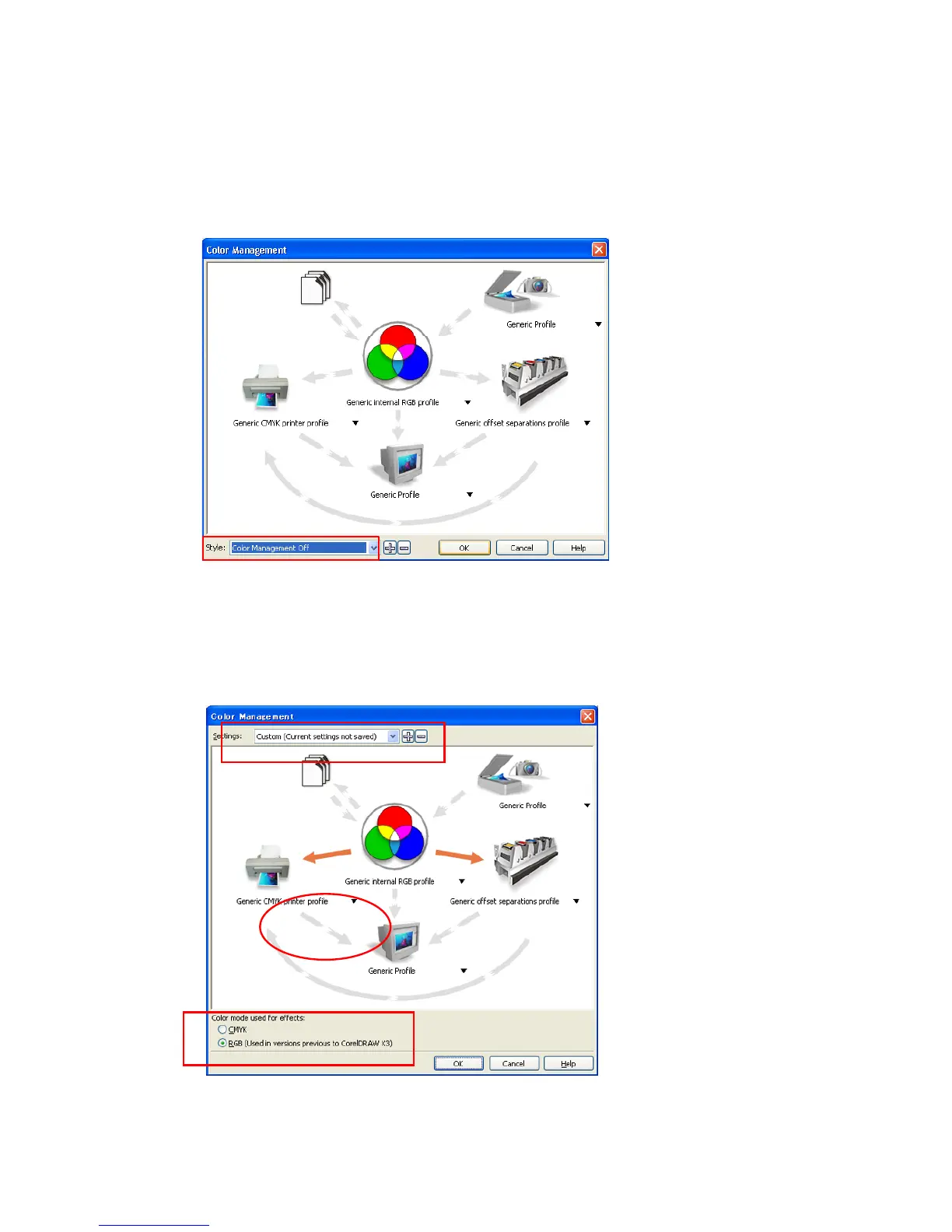4. Printing Directly from Applications
GT-541
31
4-2-2. Settings for CorelDRAW 10/11/12/X3
Color settings:
(1) Select [ Tools ] > [ Color Management ]
(2) CorelDRAW 10/11/12: Select “Color Management off” as the style.
CorelDRAW X3: Select RGB radio button. Check the left top menu:
it changes [default settings] to [ Custom (Current settings not saved)].
Also click the orange arrow from [ Generic CMYK printer profile ] to [ Generic Profile ]
CorelDRAW 10/11/12
CorelDRAW X3
