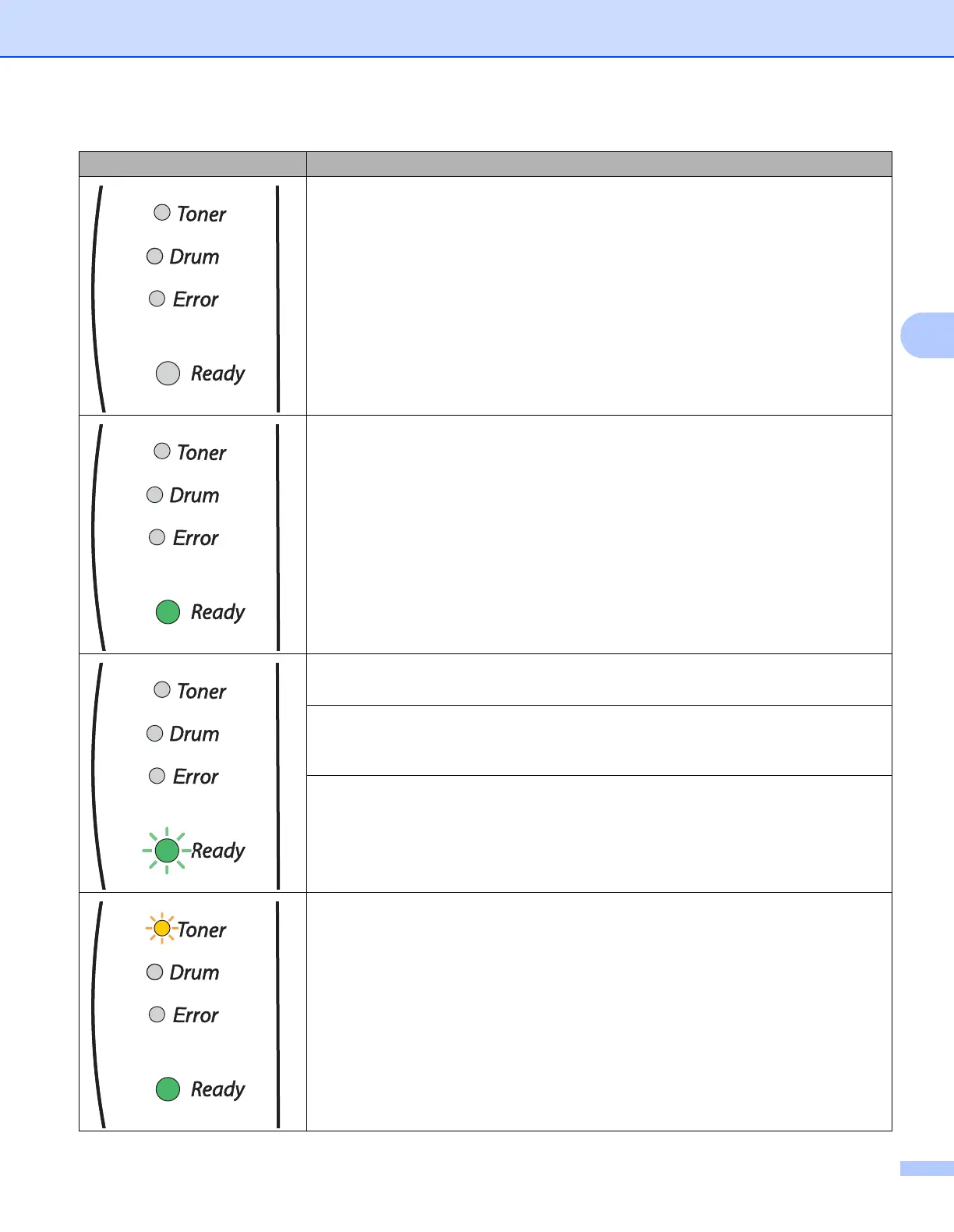Control panel
34
4
LED Printer status
Sleep mode
The power switch is off or the printer is in Sleep mode. Pressing the Go button wakes
up the printer from Sleep mode to Ready mode.
Ready to print
The printer is ready to print.
Warming up
The printer is warming up.
Receiving data
The printer is either receiving data from the computer, processing data in memory or
printing the data.
Data remaining in memory
Print data is left in the printer memory. If the Ready LED blinks for a long time and
nothing has printed, press the Go button to print the data that is still in memory.
Toner low
Indicates that the toner cartridge is nearly empty. Purchase a new toner cartridge
and have it ready for when Toner Life End is indicated.
The Toner LED alternates turning on for 2 seconds and off for 3 seconds.
