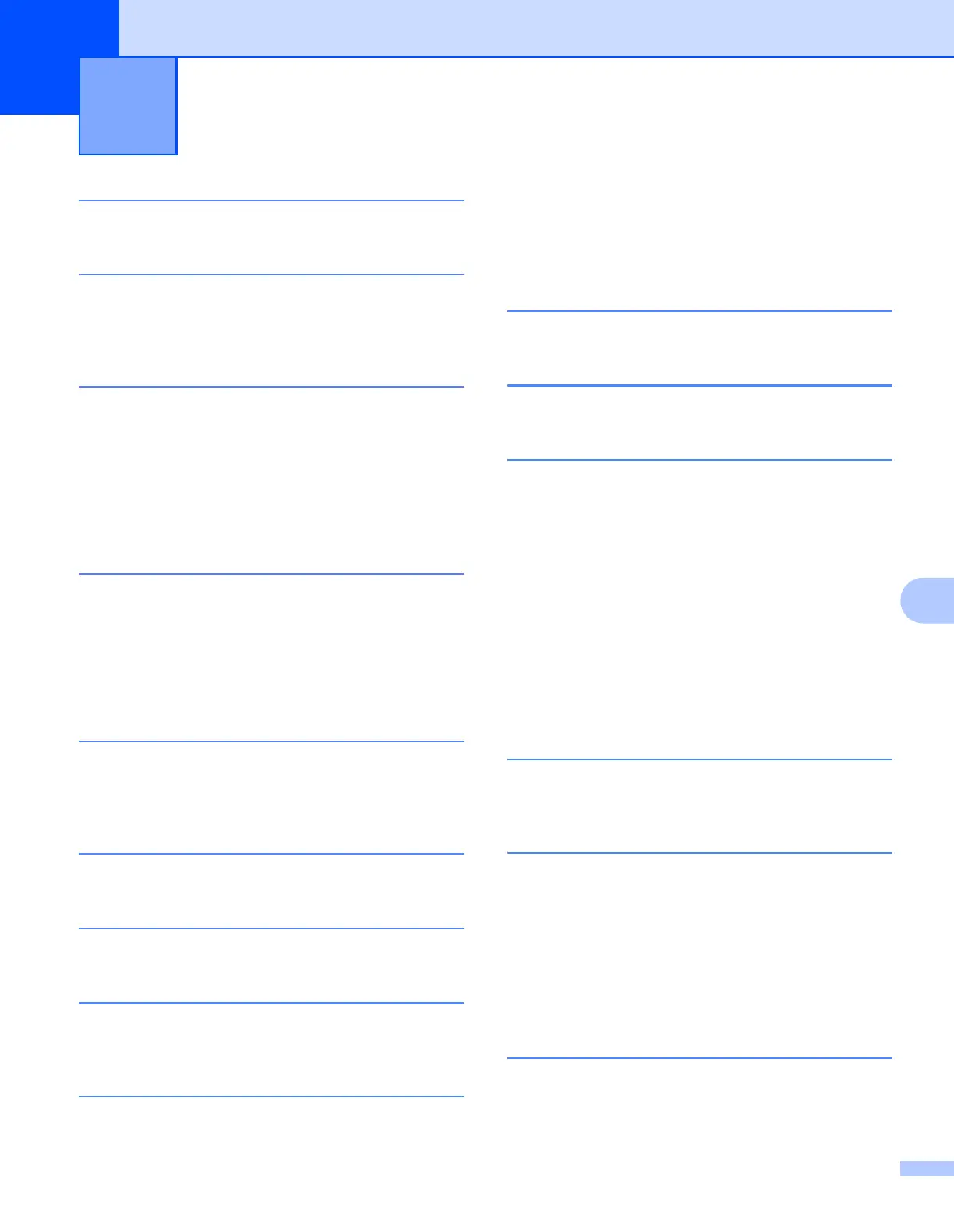Index
85
C
C
A
Advanced tab ............................................................ 23
B
Back view .................................................................... 2
Basic tab
................................................................... 22
Brother Solutions Center
........................................... 20
C
Cancel printing .......................................................... 39
Carton contents
........................................................... 1
Cartridge position error
............................................. 35
Cleaning
.................................................................... 52
Control panel
.......................................................33, 74
Control panel button
.................................................. 39
Corona wire
.................................................. 47, 56, 57
D
Device options .......................................................... 25
Dimensions
............................................................... 75
Drum
......................................................................... 75
Drum life end soon
.................................................... 35
Drum unit
.................................................................. 48
Duplex printing
.......................................................... 17
E
Emulation .................................................................. 73
Envelopes
...........................................................13, 16
Error messages
...................................................59, 60
F
Front view ................................................................... 2
I
Interface .................................................................... 73
L
LED ........................................................................... 33
Linux
......................................................................... 20
M
Macintosh
®
............................................................... 29
Manual duplex printing
.............................................. 17
Manual feed slot
........................................... 10, 13, 18
Media specifications
.................................................. 75
Memory
..................................................................... 73
Memory full
............................................................... 36
N
No paper .............................................................35, 36
O
OPC drum ................................................................. 69
P
Paper ....................................................................4, 77
Paper handling
.......................................................... 74
Paper jams
..........................................................36, 61
Plain paper
.................................................................. 5
Power supply
.............................................................. 3
Print media
.................................................................. 4
Print overrun
............................................................. 36
Print quality
............................................................... 67
Print test page
........................................................... 40
Printable area
.............................................................. 6
Printer driver
................................................ 22, 31, 74
Printer settings
.......................................................... 41
Processor
.................................................................. 73
R
Register your product ................................................ 80
Reprint
................................................................26, 39
S
Scanner window ........................................................ 55
Service call
................................................................ 37
Service centres (Europe and other countries)
.......... 80
Software
.................................................................... 32
Specifications
............................................................ 73
Support tab
............................................................... 28
Symbol
...................................................................... 79
System requirements
................................................ 76
T
Toner cartridge ....................................................43, 75
Toner life end
......................................................35, 44
Toner low
.................................................................. 34
