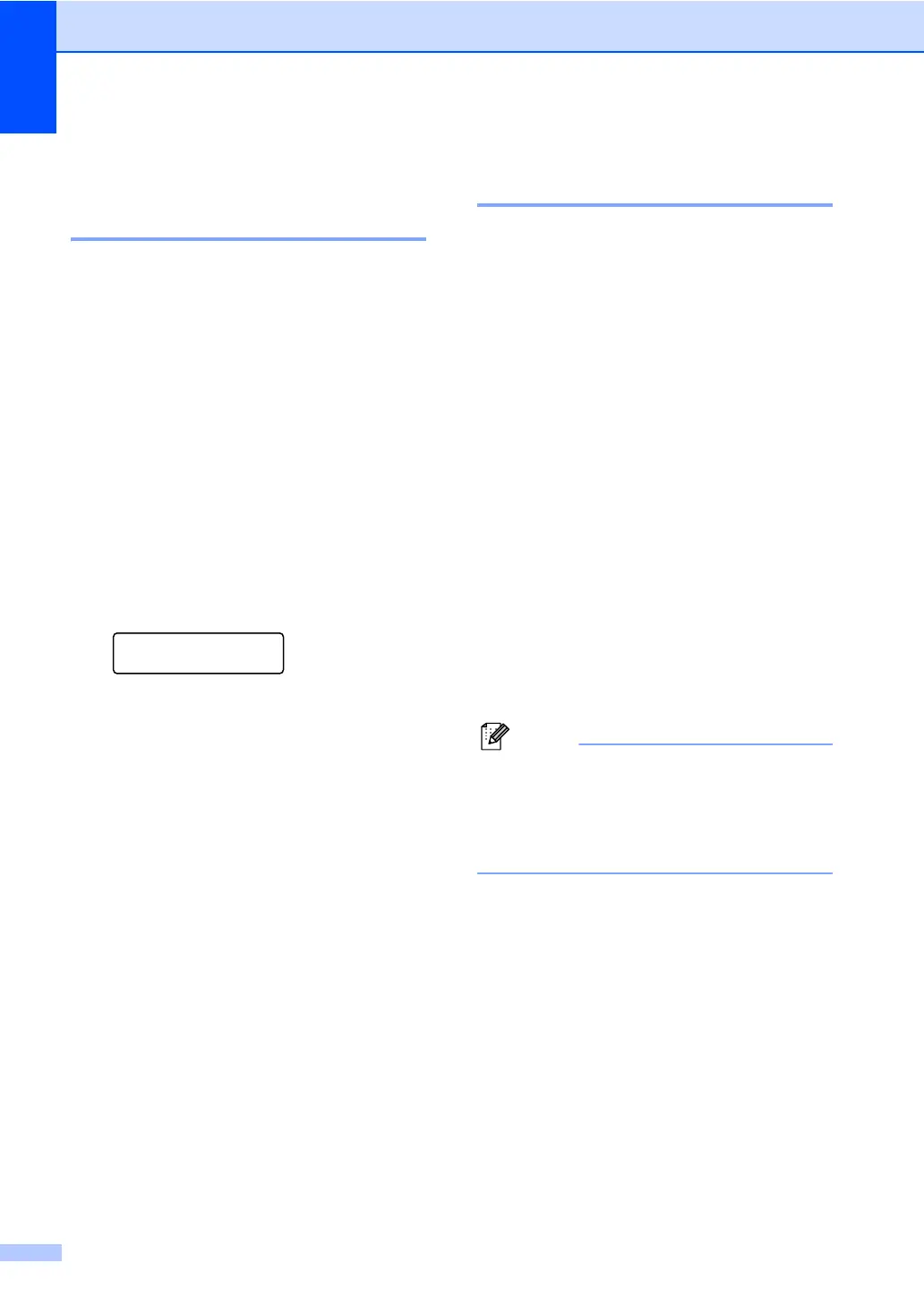24
Checking the machine A
Checking the Page Counters A
You can see the machine’s Page Counters
for copies, printed pages, reports and lists or
a summary total.
a Press Menu.
b Press a or b to choose one of the
following:
3.Machine Info. (DCP-7060D)
4.Machine Info. (DCP-7065DN)
5.Machine Info. (HL-2280DW)
Press OK.
c Press a or b to choose 2.Page
Counter.
Press OK.
Machine Info.
2.Page Counter
d Press a or b to see Total, List, Copy
or Print.
e Press Stop/Exit.
Checking the remaining life of
the drum unit A
You can see the machine’s parts life on the
LCD.
a Press Menu.
b Press a or b to choose one of the
following:
3.Machine Info. (DCP-7060D)
4.Machine Info. (DCP-7065DN)
5.Machine Info. (HL-2280DW)
Press OK.
c Press a or b to choose one of the
following:
4.Drum Life (DCP-7060D)
5.Drum Life (DCP-7065DN)
6.Drum Life (HL-2280DW)
Press OK.
d Press Stop/Exit.
The life check will be accurate only if you
have reset the part counter when you
installed a new part. It will not be accurate
if that part’s life counter was reset during
the life of the used part.
