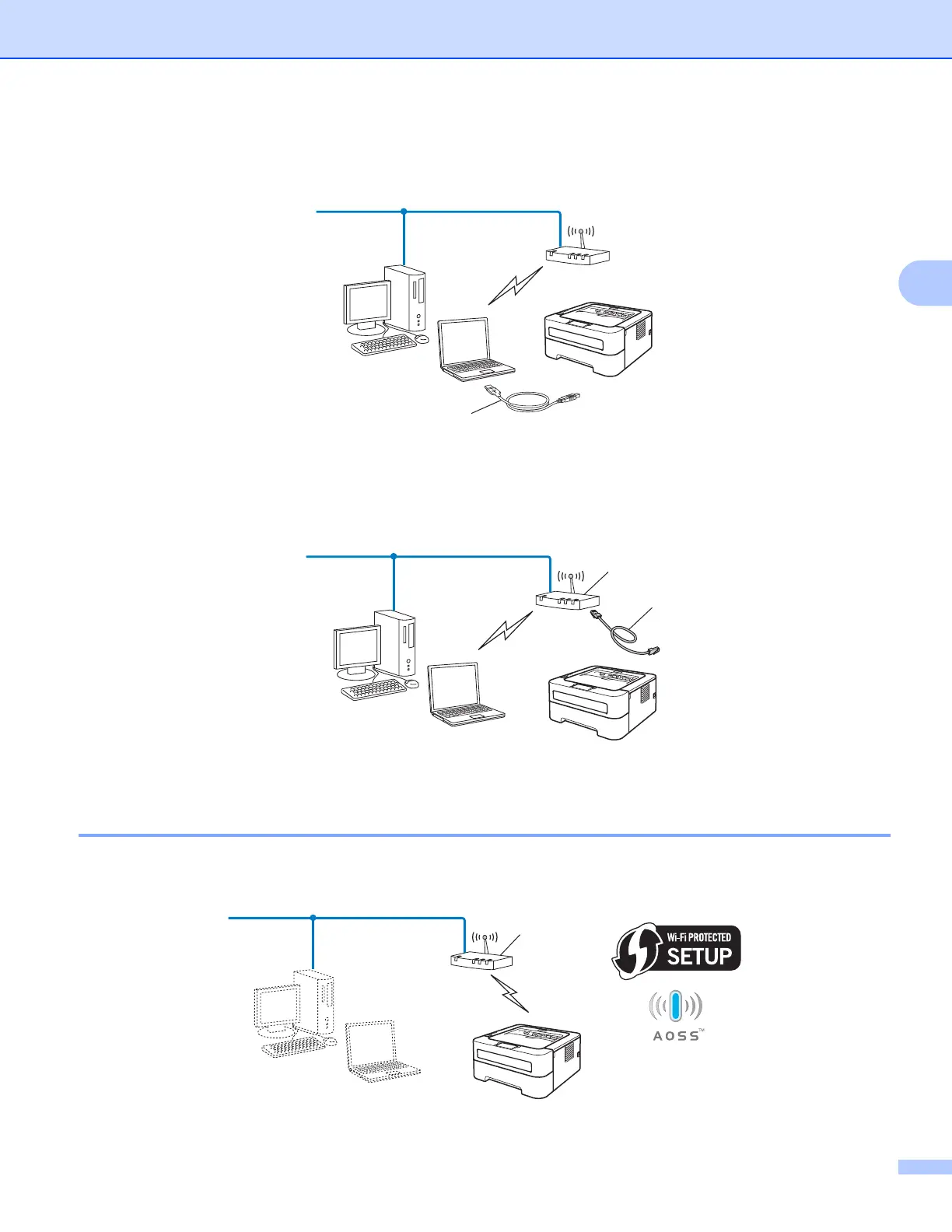Configuring your machine for a wireless network (For HL-2270DW)
13
3
You can remotely configure the machine from a computer that is also on the network using a USB cable
(A)
1
.
1
You can configure the wireless settings of the machine using a USB cable temporarily connected to a wired or wireless computer.
If there is an Ethernet Hub or Router on the same network as the WLAN access point (A), you can
temporarily connect the Hub or Router to the machine using a network cable (B). You can then remotely
configure the machine from a computer on the network.
Configuration using the one-push wireless setting mode to configure your
machine for a wireless network (Infrastructure mode only) 3
If your WLAN access point/router (A) supports either Wi-Fi Protected Setup (PBC
1
) or AOSS™, you can
configure the machine without a computer.
1
Push Button Configuration
A
B
A
A
