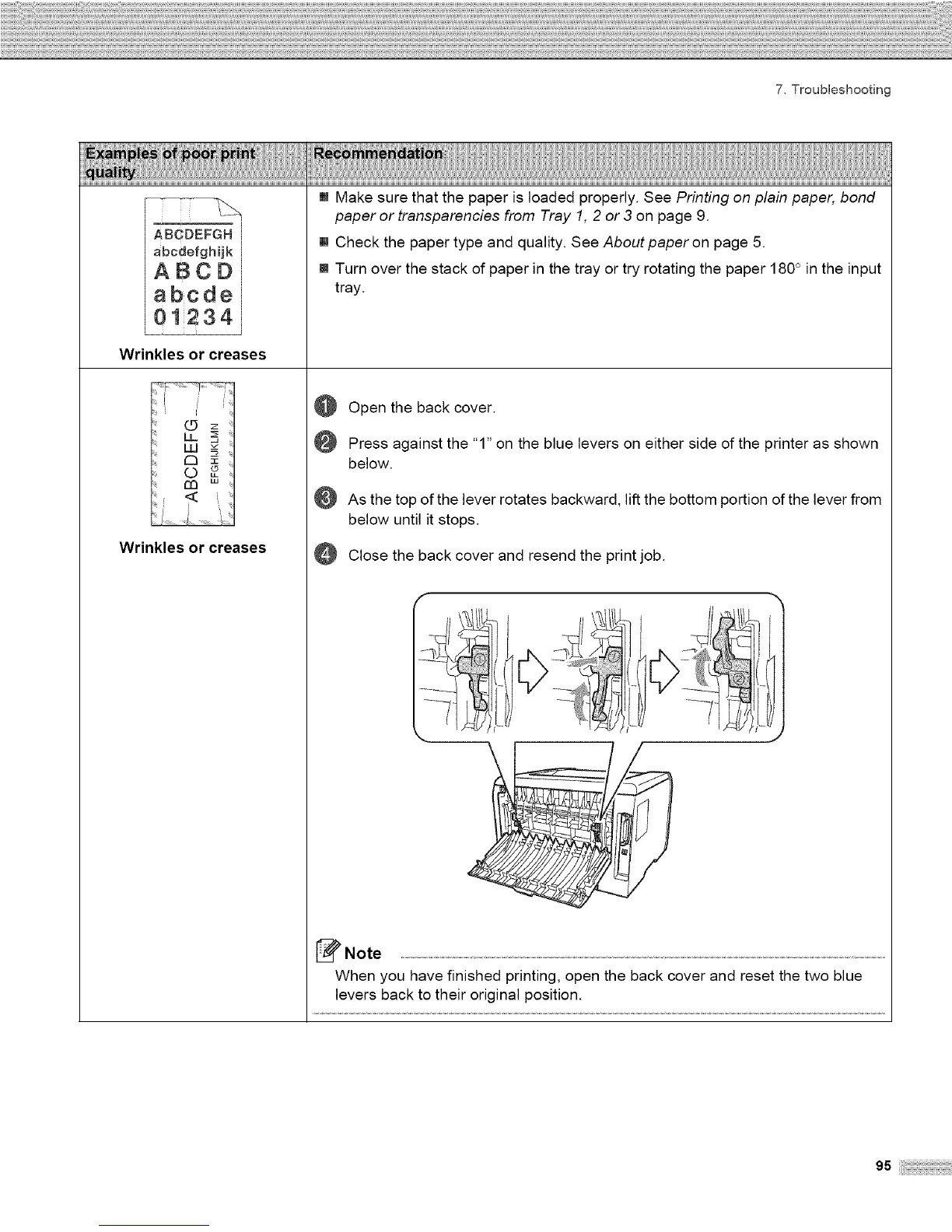7, Troubleshooting
ABCDEFGH
abcdefgMjk
ABCD
abcde
01234
Make sure that the paper is loaded properly. See Printing on plain paper, bond
paper or transparencies from Tray 1, 2 or 3 on page 9.
Check the paper type and quality. See About paper on page 5.
m Turn over the stack of paper in the tray or try rotating the paper 180° in the input
tray.
Wrinkles or creases
Open the back cover.
LL =,
Press against the "1" on the blue levers on either side of the printer as shown
IL!
a -7 below.
© 2
Q3
LU
@ As the top of the lever rotates backward, lift the bottom portion of the lever from
.... < i
below until it stops.
Wrinkles or creases
@ Close the back cover and resend the print job.
Note .....................................................................................................................................................................................................................................................................................
When you have finished printing, open the back cover and reset the two blue
levers back to their original position.
9s
