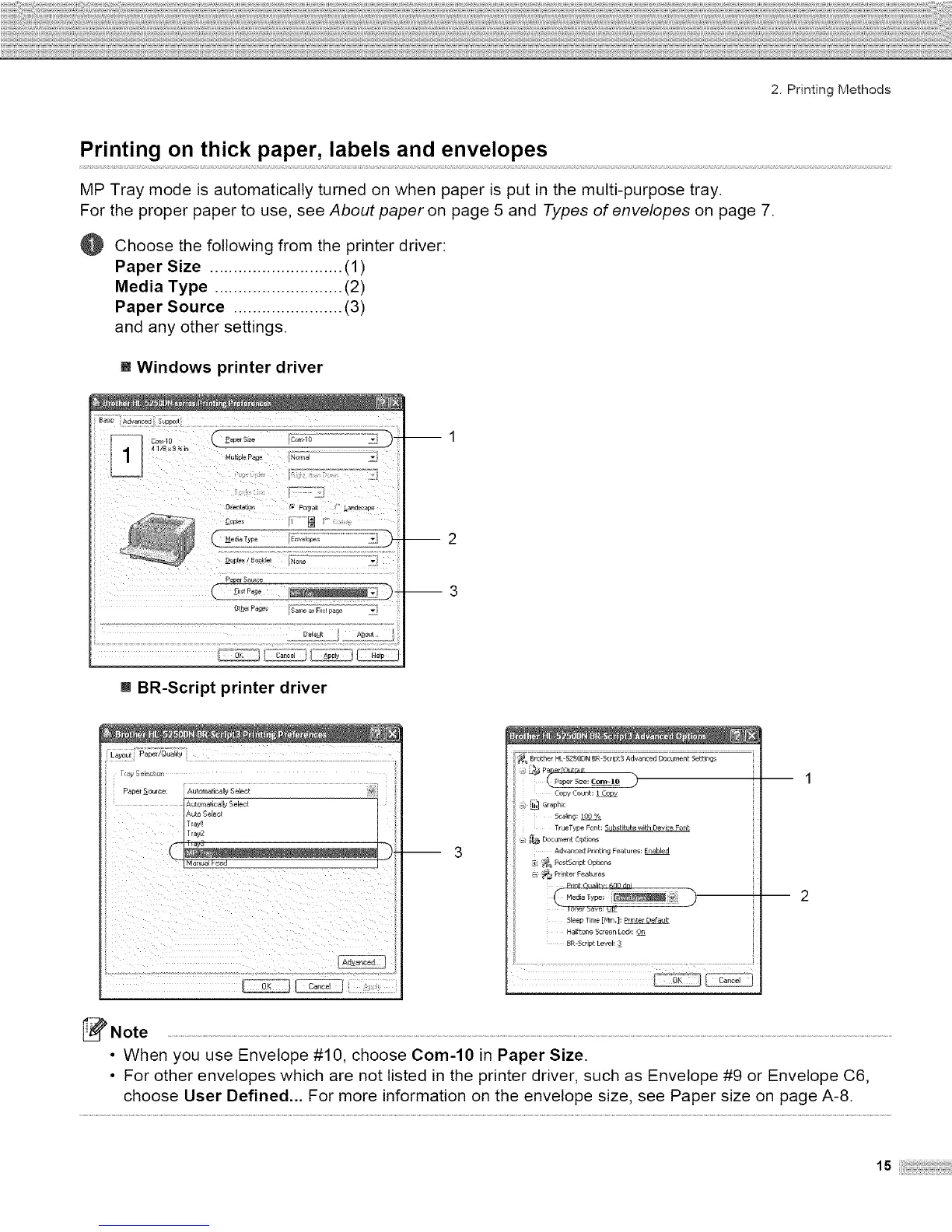2. Printing Methods
Printing on thick paper, labels and envelopes
MP Tray mode is automatically turned on when paper is put in the multi-purpose tray.
For the proper paper to use, see About paper on page 5 and Types of envelopes on page 7.
O Choose the following from the printer driver:
Paper Size ............................ (1)
Media Type ........................... (2)
Paper Source ....................... (3)
and any other settings.
a Windows printer driver
Basic Advanced Supp_l
m BR-Script printer driver
Laynut Paper/Q u&ll[y
Trz_,_Ce e_Jo_
Pape_Source Au_ora_rJ_,,_ S_lect
_ Brother HL-S2SODN 8R=S_dpt3 Advanced Docuraen_ Se_ting_
Cop_,Count:
_ Grapk
Sca4ing_100 %
TrueType Font: 5ub.<titute wilh Device Font
_ Document Options
Advanced Printing Feature_.: E_obled
_ Po_S_rip_ Option_
_ Prir_ler Feature_
Sleep Time[Nin,]: Printer DePaul_
Halttone Screen ko_k:On
BR-_ripl Level:
Note ..............................................................................................................................................................................................................................................................................
• When you use Envelope #1 O, choose Com-lO in Paper Size.
• For other envelopes which are not listed in the printer driver, such as Envelope #9 or Envelope C6,
choose User Defined... For more information on the envelope size, see Paper size on page A-8.
_s
