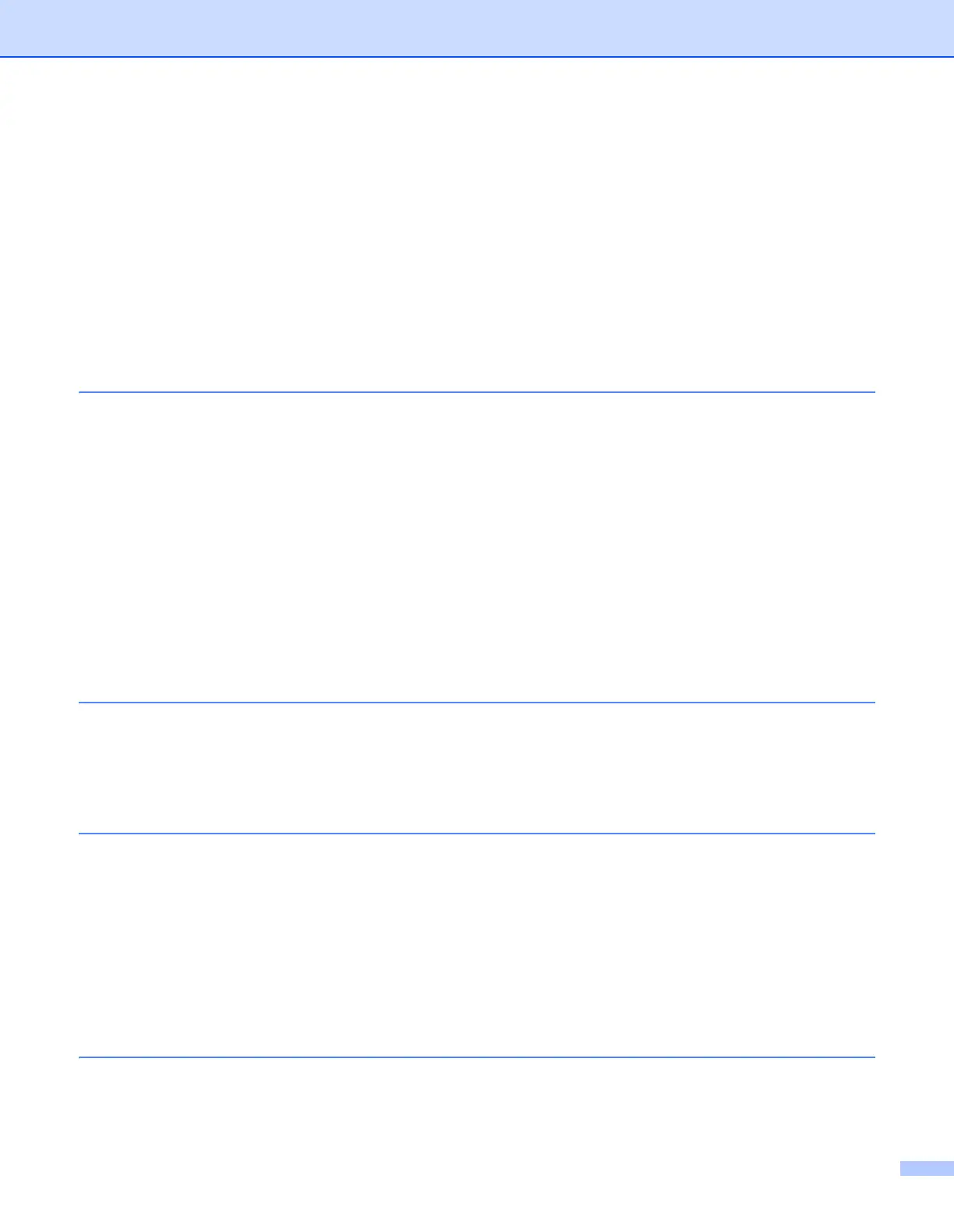v
For Windows NT
®
4.0 users .............................................................................................................. 3-3
Installing the TCP/IP protocol ...................................................................................................... 3-3
Installing the Brother Peer-to-Peer software ............................................................................... 3-3
Associating to the printer ............................................................................................................. 3-4
Adding a second Brother LPR port.............................................................................................. 3-5
For Windows
®
95/98/Me users .......................................................................................................... 3-5
Installing the Brother Peer-to-Peer software ............................................................................... 3-5
Associating to the printer ............................................................................................................. 3-6
Adding a second Brother LPR port.............................................................................................. 3-7
Other sources of information ............................................................................................................. 3-7
4 Network printing from Windows
®
:
NetBIOS Peer-to-Peer printing 4-1
Overview............................................................................................................................................ 4-1
Print server configuration for Windows
®
95/98/Me, Windows
®
2000/XP and Windows NT
®
4.0....... 4-1
Print server configuration............................................................................................................. 4-1
Changing the Workgroup/Domain Name using the BRAdmin Professional utility................... 4-2
Changing the Workgroup/Domain Name using a web browser............................................... 4-3
Changing the Workgroup/Domain Name using TELNET ........................................................ 4-3
Installing the Brother NetBIOS Port Monitor................................................................................ 4-4
Associating to the printer ............................................................................................................. 4-5
Windows
®
95/98/Me ................................................................................................................ 4-5
Windows NT
®
4.0 / Windows
®
2000/XP ................................................................................... 4-5
Adding a second NetBIOS print port ........................................................................................... 4-6
Windows
®
95/98/Me ................................................................................................................ 4-6
Windows NT
®
4.0 / Windows
®
2000/XP ................................................................................... 4-6
Other sources of information ............................................................................................................. 4-7
5 Internet printing for Windows
® ......................................................................................................................5-1
Overview............................................................................................................................................ 5-1
Windows
®
2000/XP IPP printing ........................................................................................................ 5-1
Specifying a different URL........................................................................................................... 5-3
Other sources of information ............................................................................................................. 5-3
6 Network printing from Macintosh
® .............................................................................................................6-1
Overview............................................................................................................................................ 6-1
Printing from a Macintosh
®
using the Simple Network Configuration capabilities of Mac OS
®
X...... 6-1
How to select the printer driver (Mac OS
®
X 10.2.4 or greater)................................................... 6-1
Changing the print server settings ..................................................................................................... 6-3
Using a web browser to change the print server settings............................................................ 6-3
Using the BRAdmin Light utility
(for Mac OS
®
X 10.2.4 or greater) ............................................................................................... 6-3
Using the control panel to change the print server settings (for HL-5270DN) ............................. 6-4
Other sources of information ............................................................................................................. 6-4
7 Control panel setup ...................................................................................................7-1
Overview............................................................................................................................................ 7-1
Changing the print server settings using the control panel NETWORK menu (for HL-5270DN)....... 7-2
Control panel NETWORK menu and default factory settings...................................................... 7-2