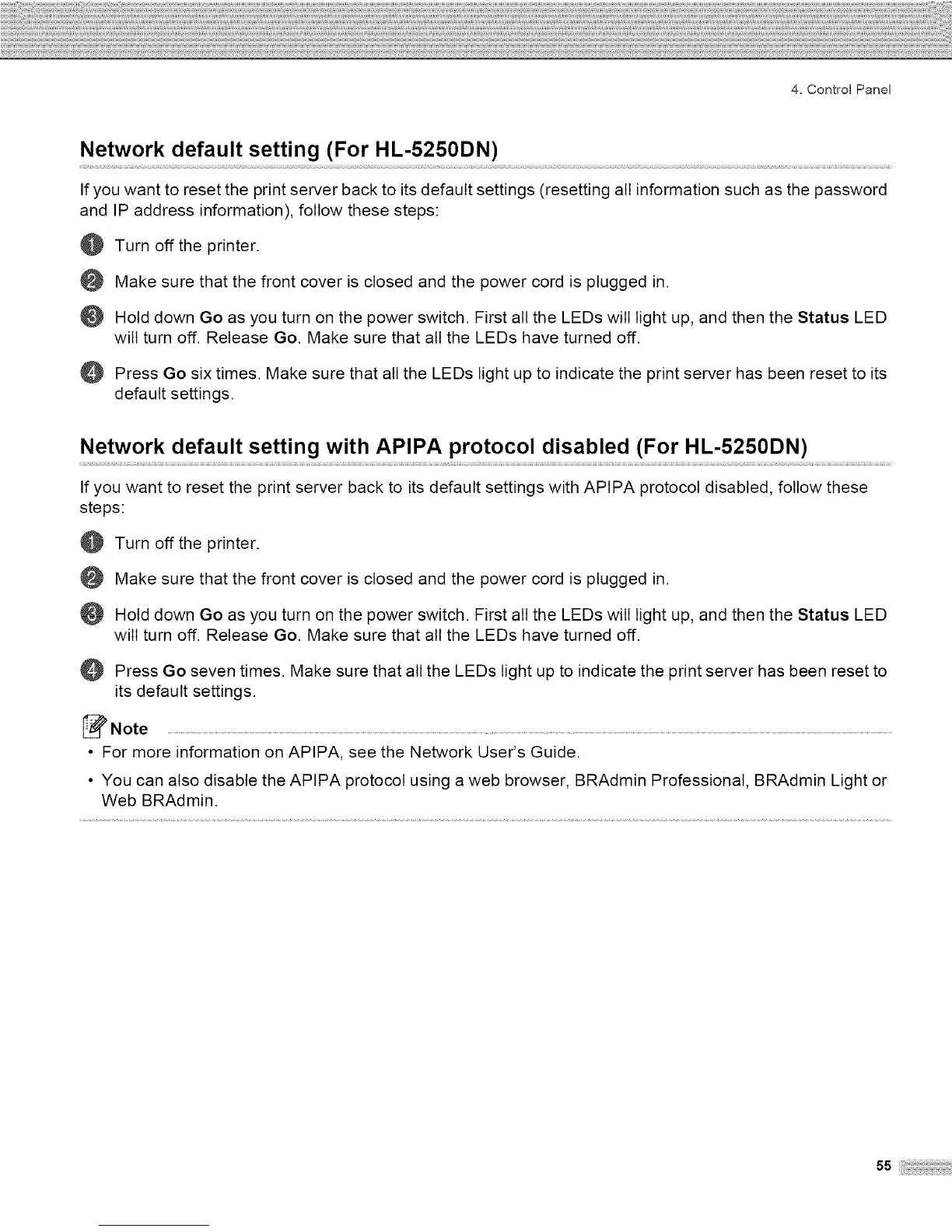4. Control Panel
Network default setting (For HL-5250DN)
If you want to reset the print server back to its default settings (resetting all information such as the password
and IP address information), follow these steps:
O Turn off the printer.
Make sure that the front cover is closed and the power cord is plugged in.
Hold down Go as you turn on the power switch. First all the LEDs will light up, and then the Status LED
will turn off. Release Go. Make sure that all the LEDs have turned off.
Press Go six times. Make sure that all the LEDs light up to indicate the print server has been reset to its
default settings.
If you want to reset the print server back to its default settings with APIPA protocol disabled, follow these
steps:
Turn off the printer.
Make sure that the front cover is closed and the power cord is plugged in.
Hold down Go as you turn on the power switch. First all the LEDs will light up, and then the Status LED
will turn off. Release Go. Make sure that all the LEDs have turned off.
Press Go seven times. Make sure that all the LEDs light up to indicate the print server has been reset to
its default settings.
Note ........................................................................................................................................................................................................................................................................................
• For more information on APIPA, see the Network User's Guide.
• You can also disable the APIPA protocol using a web browser, BRAdmin Professional, BRAdmin Light or
Web BRAdmin.
5_
