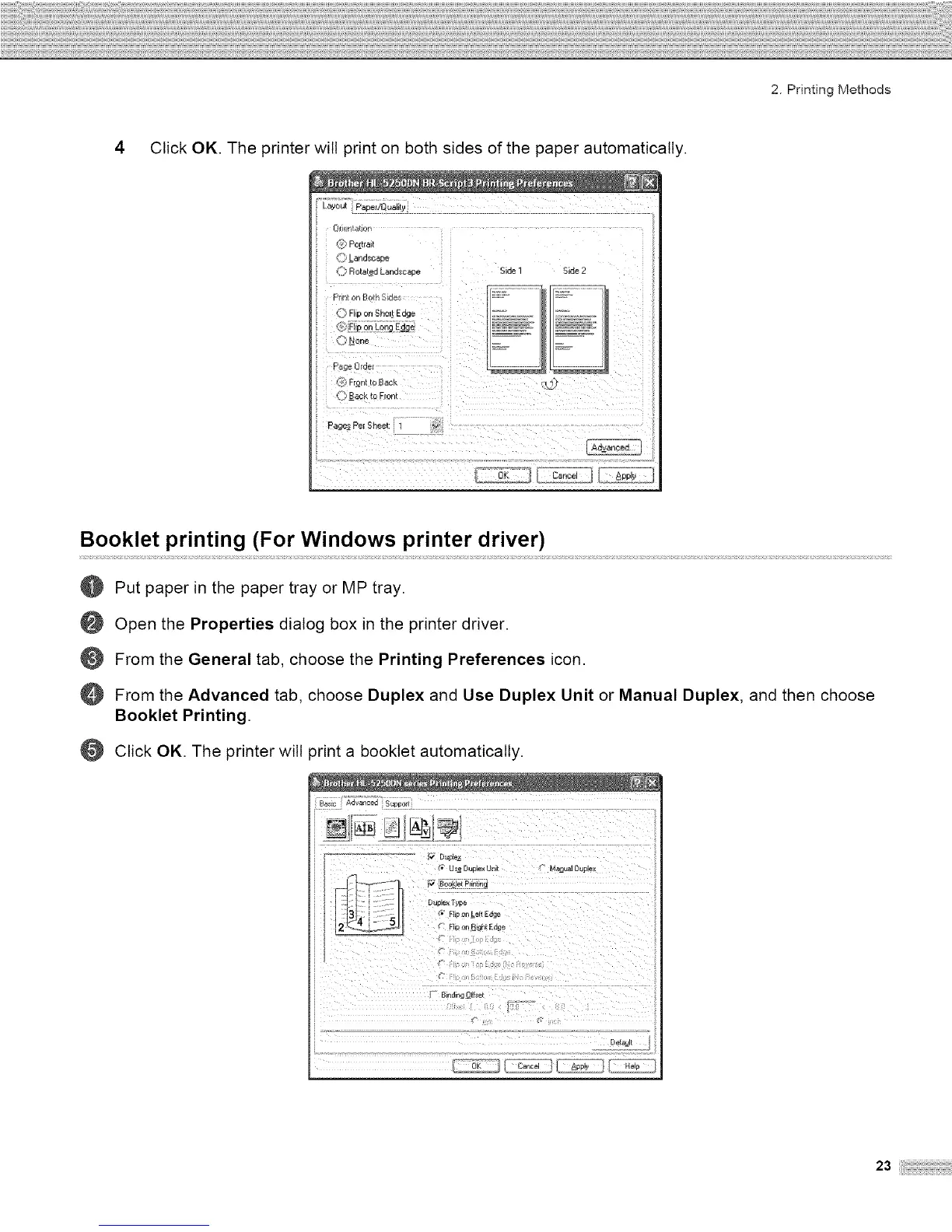2. Printing Methods
4 Click OK. The printer will print on both sides of the paper automatically.
LapOUl PaperlQuali_
Jflen_tJor
P_B_
) Landscape
Rota_d Landscaue
D,/[ nn Both hloes
(] Flip or, ShoLtEdge
_J_iFlipon Long E_dge
.) None
Page Ofde5
_) FLOn[to BacI
(_)_Back_nFronl
Page__Pe_ Sheel 1
_ide" Side2
?C,r
Booklet printing (For Windows printer driver)
O Put paper in the paper tray or MP tray.
Open the Properties dialog box in the printer driver.
From the General tab, choose the Printing Preferences icon.
From the Advanced tab, choose Duplex and Use Duplex Unit or Manual Duplex, and then choose
Booklet Printing.
Click OK. The printer will print a booklet automatically.
Basic Advanced Suppoll
.................................. ................t ............................. : :
•.... : ;? ii? "¸¸ • / e_" Q ¸¸¸ i:
Bindin_Off_e_
23 ii_i:;_i!_!_i!i_i_!i!_!_i!i_i_!i!_!_i!i_i_!i!_!_i!i_i_!i!_!_i!i_i_!i!_!_i!i_;_
