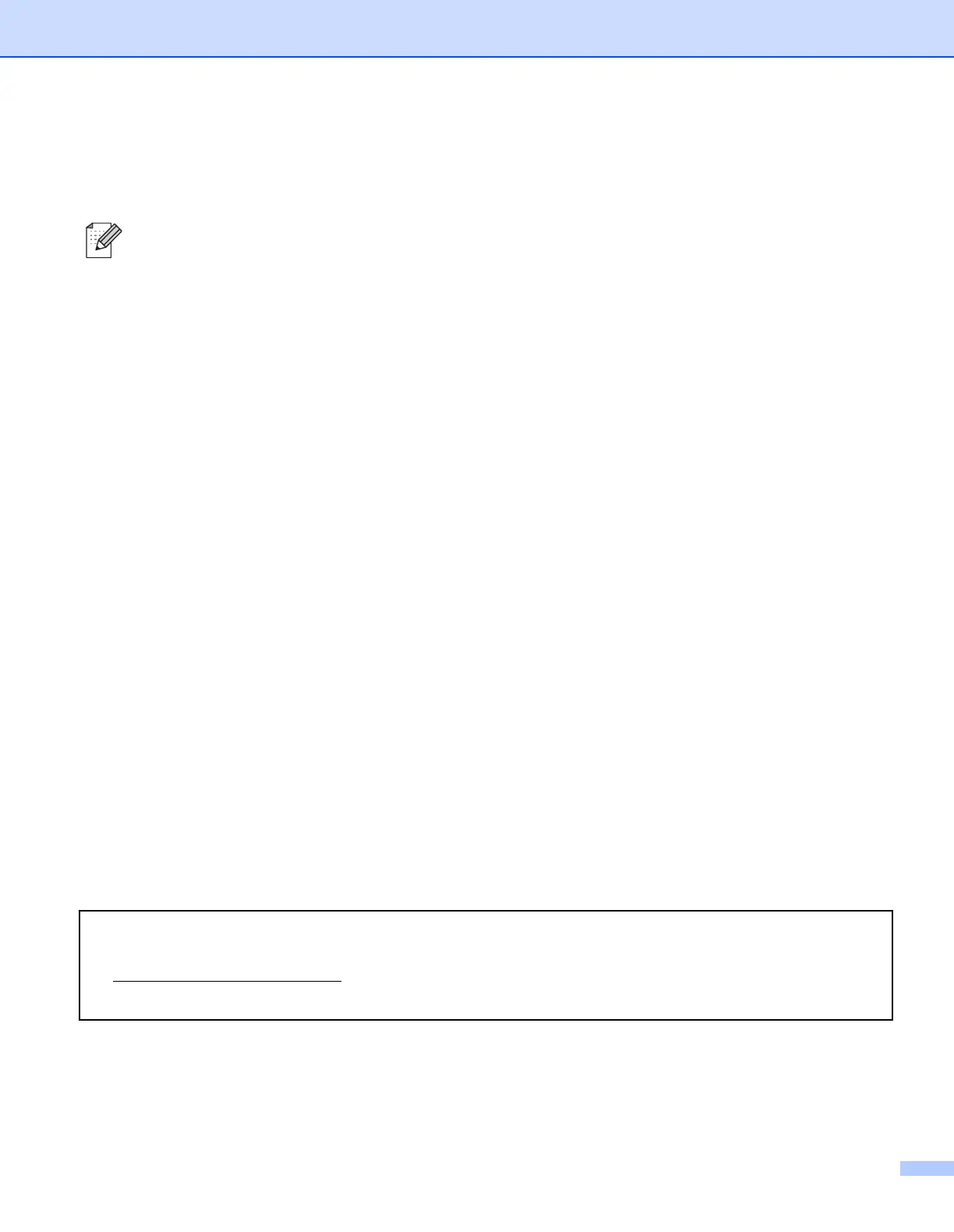i
Definitions of warnings, cautions, and notes
We use the following icon throughout this User’s Guide:
Trademarks
Brother and the Brother logo are registered trademarks and BRAdmin Professional is a trademark of Brother
Industries, Ltd.
UNIX is a registered trademark of The Open Group.
Apple, Macintosh and LaserWriter are registered trademarks of Apple Computer, Inc.
HP, Hewlett-Packard, Jetdirect and PCL are registered trademarks of Hewlett-Packard Company.
Microsoft, Windows and Windows NT are registered trademarks of Microsoft Corporation.
PostScript is a registered trademark of Adobe Systems Incorporated.
All other terms, brand and product names mentioned in this User’s Guide are registered trademarks or
trademarks of their respective companies.
Compilation and publication notice
Under the supervision of Brother Industries Ltd., this manual has been compiled and published, covering the
latest product’s descriptions and specifications.
The contents of this manual and the specifications of this product are subject to change without notice.
Brother reserves the right to make changes without notice in the specifications and materials contained
herein and shall not be responsible for any damages (including consequential) caused by reliance on the
materials presented, including but not limited to typographical and other errors relating to the publication.
©2005 Brother Industries Ltd.
Notes tell you how you should respond to a situation that may arise or give tips about how the
operation works with other features.
Windows
®
XP in this document represents Windows
®
XP Professional, Windows
®
XP
Professional x64 Edition and Windows
®
XP Home Edition. Go to the Brother Solutions Center
(http://solutions.brother.com
) for more information on Windows
®
XP Professional x64 Edition
support.
