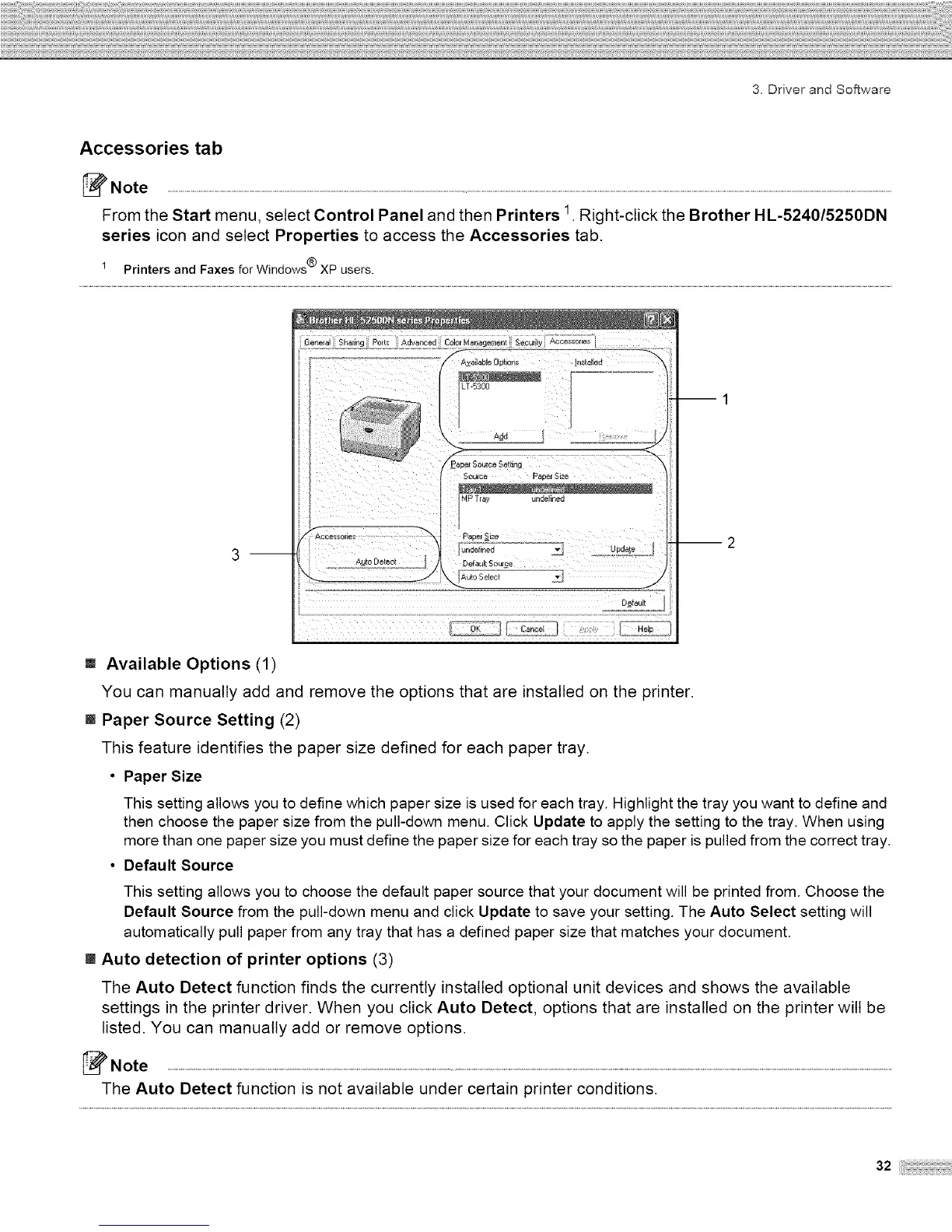3. Driver and Software
Accessories tab
Note
From the Start menu, select Control Panel and then Printers 1. Right-click the Brother HL-5240/5250DN
series icon and select Properties to access the Accessories tab.
1 Printers and Faxes for Windows ® XP users.
_T-5300
Ayto Detec_
Add
Sou[ce °aoef Size
Psper _ize
_naer_nee _j Upd_e
OefaulL SouLce
m2
D_etauI_
[] Available Options (1)
You can manually add and remove the options that are installed on the printer.
[] Paper Source Setting (2)
This feature identifies the paper size defined for each paper tray.
• Paper Size
This setting allows you to define which paper size is used for each tray. Highlight the tray you want to define and
then choose the paper size from the pull-down menu. Click Update to apply the setting to the tray. When using
more than one paper size you must define the paper size for each tray so the paper is pulled from the correct tray.
• Default Source
This setting allows you to choose the default paper source that your document will be printed from. Choose the
Default Source from the pull-down menu and click Update to save your setting. The Auto Select setting will
automatically pull paper from any tray that has a defined paper size that matches your document.
[] Auto detection of printer options (3)
The Auto Detect function finds the currently installed optional unit devices and shows the available
settings in the printer driver. When you click Auto Detect, options that are installed on the printer will be
listed. You can manually add or remove options.
_ Note
The Auto Detect function is not available under certain printer conditions.
32
