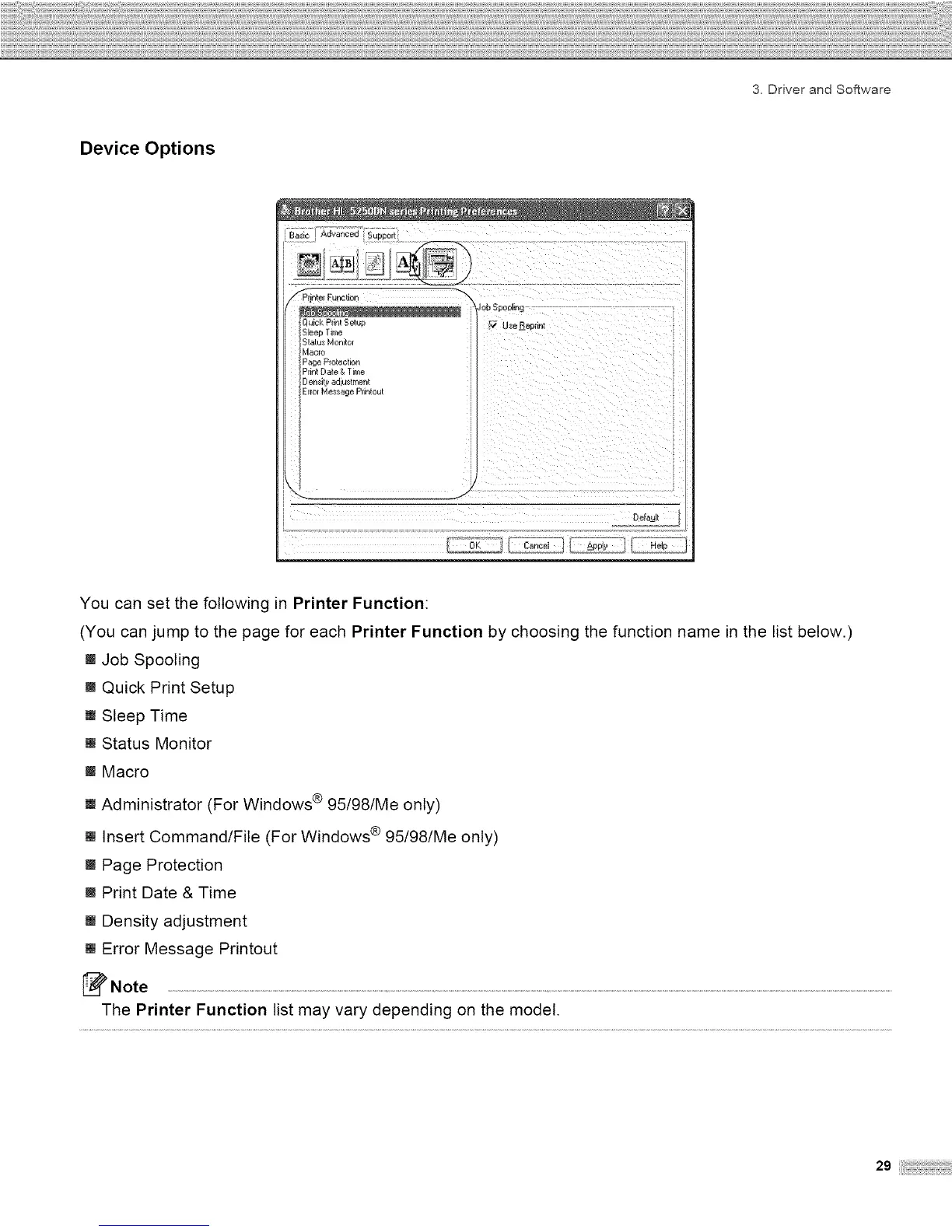3. Driver and Software
Device Options
_a_ic _oYa_iceo SUDDOrl
IFunction
You can set the following in Printer Function:
(You can jump to the page for each Printer Function by choosing the function name in the list below.)
w Job Spooling
w Quick Print Setup
[] Sleep Time
[] Status Monitor
[] Macro
[] Administrator (For Windows ® 95/98/Me only)
[] Insert Command/File (For Windows ® 95/98/Me only)
[] Page Protection
[] Print Date & Time
[] Density adjustment
[] Error Message Printout
Note ................................................................................................................................................................................................................................................................................................................................................................................................................................................................................................
The Printer Function list may vary depending on the model.
29
