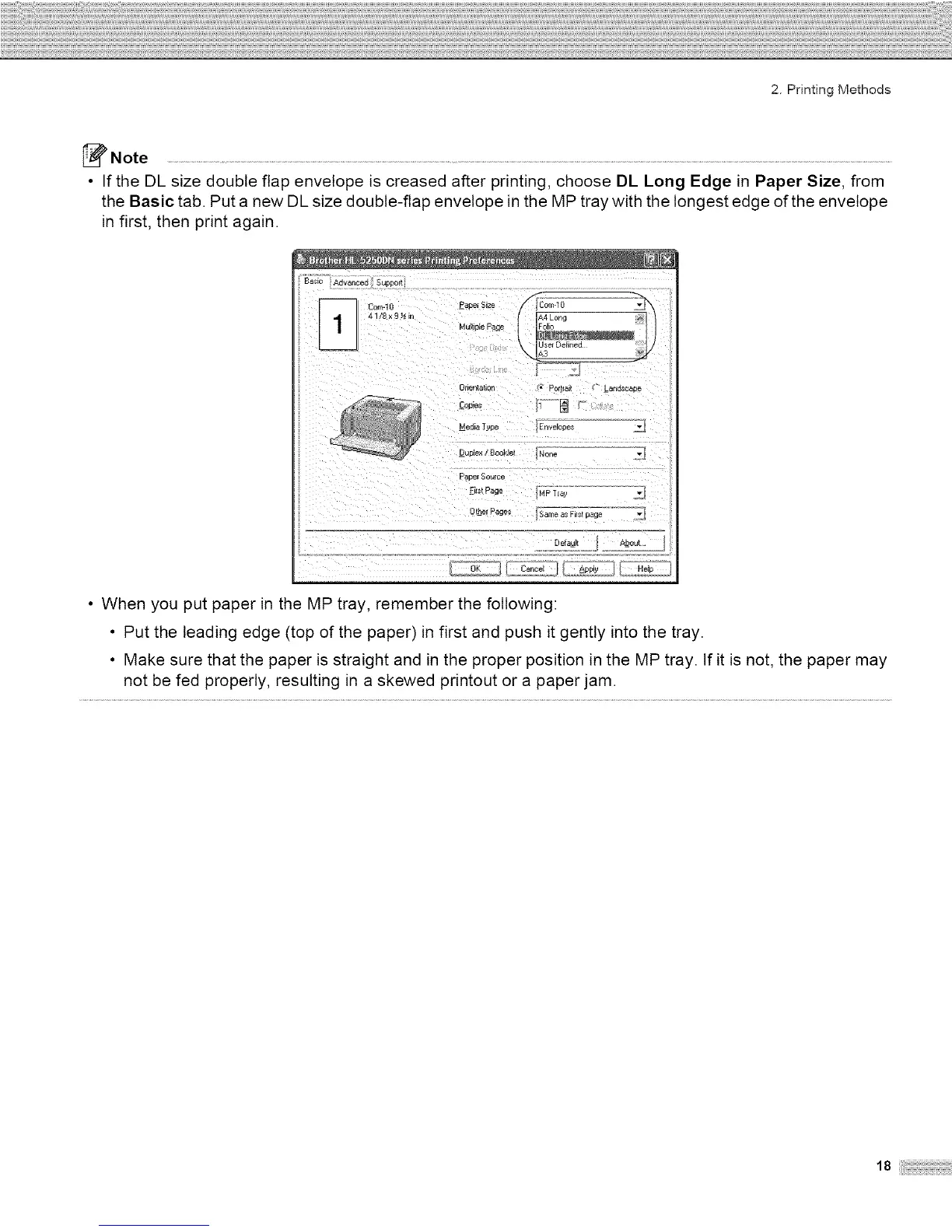2. Printing Methods
Note ......................................................................................................................................................................................................................................................................................
• If the DL size double flap envelope is creased after printing, choose DL Long Edge in Paper Size, from
the Basic tab. Put a new DL size double-flap envelope in the MP tray with the longest edge of the envelope
in first, then print again.
Ba£_c Aavan_e_J SUBOO[I
_1 _ _ 9 b_Br A4 Long
\ U_e_Dehned
O[ianlatinn ° POL_IaI{ _ _Lane_caoe
Media Type EnveloPes
_Duple× / 8ooMe_ Non_ •
Paoer Source
Etr_ Pa_ MP Tta,)
OLhel Page_ Same a_ Fif_ page
_J
Dela£
• When you put paper in the MP tray, remember the following:
• Put the leading edge (top of the paper) in first and push it gently into the tray
• Make sure that the paper is straight and in the proper position in the MP tray If it is not, the paper may
not be fed properly, resulting in a skewed printout or a paper jam
_B
