
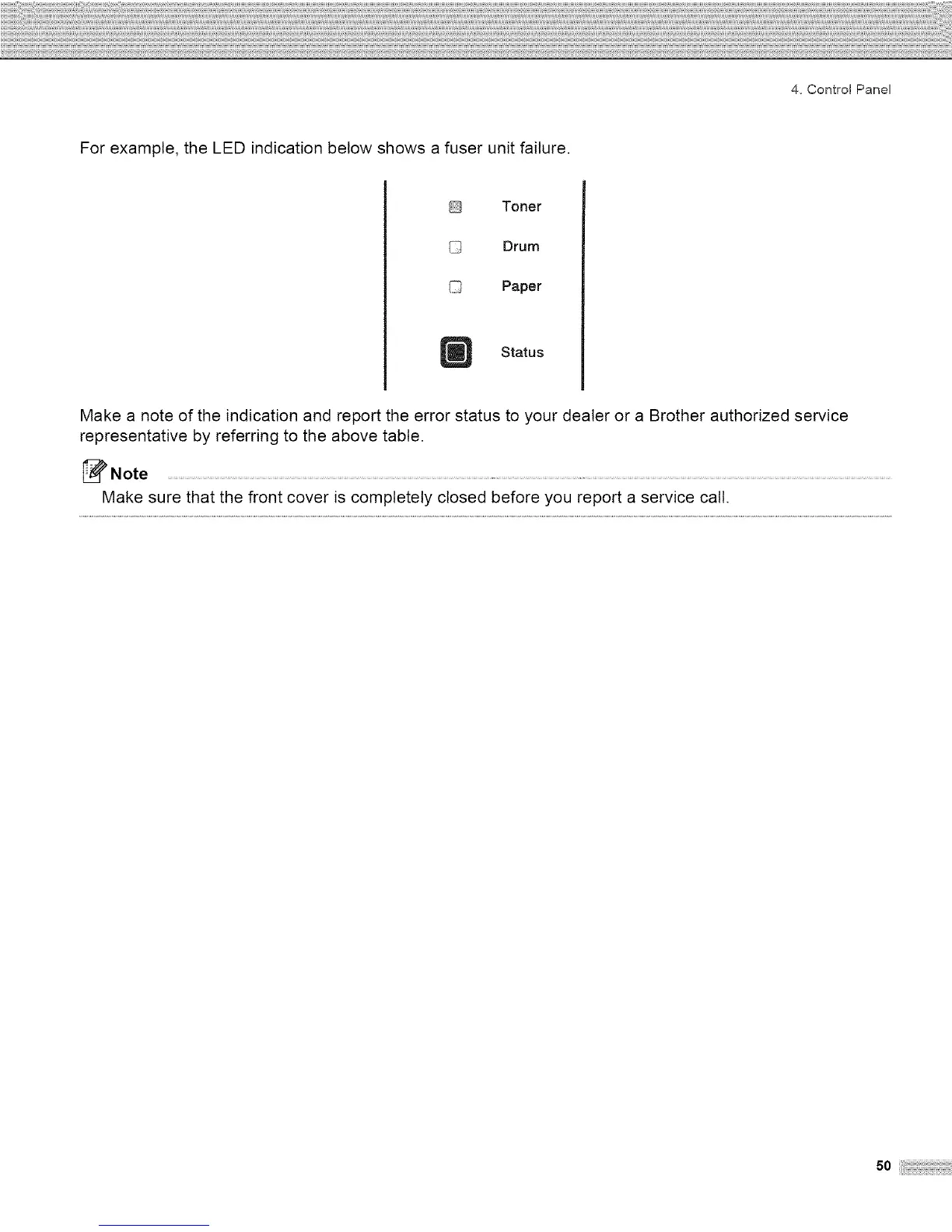 Loading...
Loading...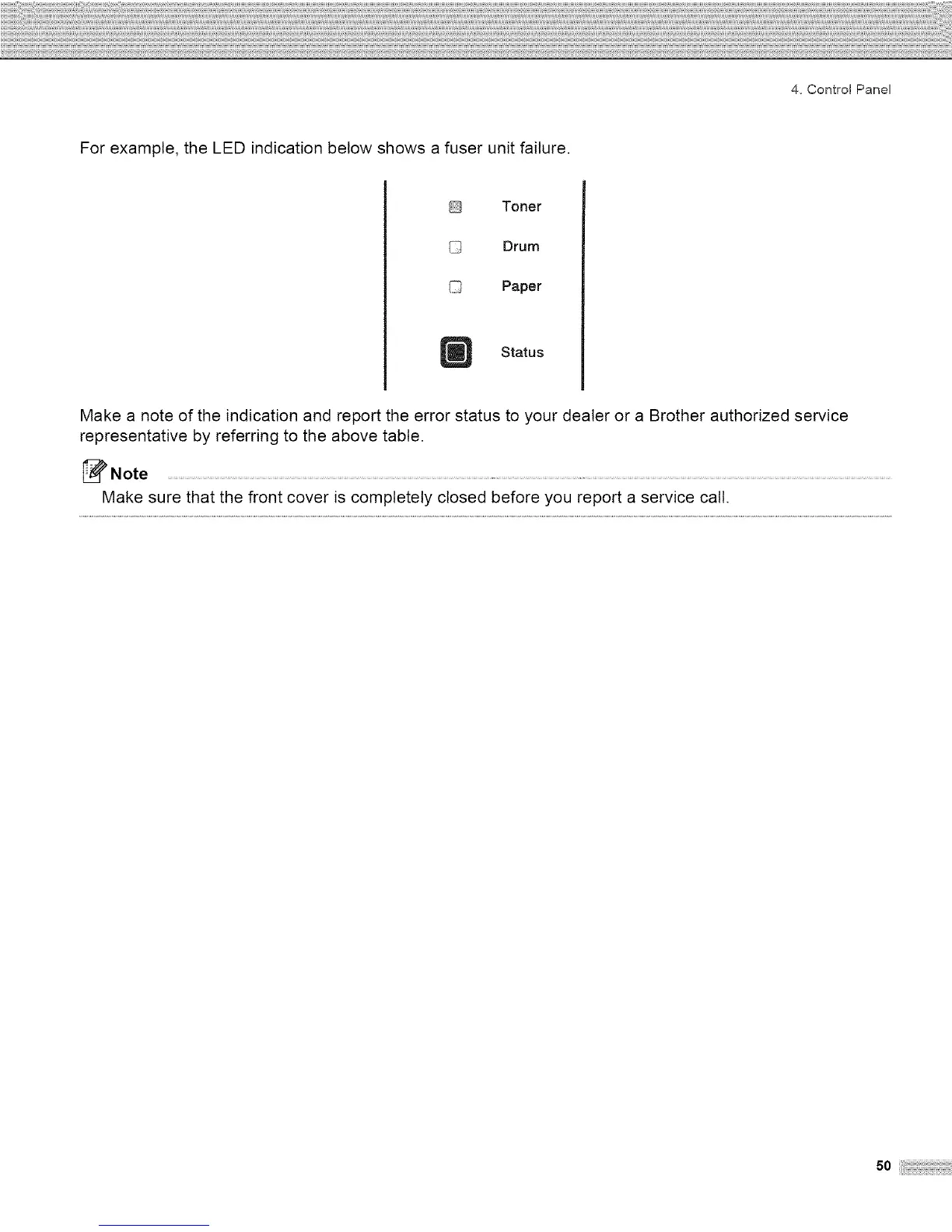
Do you have a question about the Brother HL-5250DN series and is the answer not in the manual?
| Interface | Ethernet 10/100 Base-TX |
|---|---|
| Connectivity Technology | Wired |
| Data Link Protocol | Ethernet, Fast Ethernet |
| Ports Qty | 1 |
| Type | Print server |
| Product Type | Print server |
| Network Protocols | TCP/IP |
| Features | SNMP support |
| Compliant Standards | IEEE 802.3 |
| Compatible Printers | Brother HL-5250DN |
| Operating Systems Supported | Linux |











