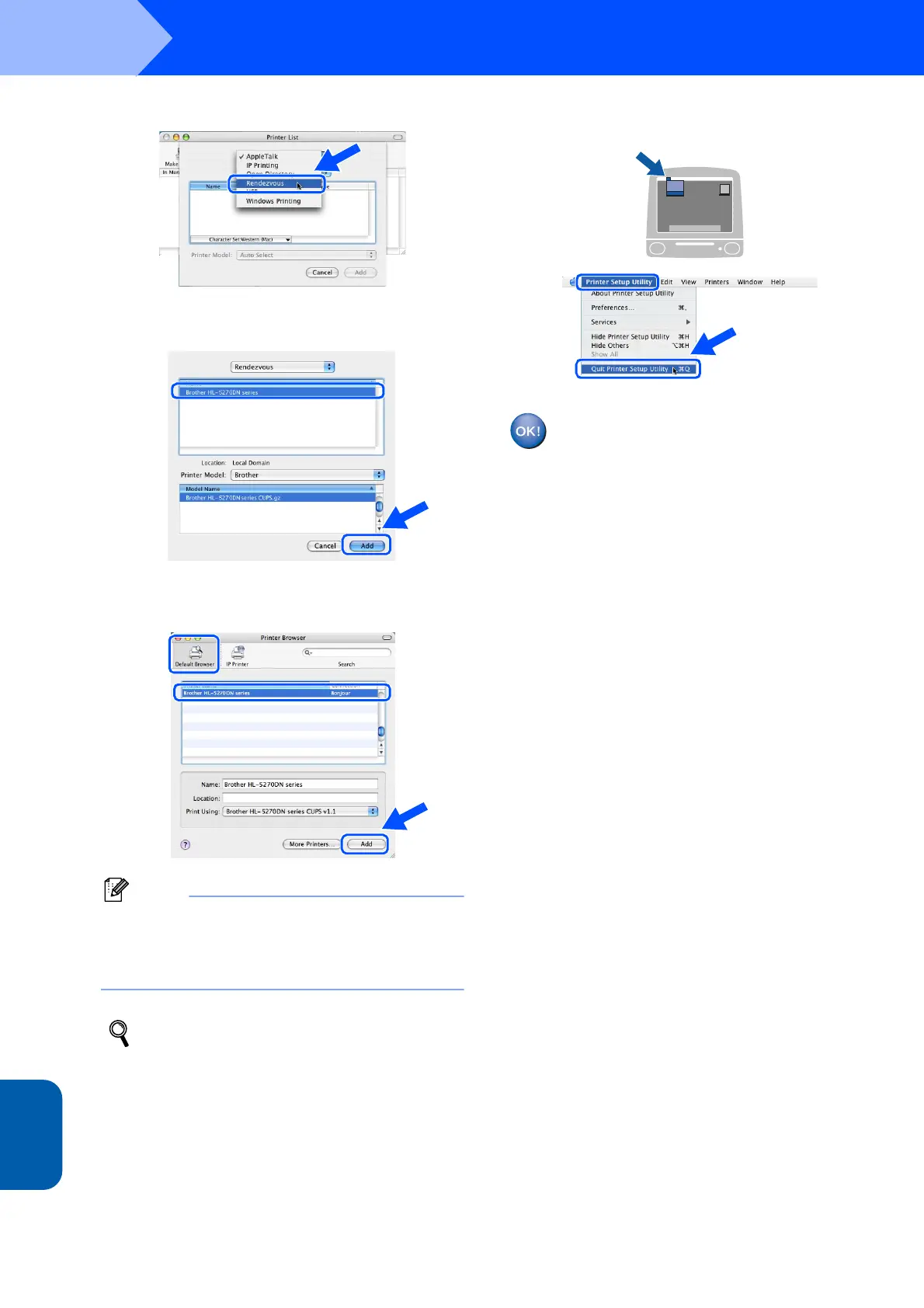Installing the Printer Driver
24
STEP2
Macintosh
®
Network
Macintosh
®
10 Make the following selection.
11 Choose Brother HL-5270DN series, and then
click Add. Go to Step 13.
12 Choose Brother HL-5270DN series, and then
click Add.
Note
If there is more than one of the same model printer
(HL-5270DN) connected on your network, the
Ethernet address (MAC address) will be displayed
after the model name.
Network User's Guide Chapter 6 .
13 Click Printer Setup Utility, then
Quit Printer Setup Utility.
The setup is now complete.
